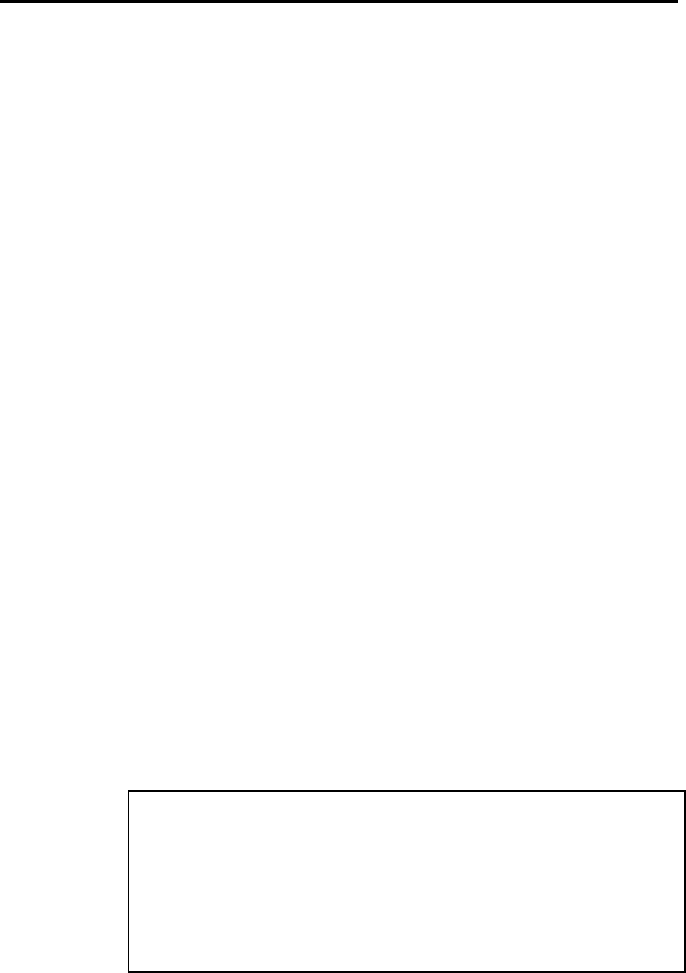
COURIER HIGH SPEED MODEMS
D-6 Dial Security
1. Register S53 is the bit-mapped register used to enable Dial
Security. The &W command must be used to save Register
S53 settings to NVRAM. Otherwise, when the computer is
powered off and on again, or the modem is reset using
ATZ, it will default to S53=0, Dial Security disabled.
To enable Dial Security with autopass and local access
password protection, but without prompting, type the
following command:
AT S53.0=1 .2=1 &W <Enter>
The following command enables Dial Security with
autopass, prompting, and local access password protection.
AT S53.0=1 .1=1 .2=1 &W <Enter>
NOTE: Enabling local access password protection disables
the &Zn=s command that stores up to ten phone numbers.
Stored phone numbers occupy the same space in NVRAM
as the dialback numbers for Dial Security accounts, and
cannot be used when Dial Security is enabled.
If the local access password is not protected, the &Zn=s
command overwrites the corresponding Dial Security
dialback number. For example, the following command
overwrites the dialback number for account 5:
AT &Z5 = 555-8976 <Enter>
However, if the local access password is protected, and a
user tries to use the &Zn=s command, an ACCESS DENIED
message is displayed.
WARNING: Be sure DIP switch 10 is OFF so the modem
will load the settings stored in NVRAM. If someone sets
DIP switch 10 ON, the low performance template settings
(&F0) are loaded, and Dial Security is disabled. If this
should happen, reset DIP switch 10 to OFF, power off the
modem and power it back on, or reset the modem by
typing ATZ <Enter> so that the proper settings take effect.


















