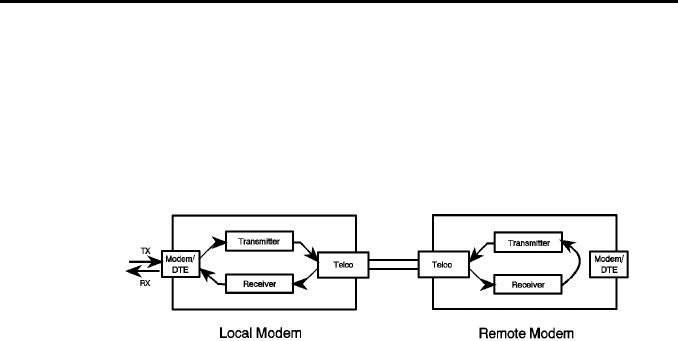
COURIER HIGH SPEED MODEMS
H-6 Modem Testing
REMOTE DIGITAL LOOPBACK&T6, &T7
This test, like the local digital loopback test, verifies the
condition of both modems and the phone link. Data flow is
shown in Figure H-3.
Figure H-3Data Flow During Remote Digital Loopback
The request for and granting of Remote Digital Loopback
testing requires that both modems use ITU-T V.22 standard
signaling. The test must be performed at 2400 bps or lower. If the
remote modem does not have the capability or is not set to
respond (&T4), you will get an ERROR result code.
As with Analog Loopback, there are two Remote Digital
Loopback options. If you select &T6, you send keyboard data to
the modem and verify it when it is returned over the phone
lines and to your screen. If you select &T7, the modem sends its
internal test pattern and returns an error count to your screen.
NOTE: Both test options require the modem to establish a
connection and return to online-command mode in response to
the +++ escape code. DIP switch 9 must be set ON so that the
modem does not hang up on receipt of the escape code. If
necessary, set the switch ON and then issue the ATZ command
to the modem to initiate the new switch setting.
&T6
1. Set the software to 2400 bps or lower. Set the modem to
&M0. If you wish, set the S18 timer.
Establish a connection with the remote modem. If you
haven't already done so, arrange with the remote user to
cooperate with your testing and, if necessary, set the remote
modem to acknowledge the RDL request. For example,
older U.S. Robotics high speed modems need to be set to
S16=8.


















