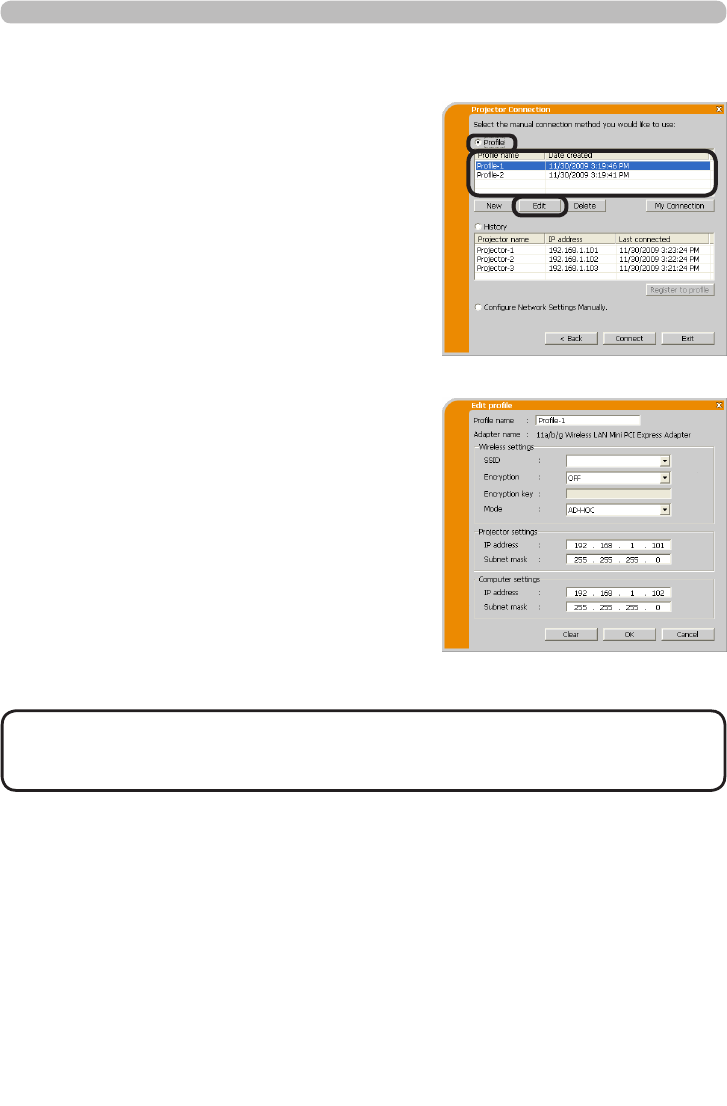
138ViewSonic Pro9500
If necessary, the prole data can be edited on
the Manual Conguration screen.
1) Select
the
[Prole], and select one of the
data listed in the window.
2) Click
the
[Edit].
3) The “Edit prole” screen will come up.
4) Edit the information required to be revised.
If you want to clear all information in the
window, click
the
[Clear].
5) Click
the
[OK], after the editing is completed.
If you don’t want to store it, click
the
[Cancel].
1.9.3 Editing Prole data
6) The edited prole data is stored and shown
in the prole list with the new date created
information, if you click
the
[OK].
• When you edit a prole data, it is strongly recommended to check
that the edited data can work properly by selecting the data at the Prole
connection.
NOTE
1.9 Prole data (continued)
1. Connection to the network


















