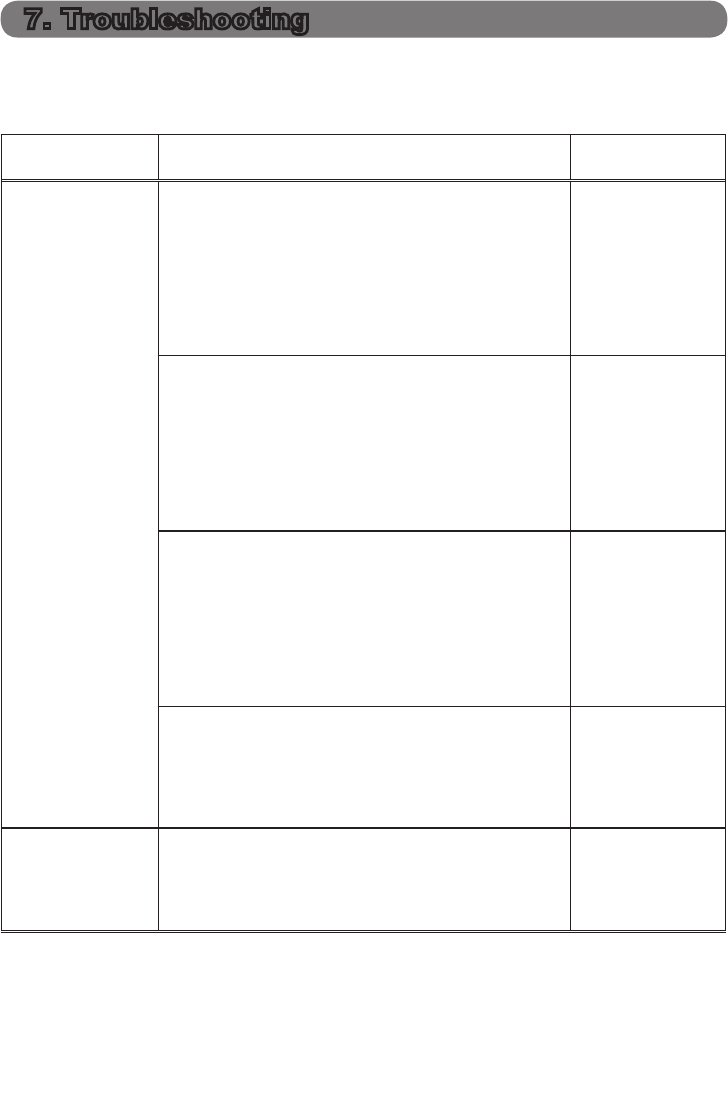
256ViewSonic Pro9500
7. Troubleshooting
About the phenomenon confused with a machine defect, check and cope with it
according to the following table.
Phenomena that may be easy to be mistaken for machine defects
Phenomenon Cases not involving a machine defect
Reference
page
Intellectual
Stack does not
function.
No power is supplied to the Main and Sub
projector.
To use the Intellectual Stack feature,
supply AC power to both the Main and Sub
projectors. If AC power is supplied to only
one of the projectors, Intellectual Stack is
disabled.
8
in User’s
Manual
(concise)
The RS-232C cable between the Main and
Sub projectors is not properly connected.
To use the Intellectual Stack feature, connect
an RS-232C cross cable between the Main
and Sub projectors. If the cable is not
connected, the Main projector cannot control
the Sub projector.
11
The menu settings for Intellectual Stack
are not performed correctly.
Check the settings of the STACK menu on
the Main and Sub projectors. To use the
Intellectual Stack feature, one projector must
be set to Main and the other projector must
be set to Sub.
18
Signal cables are not connected correctly.
Check the connection of cables. Also check
that the cable connection matches with the
port settings in the menu.
28
10 - 14
in Operating
Guide
The Main and
Sub projector do
not operate in
synchronization.
The RS-232C cable between the Main and
Sub projectors is not properly connected.
Connect the RS-232C cable properly and
restart the Main projector.
11
(continued on next page)


















