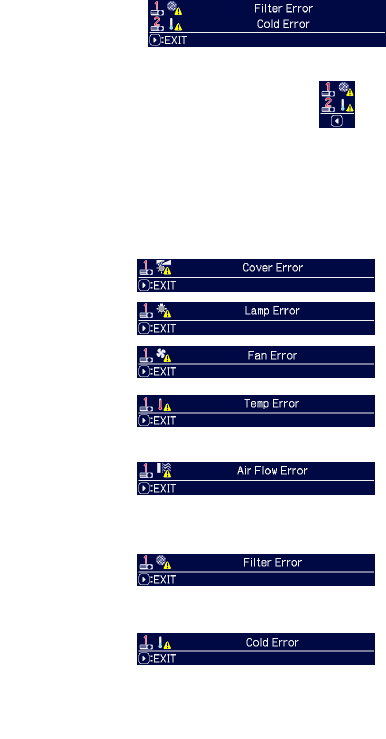
STACK menu settings
245ViewSonic Pro9500
● The following functions are disabled.
- Executing of AUTO KEYSTONE (Operating Guide → SETUP menu)
- STANDBY MODE (Operating Guide → SETUP menu)
- AUTO SEARCH (Operating Guide → OPTION menu)
- Turning on/off AUTO KEYSTONE (Operating Guide → OPTION menu)
- DIRECT POWER ON (Operating Guide → OPTION menu)
- MY SOURCE (Operating Guide → OPTION menu)
- COMMUNICATION TYPE (Operating Guide → OPTION menu → SERVICE
→ COMMUNICATION)
● The input source from the following ports cannot be selected.
- USB TYPE A, USB TYPE B, LAN
● When Intellectual Stack is in use, an error message will be displayed if an error
occurs on any of the projectors.
When an error occurs, a full dialog will be displayed
on screen. The full dialog changes to a small dialog
after about 20 seconds without any key activity.
While the small dialog is displayed, pressing the ◄
button displays a full dialog again.
The numbers “1” and “2” above the projector icons represent the
Main and Sub projectors respectively.
Refer to the on-screen messages as shown below and take the necessary
actions to resolve the problem.
Example:
Cover Error: Lamp cover is opened.
Lamp Error: Lamp does not light up.
Fan Error: Problem with cooling fan.
Temp Error: Temperature of the projector is too
high.
Air Flow Error: Temperature of the projector is
too high, check that the exhaust vents are not
blocked.
Filter Error: The reading on the lter timer
exceeds the hours set in the FILTER
MESSAGE menu. (Operating Guide →
OPTION menu → SERVICE)
Cold Error: The ambient temperature is too
low.
(continued on next page)
3.7 Important information for Intellectual Stack (continued)
Full dialog
Small dialog


















