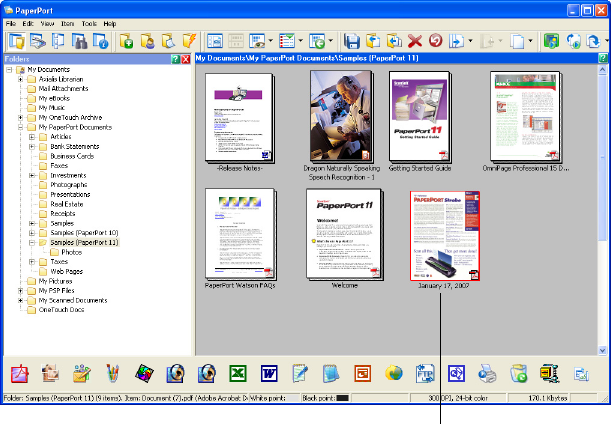
USING THE TWAIN INTERFACE TO SCAN 97
When scanning is complete, thumbnail images appear on the
PaperPort Desktop
GETTING HELP WITH THE PAPERPORT SOFTWARE
The PaperPort software includes a complete set of help topics that
answer questions about each feature of the software. To open the Help
Topics window, press the F1 key or choose PaperPort Help from the
Help menu.
You can also refer also to the PaperPort Getting Started Guide and
PaperPort User’s Guide on the CD.
A thumbnail image of the scanned item
appears on the PaperPort desktop.


















