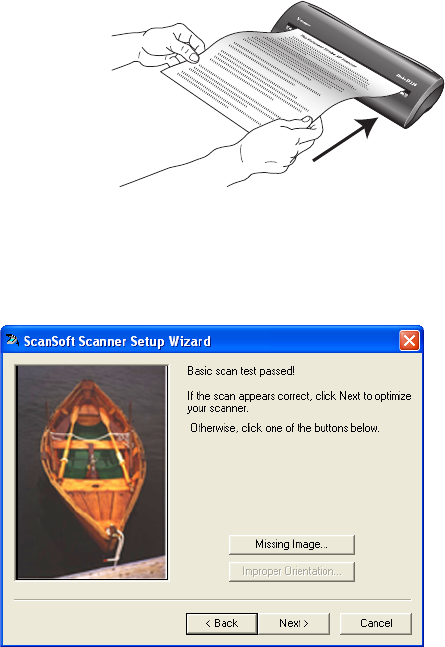
SETTING UP YOUR SCANNER TO WORK WITH PAPERPORT 103
9. Choose one of your documents to use for the setup and select the
the scan mode for it. For instance, if you want to use a color photo
for the setup, select the Color scan mode.
Note that the Scan button is not active yet and a message at the
bottom of the window tells you that no document is in the scanner.
10. Now insert a page into the scanner, face up. The scanner will grab
the page but will not start the scan yet. The Scan button on the
TWAIN interface will become active.
11. Click the Scan button on the TWAIN interface.
Scanning begins and the Setup Wizard runs the scan test. Then a
window opens that says “Basic scan test passed.”


















