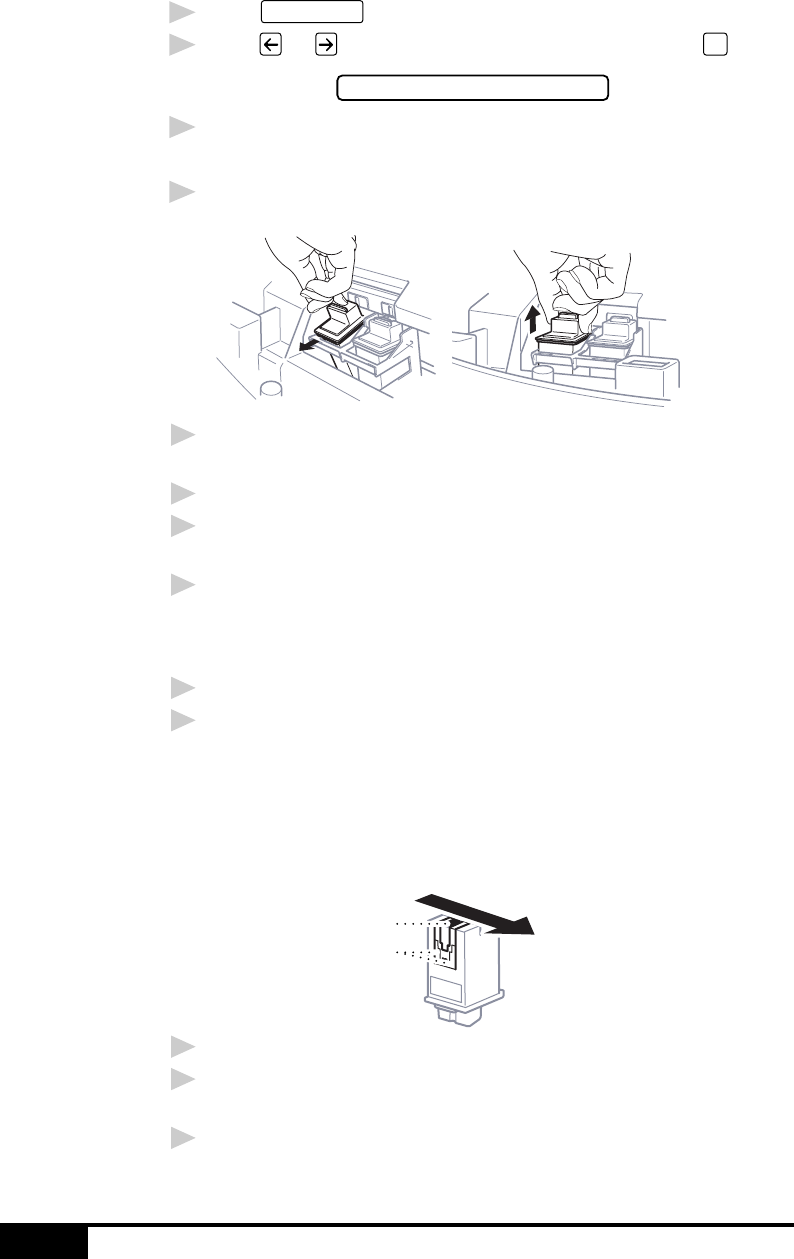
MFC SETUP AND CONNECTIONS
2-16
Removing and Reinstalling Ink Cartridges:
6
Press
Ink Management
.
7
Press or to select 3.REPLACE INK and press
Set
.
PLS OPEN COVER
8
Open the cover.
The ink cartrige carrier will move to its loading position.
9
Remove the ink cartridges (press cartridges forward until they
snap and lift out).
10
Reinstall the ink cartridges (insert cartridges and press
backward until they snap).
11
Close the cover.
12
For correct responses to the display prompts, see “Replacing
the Ink Cartridges (Routine Maintenance),” page 24-16.
13
Repeat the head cleaning and check the test patterns again (Steps
2–5). If the lines are still broken, clean the ink nozzles manually.
Cleaning Nozzles Manually:
14
Repeat Steps 6–9.
15
Dampen a clean cloth with water and gently wipe the entire
copper-colored area, including the nozzles and contacts.
When cleaning the color print cartridge, wipe the nozzles in
one direction so the colors do not mix.
To dissolve dried ink, hold the damp cloth against the nozzles
for about three seconds. Gently blot and wipe dry.
Nozzles
Contacts
16
Allow the copper-colored area to dry.
17
Reinstall the ink cartridges (insert cartridges and press
backward until they snap).
18
Repeat Steps 2–5 to perform another head cleaning.
If the nozzle test line is still unsatisfactory, perform the steps
in “Cleaning the Cartridge Carrier,” page 2-17.


















