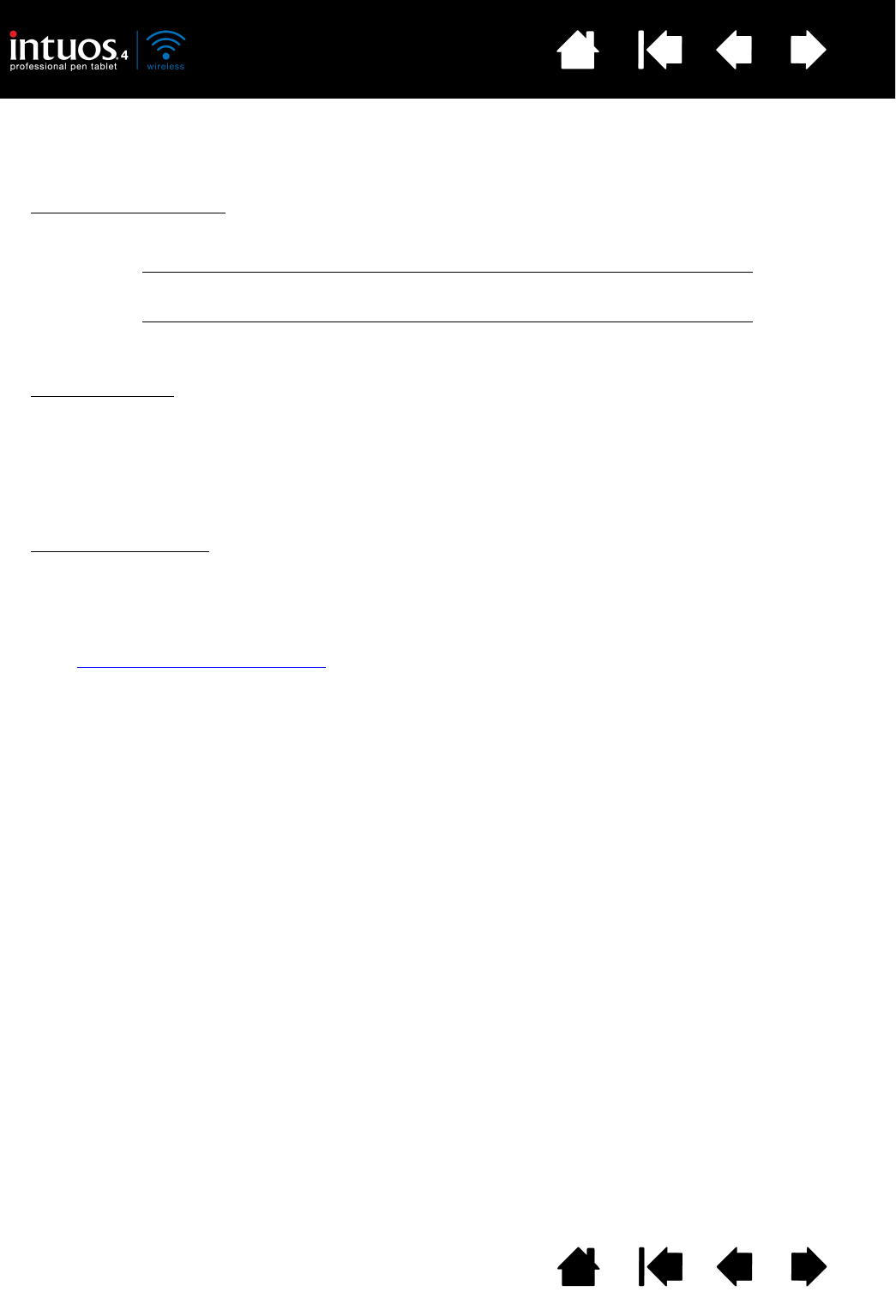
13
Index
Contents
13
Index
Contents
POWER SAVING FEATURES
Intuos4 uses a number of power saving features designed to conserve the tablet battery charge and
improve performance.
• Auto power save mode
: Automatically reduces power to the Touch Ring status LEDs and ExpressKeys
display as follows:
• Auto sleep mode
: To conserve battery power when the tablet is not in use, the tablet will automatically
enter sleep mode after 30 minutes without user input. To resume operations, press the Touch Ring
toggle button or move the power switch off and back on.
When there is no wireless connection for more than 5 seconds, such as when the computer is
switched off or the tablet is moved out of range, Intuos4 also switches to sleep mode. To resume
operations, ensure that your computer’s Bluetooth support is working and that your tablet is within
range. Then press the Touch Ring toggle button or move the power switch off and back on.
• Tablet auto shut-dow
n: When the battery level is low, the tablet will automatically shut-down. When in
tablet auto shut-down mode, the tablet will not function. Recharge the battery immediately, or move
the power switch to the off position.
Important: If the power switch is left on (even in tablet auto shut-down mode) a small trickle of current will
continue to flow, leading to eventual battery failure.
See also working with tablet properties
.
1 minute no user input: Low LED and ExpressKeys display brightness
2.5 minutes no user input: ExpressKeys display turns off
Low LED brightness
Active user input: Returns brightness to set level


















