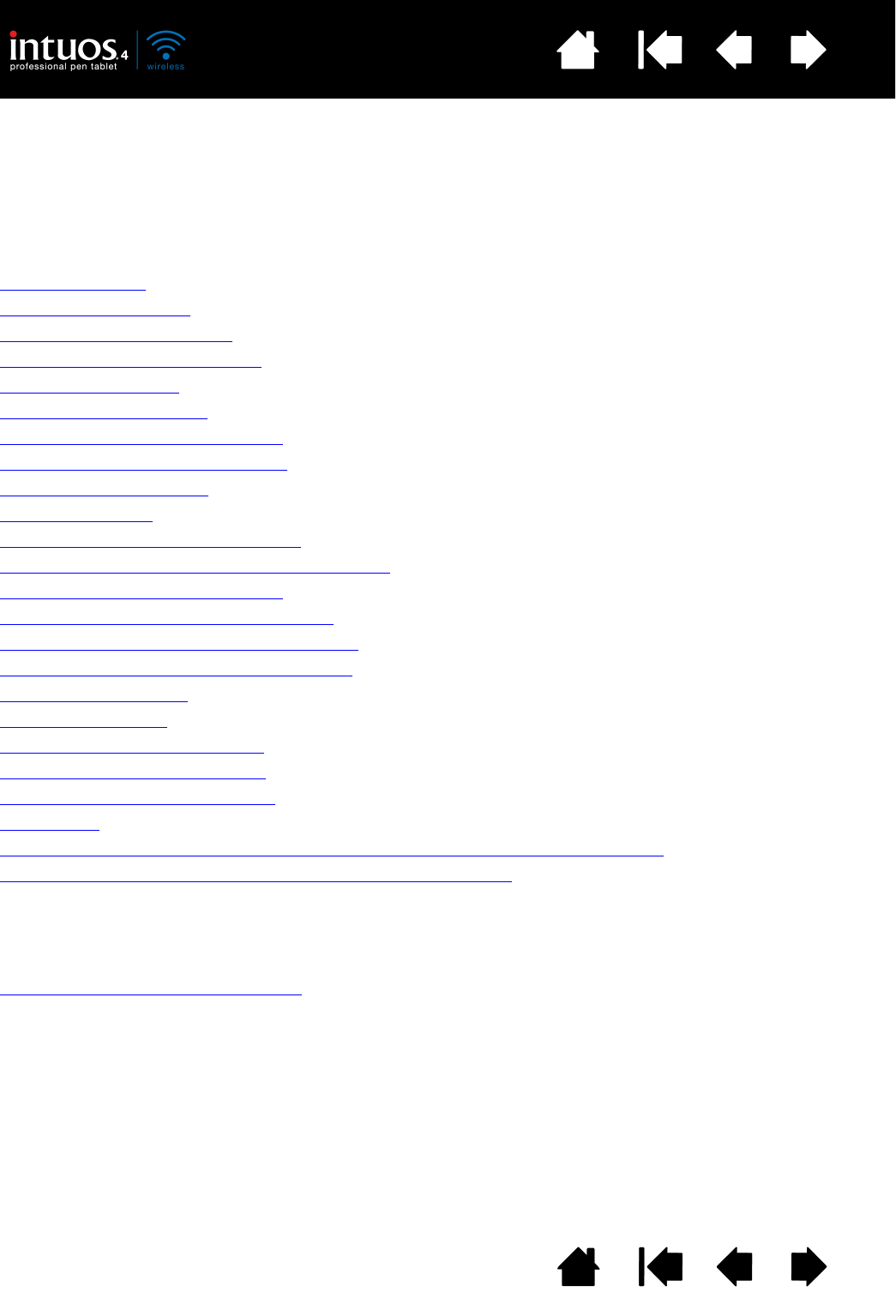
81
81
Index
Contents
Index
Contents
APPENDIX
This section contains a variety of information: tips on caring for your tablet and tools, instructions on how to
uninstall the tablet software, your license and warranty, and more.
Tablet installation
Battery life information
Replacing the tablet battery
Caring for your tablet and tools
Replacing the pen tip
Uninstalling the software
Managing your tablet preferences
Changing the tablet mode options
Installing multiple tablets
Advanced options
Optimizing the ExpressKeys display
Using applications integrated for tablet control
Using the optional Intuos4 Mouse
Using the optional Airbrush and Art Pen
Pen and digital ink capabilities in Windows
About the Windows Tablet PC Input Panel
Product specifications
Product information
Ordering parts and accessories
Available parts and accessories
Radio and television interference
Precautions
License and Warranties (Worldwide, Except for Europe, Africa and Middle East)
Licence warranty conditions (Europe, Africa and Middle East)
TABLET INSTALLATION
For detailed instructions, please review the Quick Start Guide that came with your tablet. See also
establishing a Bluetooth connection
.


















