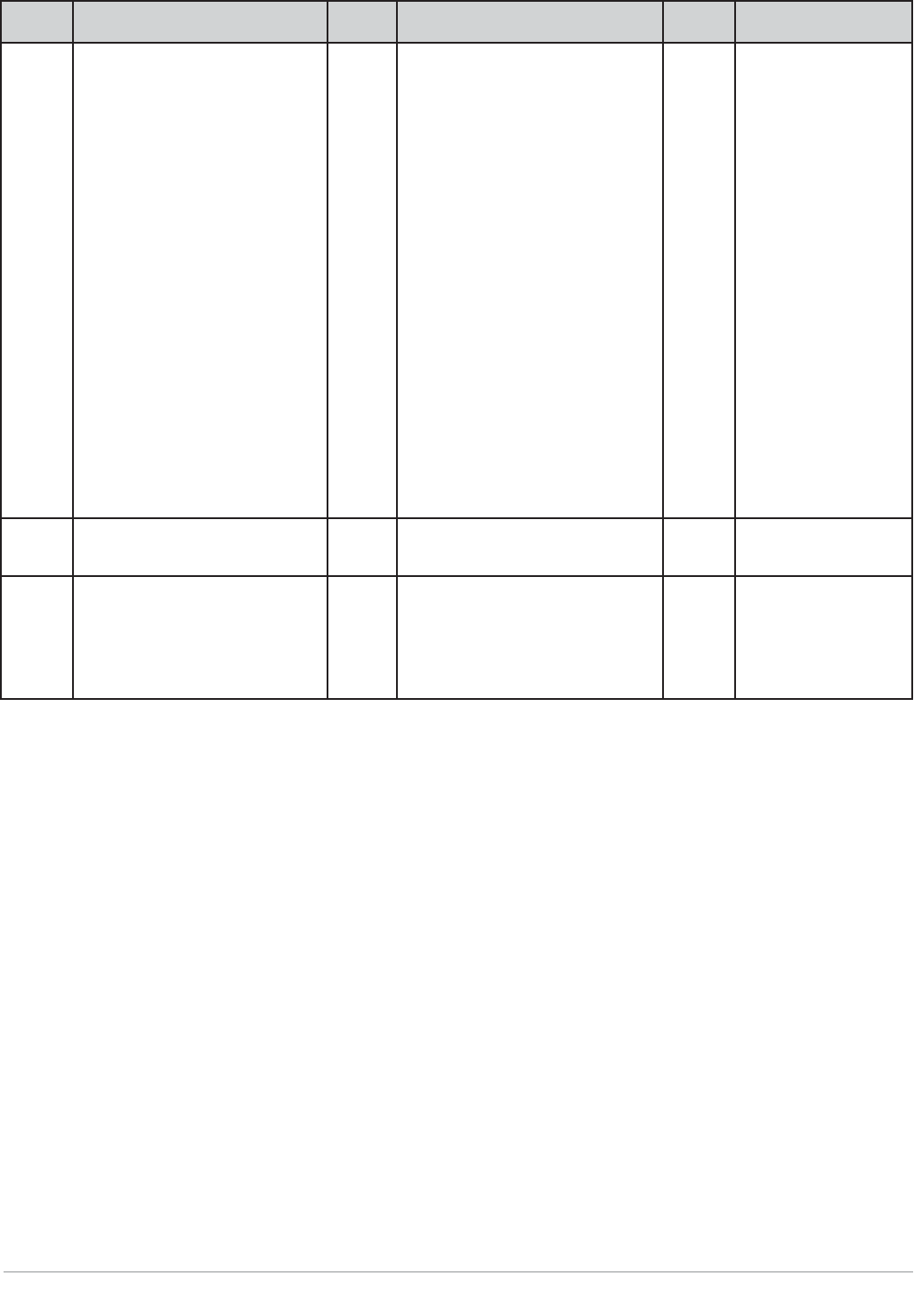
Watlow EZ-ZONE
®
PM Integrated Controller • 27 • Chapter 4 Home Page
Display Parameter Name
Description
Setting Range Default Appears If
[Attn]
Attention
An active message will cause the
display to toggle between the
normal settings and the active
message in the upper display and
[Attn] in the lower display.
Your response will depend on the
message and the controller set-
tings. Some messages, such as
Ramping and Tuning, indicate
that a process is underway. If
the message was generated by a
latched alarm or limit condition,
the message can be cleared when
the condition no longer exists. If
an alarm has silencing enabled, it
can be silenced.
Push the Advance Key to display
[ignr] in the upper display and
the message source (such as
[Li;h1]) in the lower display.
Use the Up ¿ and Down ¯ keys to
scroll through possible responses,
such as Clear [`CLr] or Silence
[`SiL]. Then push the Advance
‰ or Infinity ˆ key to execute
the action.
[AL;L1] [AL;L2] [AL;L3] [AL;L4]
Alarm Low 1 to 4
[AL;h1] [AL;h2] [AL;h3] [AL;h4]
Alarm High 1 to 4
[AL;E1] [AL;E2] [AL;E3] [AL;E4]
Alarm Error 1 to 4
[Er;i1] [Er;i2] Error Input 1 or 2
[Li;L1] [Li;L2] Limit Low 1 or 2
[Li;h1] [Li;h2] Limit High 1 or 2
[Li;E1] [Li;E2] Limit Error 1 or 2
[tUn1] Tuning
[`rP1] Ramping
[LP;o1] Loop Open Error
[LP;r1] Loop Reversed Error
[`C;Er] Current Error
[`h;Er] Heater Error
an alarm or error mes-
sage is active.
[P;St1]
Profile Start
Select a profile or step number that
will be affected by Profile Action.
0 to 40 0 the controller includes
profiling (PM6 R _ _
_-_ _ _ _ _ _ _).
[P;AC1]
Profile Action Request
Select the action to apply to the
profile (1 to 4) or step selected in
Profile Start.
[nonE] No Action
[ProF} Start a Profile
[StEP] Start a Step
[PAUS] Pause
[rESU] Resume
[`End] End
None the controller includes
profiling (PM6 R _ _
_-_ _ _ _ _ _ _).
Parameters that appear only in the Home Page


















