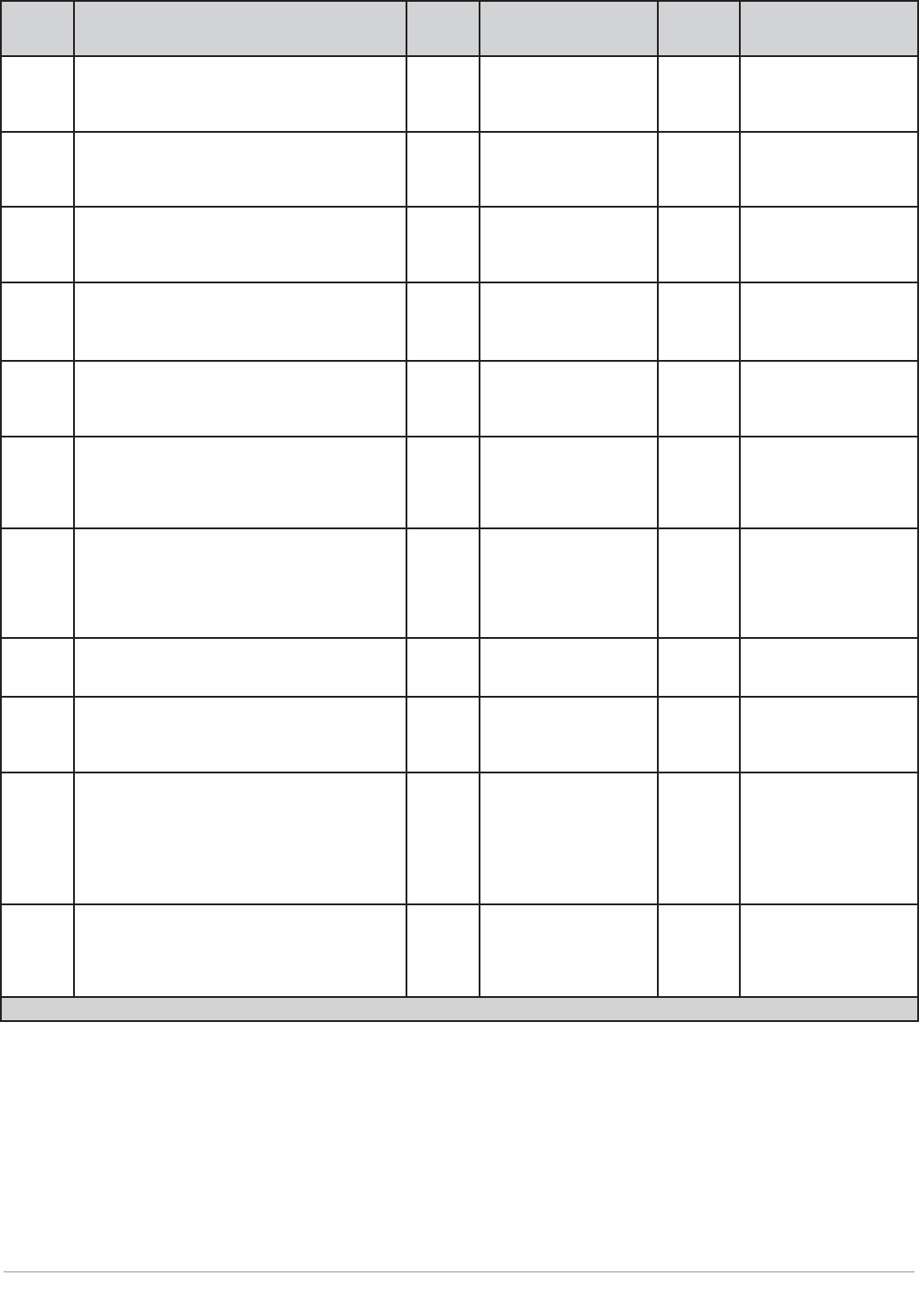
Watlow EZ-ZONE
®
PM Integrated Controller • 47 • Chapter 7 Profiling Page
Display Parameter name
Description
Set-
tings
Range
(Integer values for Mod-
bus in parentheses.)
Default Appears If
[hoUr]
[hoUr]
Step Type Parameters
Hours
Select the hours (plus Minutes and Seconds) for
a timed step.
0 to 99 0 Step Type is set to Time
or Soak.
[Min]
[Min]
Step Type Parameters
Minutes
Select the minutes (plus Hours and Seconds) for
a timed step.
0 to 59 0 Step Type is set to Time
or Soak.
[~SEC]
[ SEC]
Step Type Parameters
Seconds
Select the seconds (plus Hours and Minutes) for
a timed step.
0 to 59 0 Step Type is set to Time
or Soak.
[rate]
[rAtE]
Step Type Parameters
Rate
Select the rate for ramping in degrees or units
per minute.
0 to 9,999.000°F or units
per minute
0 to 5,555.000°C per
minute
0.0 Step Type is set to Rate.
[W;Pi]
[W.Pi]
Step Type Parameters
Wait For Process Instance
Select which analog input Wait For Process will
use.
1 or 2 1 Step Type is set to Wait
For Process and the con-
troller has two process
inputs.
[WPr]
[WPr]
Step Type Parameters
Wait For Process Value
The step will wait until the process value is
equal to the Wait-for Process Value. Once the
Wait For Process is satisfied, this step ends.
-1,999.000 to
9,999.000°F or units
-1,128.000 to
5,537.000°C
0.0°F or
units
-18.0°C
Step Type is set to Wait
For Process.
[WE;1]
[WE.1]
or
[WE;2]
[WE.2]
Step Type Parameters
Wait Event (1 and 2)
Select the event state that must be satisfied
during this step. Digital input 5 provides the
state of Event 1, and digital input 6 provides
the state of Event 2.
[`oFF] Off
[``on] On
[nonE] None
Off Step Type is set to Wait
Event or Wait for Both.
[~~JS]
[ JS]
Step Type Parameters
Jump Step
Select a step to jump to.
1 to 40 0 Step Type is set to Jump
Loop.
[~~JC]
[ JC]
Step Type Parameters
Jump Count
Set the number of jumps. A value of 0 creates
an infinite loop. Loops can be nested four deep.
0 to 9,999 0 Step Type is set to Jump
Loop.
[~End]
[ End]
Step Type Parameters
End Type
Select what the controller will do when this pro-
file ends.
[`oFF] Control Mode
set to Off
[Hold] Hold last closed-
loop set point in the
profile
[USEr] User, reverts to
previous set point
User Step Type is set to End.
[Ent1]
[Ent1]
or
[Ent2]
[Ent2]
Step Type Parameters
Event Output (1 and 2)
Select whether Event Output 1 or 2 is on or off
during this step.
[`oFF] Off
[``on] On
Off Step Type is set to Time,
Rate, Soak, Wait Event,
Wait for Process, Wait
for Both or Jump Loop.
Note: Some values will be rounded off to fit in the four-character display. Full values can be read with another interface.


















