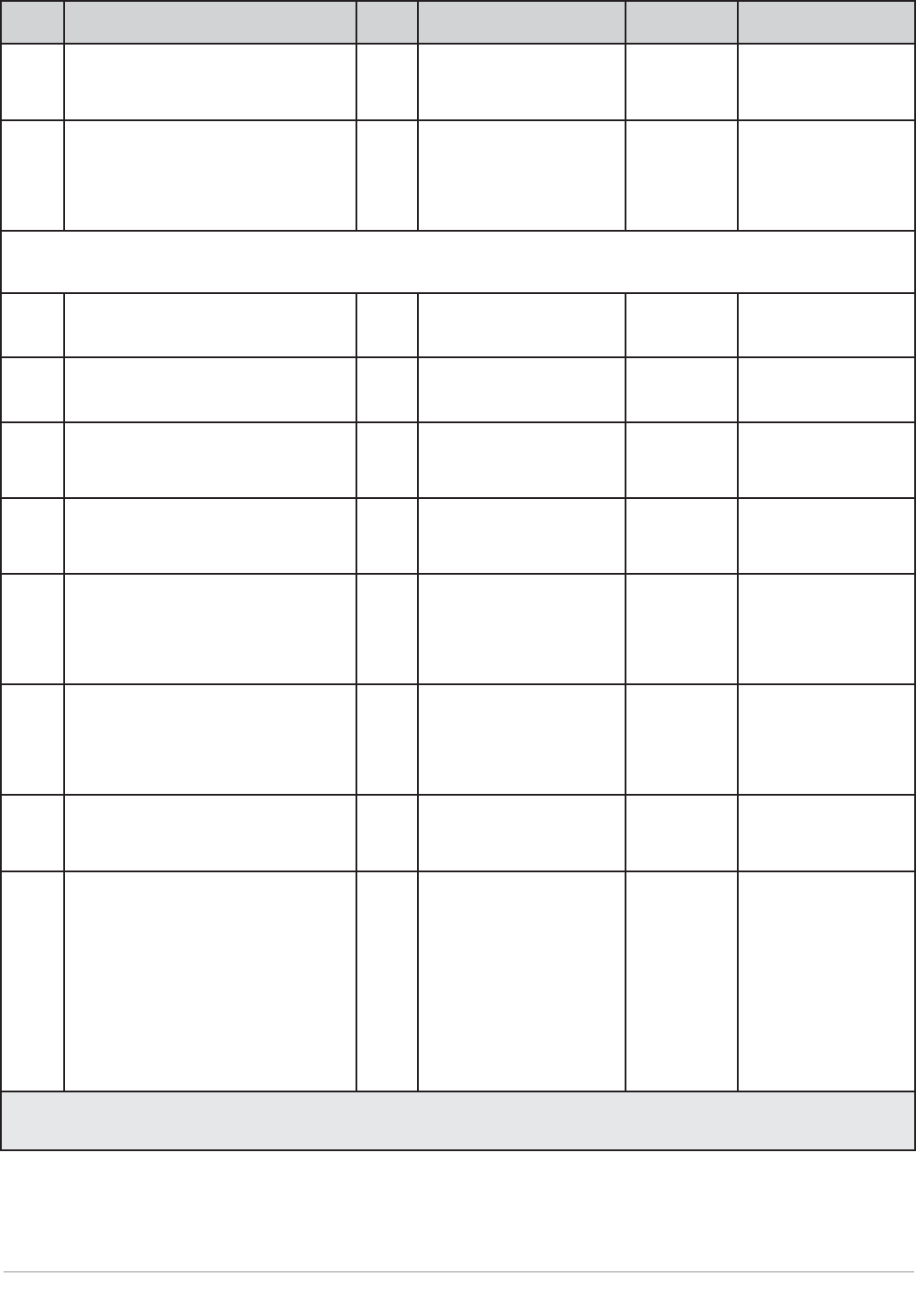
Watlow EZ-ZONE
®
PM Integrated Controller • 37 • Chapter 6 Setup Page
Dis-
play
Parameter Name
Description
Set-
tings
Range Default Appears If
sp;ll
[SP.LL]
Limit
Set Point Limit Low
Clamp the operational limit low maximum
setting to this value.
-1999.000 - 9999.000 -1999.000 always
[`L;it]
[ L.it]
Limit
Integrate
In a limit state the controller will turn off
the outputs, terminate an active profile
and freeze PID and TRU-TUNE+
®
calcula-
tions.
[``no] No
[`YES] Yes
No always
[ Loop]
[`Set]
Loop Menu
[`h;Ag]
[ h.Ag]
Loop
Heat Algorithm
Set the heat control method.
[`oFF] Off
[`Pid] PID
[on;of] On-Off
PID
always
[`C;Ag]
[ C.Ag]
Loop
Cool Algorithm
Set the cool control method.
[`oFF] Off
[`Pid] PID
[on;of] On-Off
Off always
[`C;Cr]
[ C.Cr]
Loop
Cool Output Curve
Select a special cool output curve to
change the responsiveness of the system.
[`oFF] Off
[`Cr;A] Curve A
[`Cr;b] Curve B
Off
Cool Algorithm is set to
Off.
[t;tUn]
[t.tUn]
Loop
TRU-TUNE+
®
Enable
Enable or disable the TRU-TUNE+
®
adaptive tuning feature.
[``no] No
[`YES} Yes
No
Cool Algorithm or Heat
Algorithm is set to PID.
[t;bnd]
[t.bnd]
Loop
TRU-TUNE+
®
Band
Set the range, centered on the set point,
within which TRU-TUNE+
®
will be in ef-
fect. Use this function only if the controller
is unable to adaptive tune automatically.
0 Auto
1 to 100
0 Cool Algorithm or Heat
Algorithm is set to PID
and TRU-TUNE+
®
En-
able is set to Yes.
[`t;gn]
[ t.gn]
Loop
TRU-TUNE+
®
Gain
Select the responsiveness of the TRU-
TUNE+
®
adaptive tuning calculations.
More responsiveness may increase over-
shoot.
1 to 6 Most to least respon-
sive
3 Cool Algorithm or Heat
Algorithm is set to PID
and TRU-TUNE+
®
En-
able is set to Yes.
[t;Agr]
[t.Agr]
Loop
Autotune Aggressiveness
Select the aggressiveness of the autotun-
ing calculations.
[Undr] Under damped
[Crit] Critical damped
[ouer] Over damped
Critical Cool Algorithm or Heat
Algorithm is set to PID.
[`UFA]
[ UFA]
Loop
User Failure Action
Select what the controller outputs will do
when the user switches control to manual
mode.
[`oFF] Off, sets output power
to 0%
[bPLS] Bumpless, maintains
same output power, if it was
less than 75% and stable,
otherwise 0%
[MAn] Manual Fixed, sets
output power to Manual
Power setting
[USEr] User, sets output
power to last open-loop set
point the user entered
Off always
Note: Some values will be rounded off to fit in the four-character display. Full values can be read with other interfaces.
If there is only one instance of a menu, no submenus will appear.


















