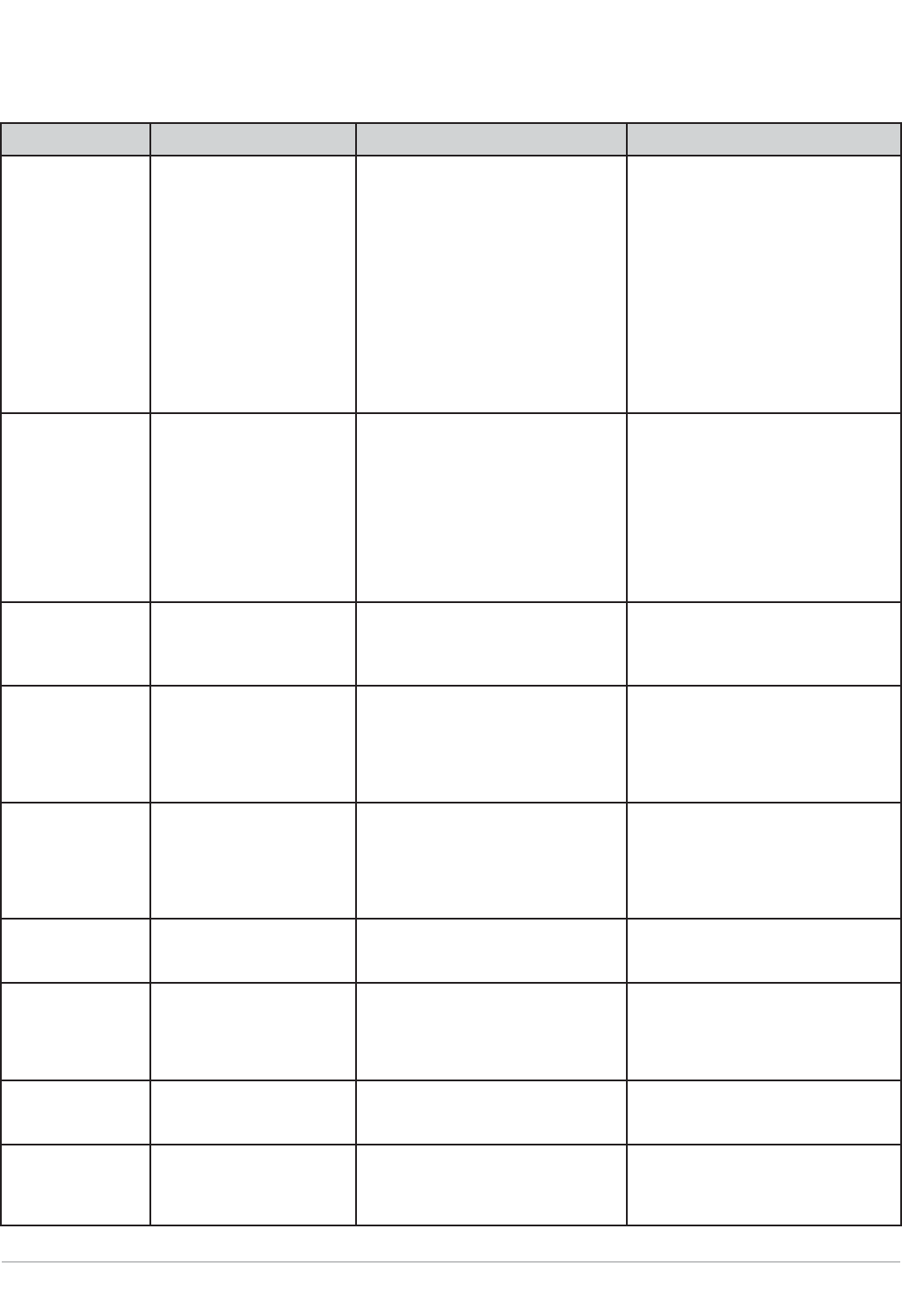
Watlow EZ-ZONE
®
PM Integrated Controller • 66 • Appendix
Troubleshooting Alarms, Errors and Control Issues
Indication Description Possible Cause(s) Corrective Action
Alarm won’t clear or
reset
Alarm will not clear or reset
with keypad or digital input
• Alarm latching is active
• Alarm set to incorrect output
• Alarm is set to incorrect source
• Sensor input is out of alarm set point
range
• Alarm set point is incorrect
• Alarm is set to incorrect type
• Digital input function is incorrect
• Reset alarm when process is within
range or disable latching
• Set output to correct alarm source
instance
• Set alarm source to correct input in-
stance
• Correct cause of sensor input out of
alarm range
• Set alarm set point to correct trip
point
• Set alarm to correct type: process, de-
viation or power
• Set digital input function and source
instance
Alarm won’t occur Alarm will not activate output • Alarm silencing is active
• Alarm blocking is active
• Alarm is set to incorrect output
• Alarm is set to incorrect source
• Alarm set point is incorrect
• Alarm is set to incorrect type
• Disable alarm silencing, if required
• Disable alarm blocking, if required
• Set output to correct alarm source
instance
• Set alarm source to correct input in-
stance
• Set alarm set point to correct trip
point
• Set alarm to correct type: process, de-
viation or power
[AL;E1] Alarm Error
[AL;E2]
[AL;E3]
[AL;E4]
Alarm state cannot be deter-
mined due to lack of sensor
input
• Sensor improperly wired or open
• Incorrect setting of sensor type
• Calibration corrupt
• Correct wiring or replace sensor
• Match setting to sensor used
• Check calibration of controller
[AL;L1] Alarm Low
[AL;L2]
[AL;L3]
[AL;L4]
Sensor input below low alarm
set point
• Temperature is less than alarm set
point
• Alarm is set to latching and an alarm
occurred in the past
• Incorrect alarm set point
• Incorrect alarm source
• Check cause of under temperature
• Clear latched alarm
• Establish correct alarm set point
• Set alarm source to proper setting
[AL;h1} Alarm High
[AL;h2]
[AL;h3]
[AL;h4]
Sensor input above high
alarm set point
• Temperature is greater than alarm
set point
• Alarm is set to latching and an alarm
occurred in the past
• Incorrect alarm set point
• Incorrect alarm source
• Check cause of over temperature
• Clear latched alarm
• Establish correct alarm set point
• Set alarm source to proper setting
[Er;i1] Error Input
[Er;i2]
Sensor does not provide a
valid signal to controller
• Sensor improperly wired or open
• Incorrect setting of sensor type
• Calibration corrupt
• Correct wiring or replace sensor
• Match setting to sensor used
• Check calibration of controller
Limit won’t clear or
reset
Limit will not clear or reset
with keypad or digital input
• Sensor input is out of limit set point
range
• Limit set point is incorrect
• Digital input function is incorrect
• Correct cause of sensor input out of
limit range
• Set limit set point to correct trip point
• Set digital input function and source
instance
[Li;E1] Limit Error
[Li;E2]
Limit state cannot be deter-
mined due to lack of sensor
input, limit will trip
• Sensor improperly wired or open
• Incorrect setting of sensor type
• Calibration corrupt
• Correct wiring or replace sensor
• Match setting to sensor used
• Check calibration of controller
[Li;L1] Limit Low
[Li;L2]
Sensor input below low limit
set point
• Temperature is less than limit set
point
• Limit outputs latch and require reset
• Incorrect alarm set point
• Check cause of under temperature
• Clear limit
• Establish correct limit set point
Chapter 10: Appendix


















