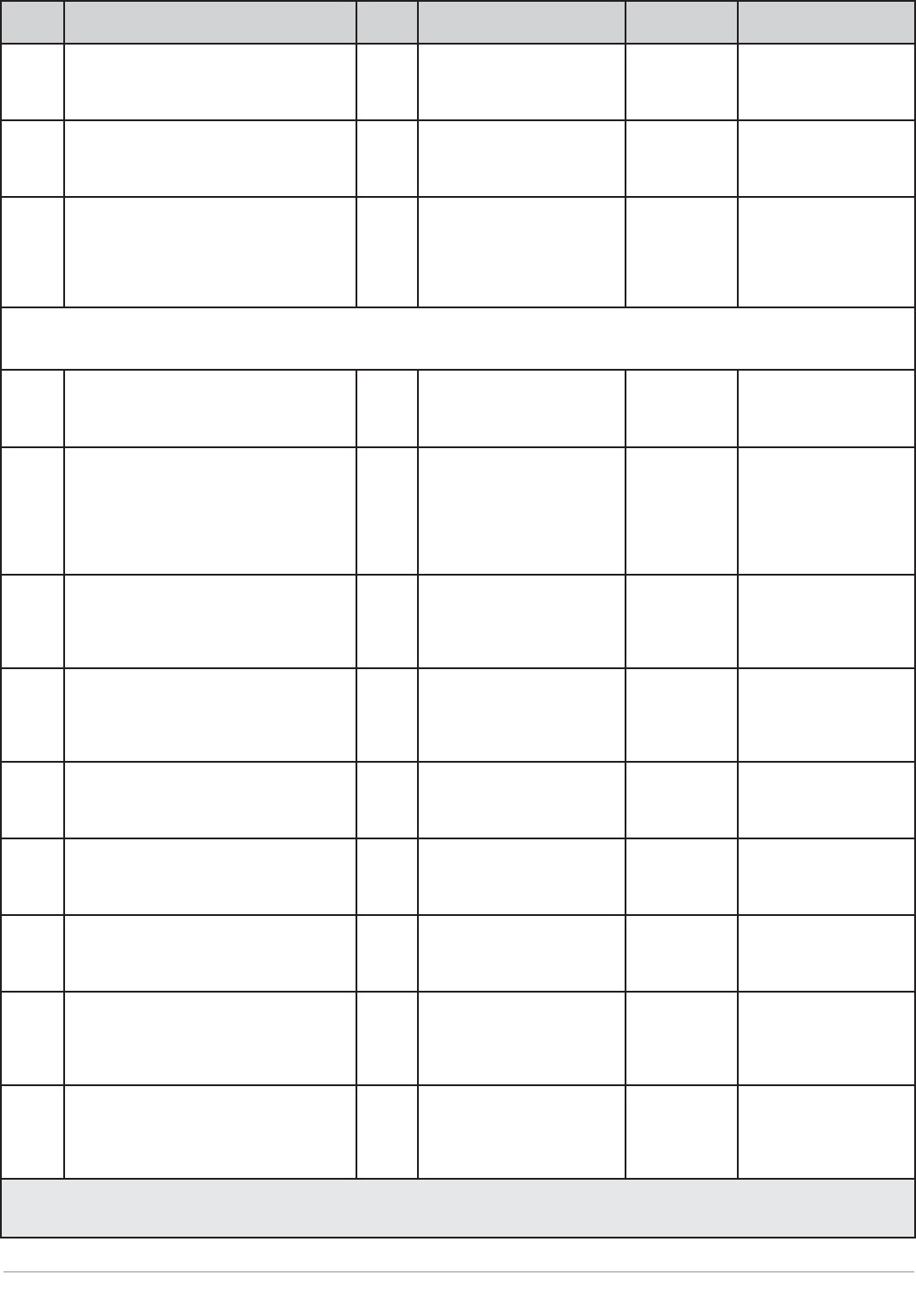
Watlow EZ-ZONE
®
PM Integrated Controller • 43 • Chapter 6 Setup Page
Dis-
play
Parameter Name
Description
Set-
tings
Range Default Appears If
[P;typ]
[P.tyP]
Global
Profile Type
Set the profile startup to be based on a set
point or a process value.
[StPt] Set Point
[`Pro] Process
Set Point the controller includes
profiling (PM6 R _ _ _-_
_ _ _ A _ _).
[`GSE]
[ gSE]
Global
Guaranteed Soak Enable
Enables the guaranteed soak deviation
function in profiles.
[`oFF] Off
[``on] On
Off the controller includes
profiling (PM6 R _ _ _-_
_ _ _ A _ _).
[`GSd]
[ gSd]
Global
Guaranteed Soak Deviation
Set the value of the deviation band that
will be used in all profile step types. The
process value must enter the deviation
band before the step can proceed.
0.0 to 9,999.000°F or units
0.0 to 5,555.000°C
10.0°F or units
6.0°C
the controller includes
profiling (PM6 R _ _ _-_
_ _ _ A _ _).
[CoM] [```1] [```2]
[`SEt] [CoM] [CoM]
Communications Menu Communications 1 Communications 2
[PCoL]
[PCoL]
Communications 1
Protocol
Set the protocol of this controller to the
protocol that this network is using.
[`Std] Standard Bus
[Mod] Modbus RTU
Modbus the controller includes
Modbus RTU (PM6 _ _
_ _-1 _ _ _ A _ _).
[`Ad;S]
[ Ad.S]
Communications 1
Address Standard Bus
Set the network address of this controller.
Each device on the network must have a
unique address.
The Zone Display on the front panel will
display this number.
1 to 16 1 Protocol is set to Stan-
dardbus
Range depends on the
model.
[Ad;M]
[Ad.M]
Communications (1 or 2)
Address Modbus
Set the network address of this controller.
Each device on the network must have a
unique address.
1 to 247 1 Protocol is set to Modbus
Range depends on the
model.
[bAUd]
[bAUd]
Communications (1 or 2)
Baud Rate Modbus
Set the speed of this controller's commu-
nications to match the speed of the serial
network.
9,600
19,200
38,400
9,600 Protocol is set to Modbus.
Range depends on the
model.
[`PAr]
[ PAr]
Communications
Parity Modbus (1 or 2)
Set the parity of this controller to match
the parity of the serial network.
[none] None
[EuEn] Even
[`odd] Odd
None Protocol is set to Modbus.
Range depends on the
model.
[M;hL]
[M.hL]
Communications (1 or 2)
Modbus Word Order
Select the word order of the two 16-bit
words in the floating-point values.
[Lohi] Low-High
[hiLo] High-Low
Low-High Protocol is set to Modbus.
[iP;M]
[iP.M]
Communications 2
IP Address Mode
Select DHCP to let a DHCP server assign
an address to this controller.
[dhCP] DHCP
[F;Add] Fixed Address
the controller includes
EtherNet/IP (PM6 _ _ _
_-3AA _ A _ _).
[iP;F1]
[ip.F1]
Communications 2
IP Fixed Address Part 1
Set the IP address of this controller. Each
device on the network must have a unique
address.
0 to 255 169 IP Address Mode is set
to Fixed
[iP;F2]
[ip.F2]
Communications 2
IP Fixed Address Part 2
Set the IP address of this controller. Each
device on the network must have a unique
address.
0 to 255 254 IP Address Mode is set
to Fixed
Note: Some values will be rounded off to fit in the four-character display. Full values can be read with other interfaces.
If there is only one instance of a menu, no submenus will appear.


















