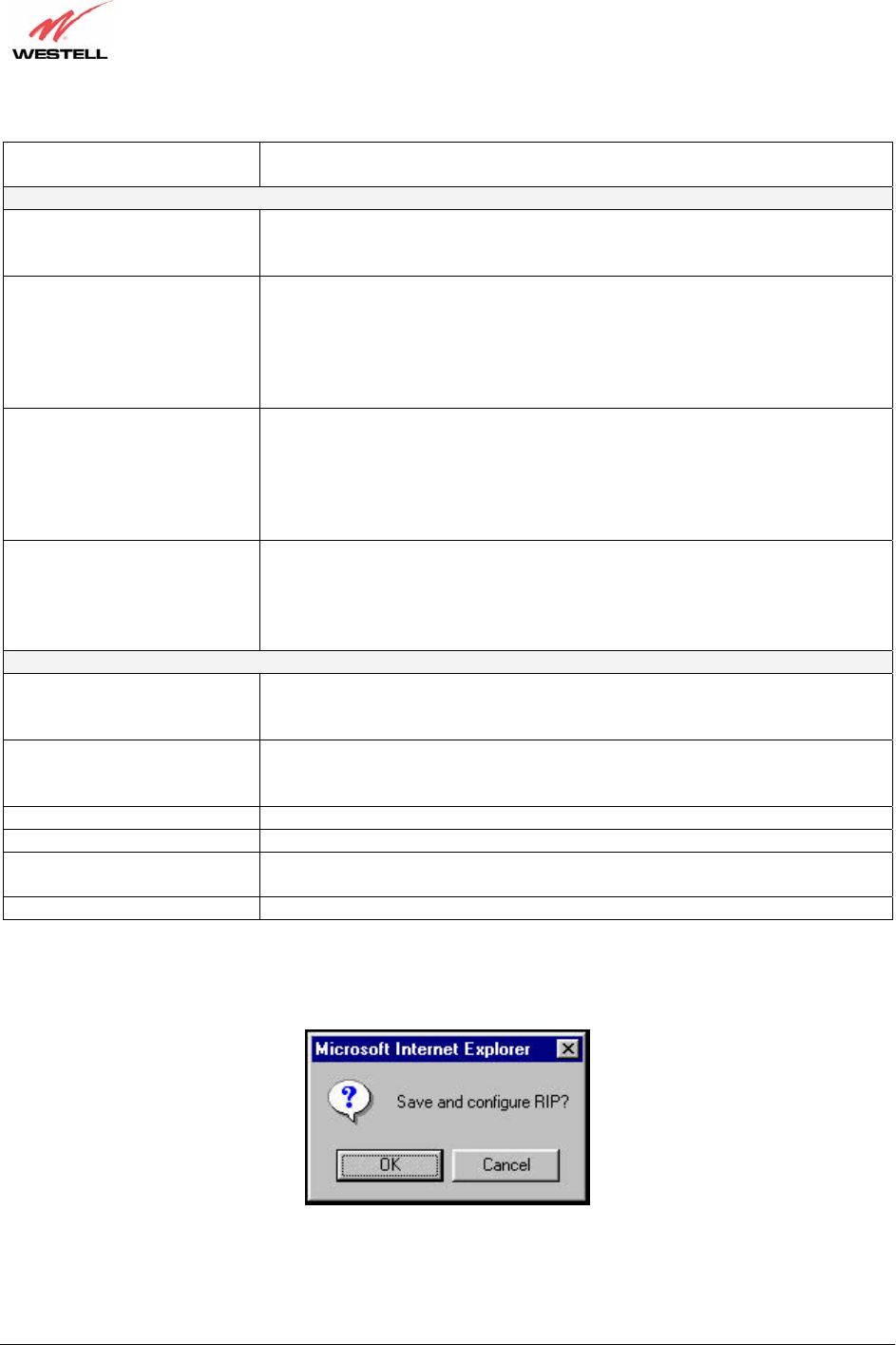
030-300500 Rev. A 114 October 2006
User Guide
VersaLink™ Gateway (Model 327W)
RIP Enable Factory Default = DISABLED
If this box is checked, RIP will be Enabled (turned ON).
RIP Configuration
Interface Type
LAN: Select this if you are configuring RIP for the LAN side.
WAN: Select this if you are configuring RIP for the WAN side. (WAN side is
receive only.)
Receive The version of RIP to be accepted.
Possible responses are:
None
RIPv1
RIPv2
RIPv1 or RIPv2
Transmit The version of RIP to be transmitted. (WAN side RIP never transmits)
Possible responses are:
None
RIPv1
RIPv1 Compatible
RIPv2
RIPv2 Authentication Mode If using RIP V2, you must select the type of authentication to use.
Possible responses are:
None
Clear Text
MD5 (If MD5 authentication, the password)
Advanced
Default VersaLink Factory Default = DISABLED
If this box is check (Enabled), this feature will determine whether the modem
advertises itself as a VersaLink (i.e., the default route)
Border VersaLink Filtering Factory Default = ENABLED
If this box is unchecked (Disabled), the modem will not summarize subnets into
a single route before advertising.
RIP Timer Rate Indicates how often to update the local routing table.
RIP Supply Interval Indicates how often to advertise routes to neighbors.
RIP Expire Time Indicates how long routes received from neighbors become invalid, if no refresh
of the route is received.
RIP Garbage Collection Time Indicates how long to advertise invalid routes after they have expired.
If you change any settings in the RIP Configuration screen and clicke on save, the following screen will be
displayed. Click on OK to save your new RIP settings.


















