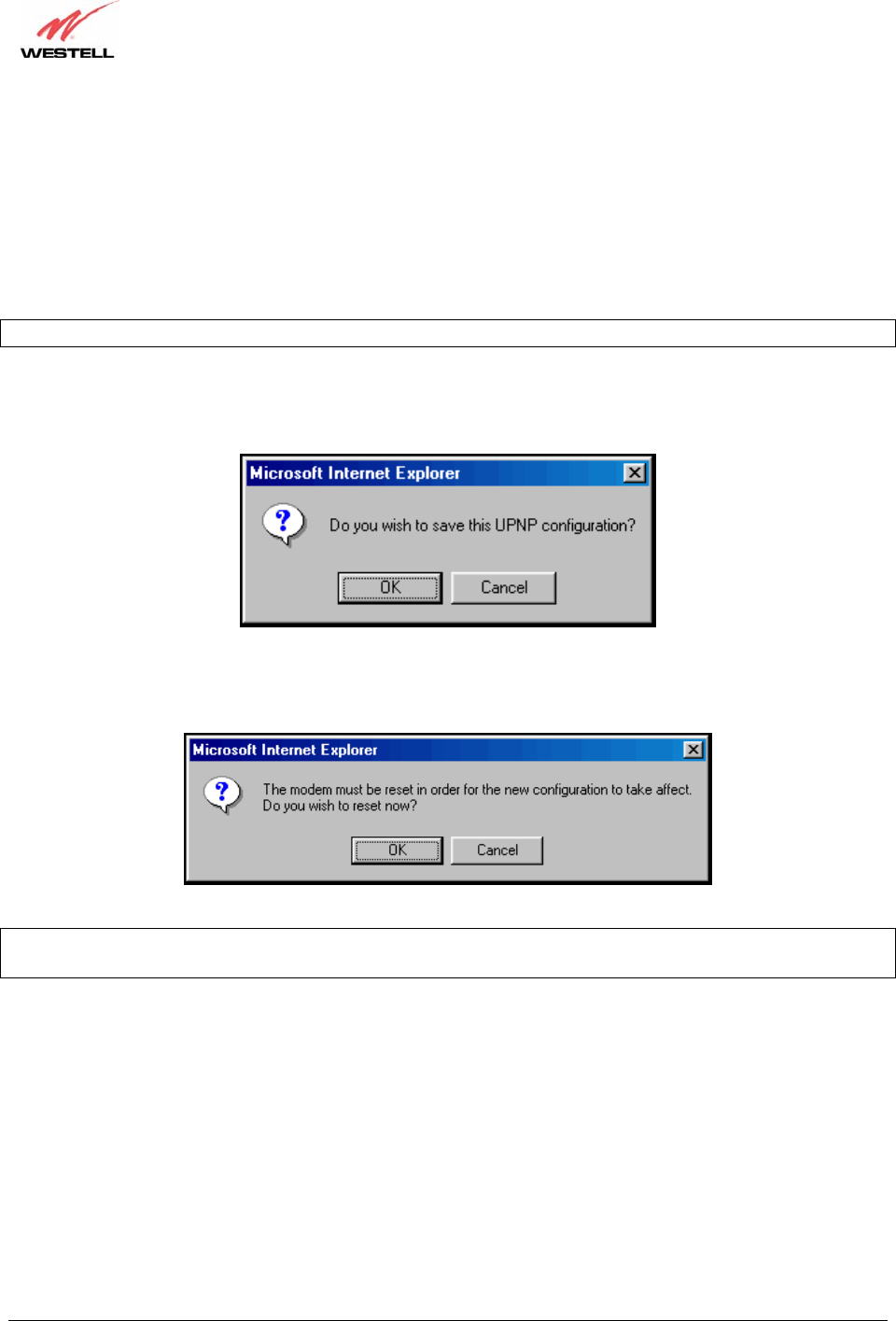
030-300500 Rev. A 46 October 2006
User Guide
VersaLink™ Gateway (Model 327W)
12.2.1 Configuring UPNP on the VersaLink
To enable UPNP on the Gateway perform the following steps:
1) Select Service Configuration from the Configuration screen
2) Click the UPNP Enable box (a check mark will appear in the box).
3) Follow the instructions in the pop-up screens.
4) Click OK to Reset the Gateway.
NOTE: When you are ready to disable UPNP, uncheck the UPNP Enable box in the Service Configuration screen.
If you click the UPNP Enable box in the Service Configuration screen, a check mark will appear in the box and
the following pop-up screen will be displayed. Click on OK.
If you clicked OK in the preceding screen, the following pop-up screen will be displayed. Click on OK to reset the
Gateway.
NOTE: To use the UPNP functionality in Versalink, your Windows XP operating system must also support UPNP.
Please contact your computer manufacturer to verify that UPNP is enabled in your Windows XP operating system.


















