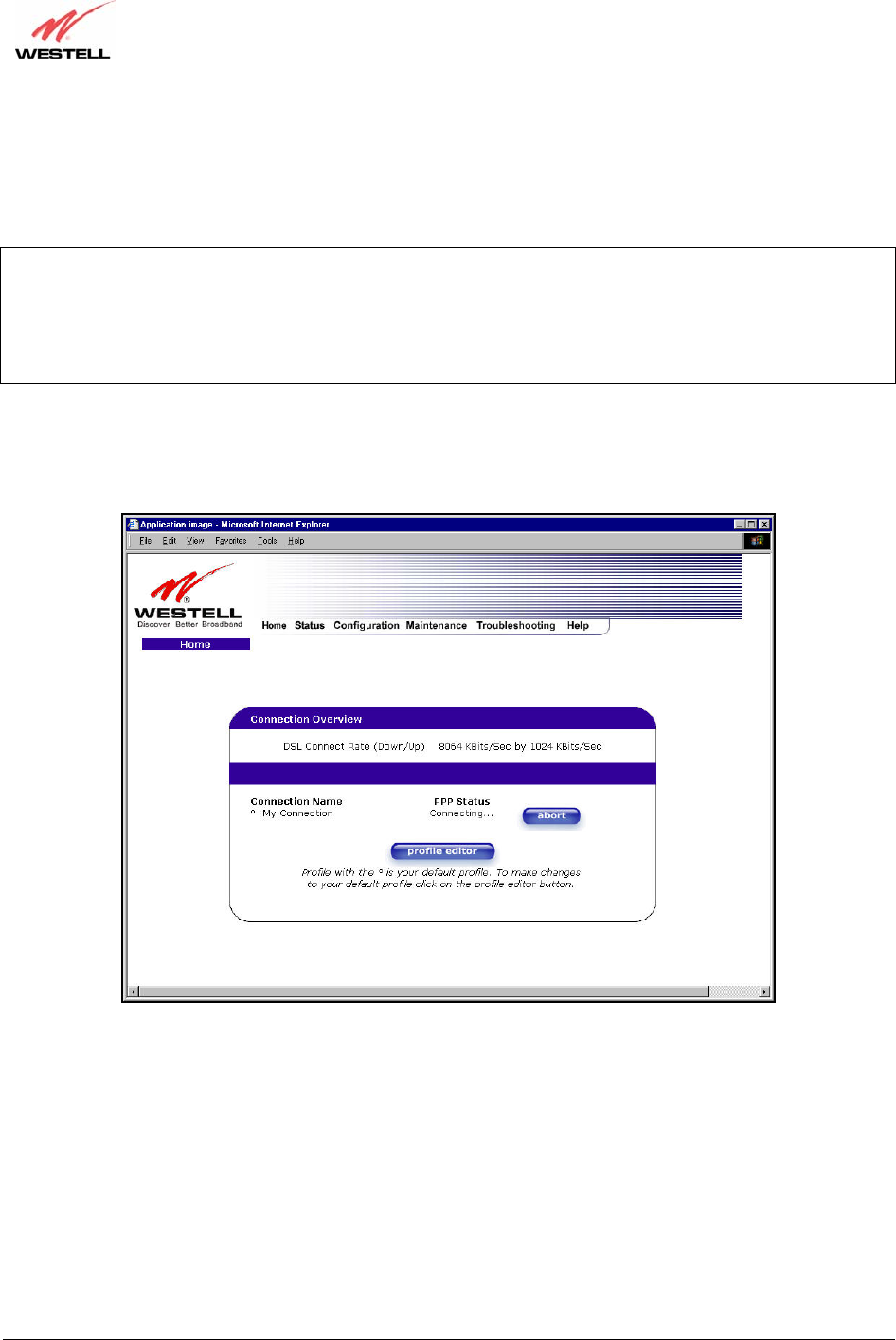
030-300500 Rev. A 24 October 2006
User Guide
VersaLink™ Gateway (Model 327W)
7.3 Establishing a PPP Session
View the PPP Status at the Home page. If the PPP Status displays DOWN, click the Connect button to establish a
PPP session.
NOTE: Whenever the PPP Status displays DOWN, you do not have a PPP session established. If your Gateway’s
connection setting is set to “Always On” or “On Demand,” after a brief delay, the PPP session will be established
automatically and the PPP Status will display UP. If the connection setting is set to “Manual,” you must click on the
Connect button to establish a PPP session. Once the PPP session has been established (PPP Status displays UP),
you may proceed with your Gateway’s configuration. Section 10.2 provides instructions on editing the connection
settings. (Refer to the ‘Edit My Connection’ screen.) VersaLink’s factory default connection setting is “Manual.”
If you click the Connect button, the following screen will appear briefly. The PPP Status in the Connection
Overview window allows you to view the state of your ISP connection. When the PPP Status displays
Connecting…, this means that you are establishing a PPP session.


















