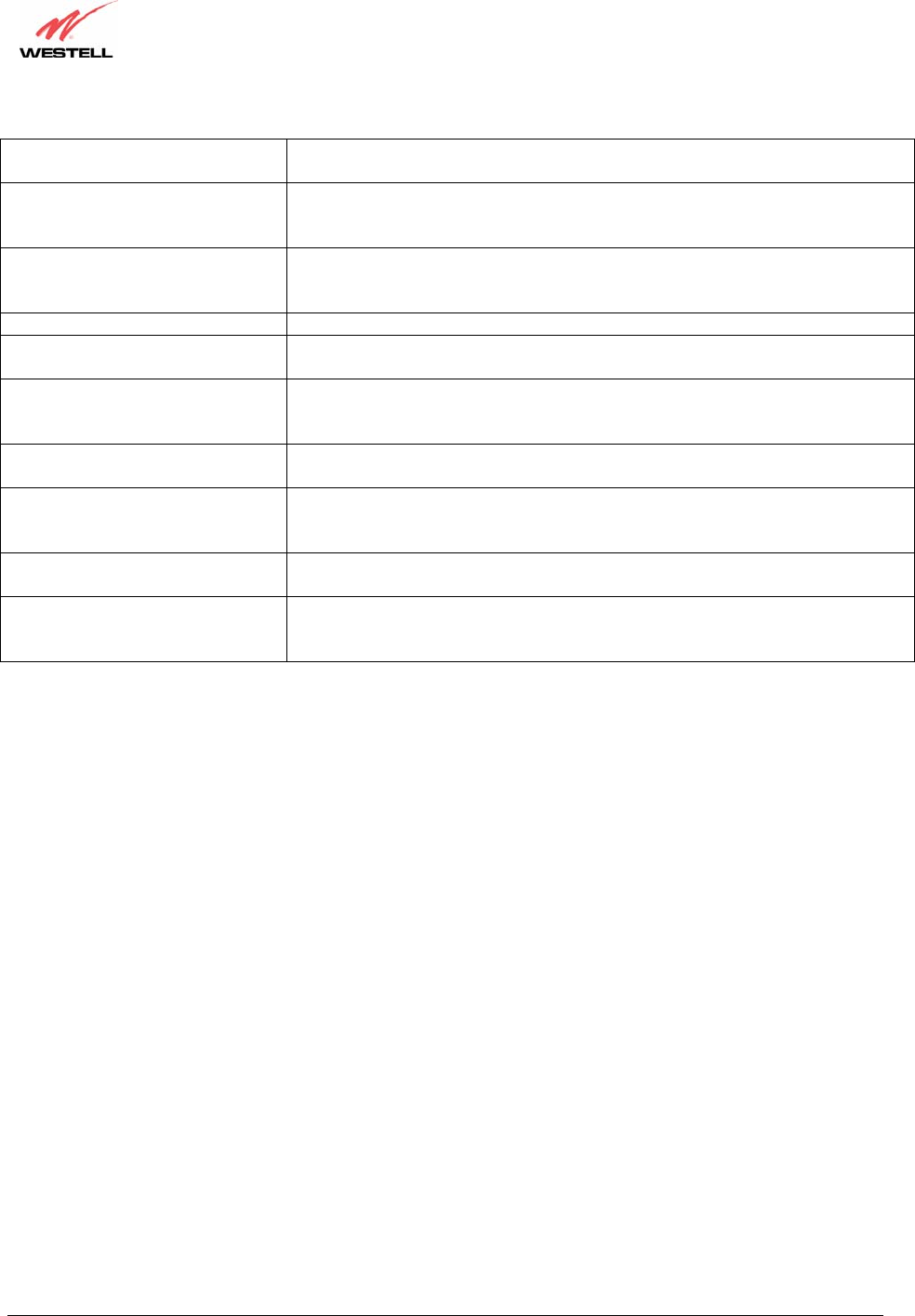
030-300500 Rev. A 36 October 2006
User Guide
VersaLink™ Gateway (Model 327W)
Connection Name This field allows you to enter a new connection name of your choice (up to 64
characters).
Account ID The account ID that you used in section 8 if you are connecting to the same
Service Provider. If you have multiple Service Providers, you can enter this
information at this time.
Account Password The account password that you used in section 8 if you are connecting to the
same Service Provider. If you have multiple Service Providers, you can enter this
information at this time.
Service Profile Westell recommends that you use the Default parameter.
Manual Factory default = MANUAL
Selecting this feature allows you to manually establish your PPP session.
On Demand Selecting this feature allows the Gateway to automatically re-establish your PPP
session on demand anytime your PC requests Internet activity (for example,
browsing the Internet, email, etc.). When you have traffic, it may cause a delay.
Always On Selecting this feature allows the Gateway to automatically establish a PPP
session when you log on, or if the PPP session goes down.
Time Out Enable Factory Default = DISABLED
Selecting this feature allows you to enable the timeout parameter of your PPP
session, which is set to a factory default of 20 minutes.
Save Password Selecting this feature allows you to save the password for your new connection
profile in VersaLink so that you will not have to re-enter it in case of a re-boot.
Minutes for Connection Time Out This option allows you to specify the number of minutes that you want a PPP
session to stay active before it is disconnected due to inactivity. (This feature
works if you have selected the Time Out Enable feature explained above.)


















