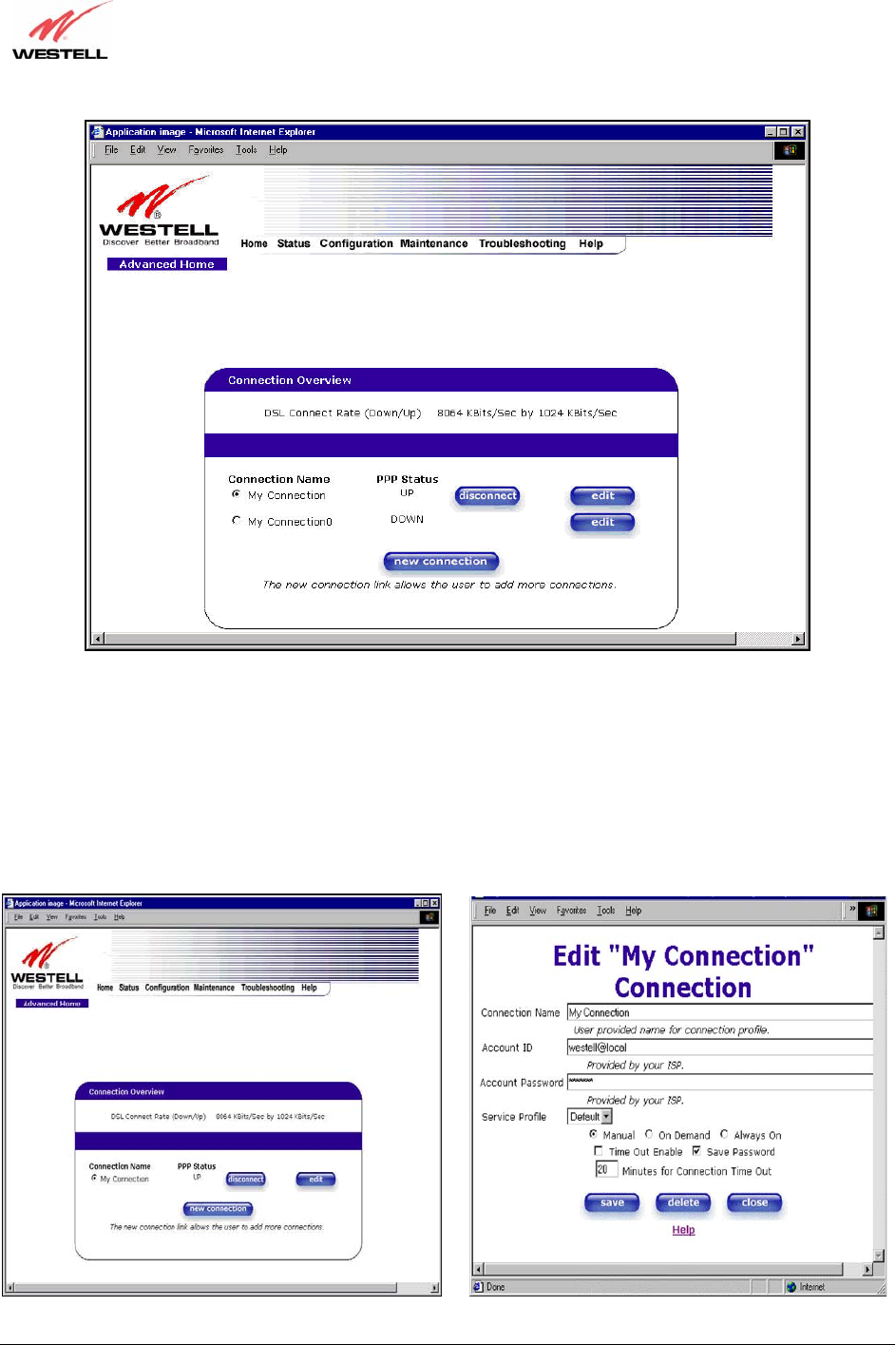
030-300500 Rev. A 35 October 2006
User Guide
VersaLink™ Gateway (Model 327W)
10.2 Editing Account Profiles
If you clicked Edit in the preceding screen, the Edit “My Connection” screen will appear. Follow the steps in the
Edit “My Connection” screen to change your existing connection profile, which you set up in section 8. If you do
not want to change your connection profile, click on close in the screen. Click on delete if you want to delete your
connection profile.


















