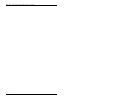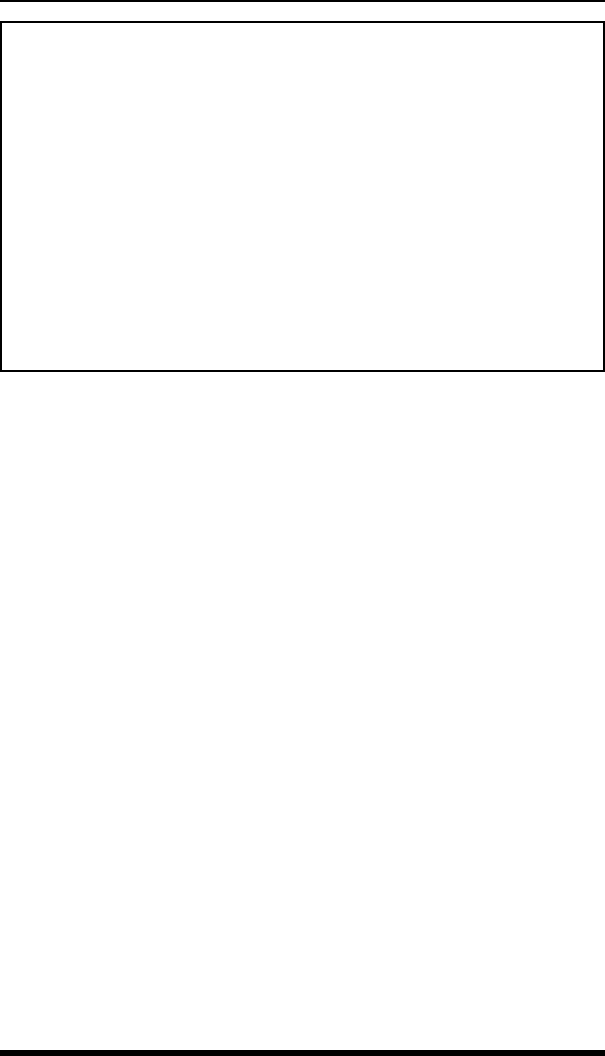
b) Modem Access: Start your communications program,
and dial the number for the external modem. The PLS
Circuit Status Screen (Figure 3.1) should be displayed,
followed by the PLS> command prompt.
c) Console Port Access (Local PC): Start your
communication program, make certain the
communications program is set for the PC COM port
that is attached to the PLS, and then press [Enter]. The
PLS Circuit Status Screen (Figure 3.1) should be
displayed, followed by the PLS> command prompt.
5. Review Help Menu: At the PLS> command prompt, Type
/H and press [Enter] to display a help menu (Figure 3.2),
which provides a basic listing of PLS commands.
3-3
Section 3: Quick Start / System Overview
Physical Layer Switch v1.00 Site ID: PLS-345_TEST_IRVINE_CALIFORNIA
CKT# | From | To | POS | MON | Default |
-----+------------------+------------------+-----+-----+---------|
1 | PORT_11111111111 | PORT_BBBBBBBBBBB | B | | A |
2 | PORT_22222222222 | PORT_AAAAAAAAAAA |A|*| A |
3 | PORT_33333333333 | PORT_AAAAAAAAAAA |A|*| A |
-----+------------------+------------------+-----+-----+---------|
Command Echo: On
Inactivity Timeout: 30 Min
Command Confirmation: On
Automated Mode: Off
Monitor Mode: On
Monitor Input Level: 1 - High
"/H" for help.
PLS>
Figure 3.1: The Circuit Status Screen