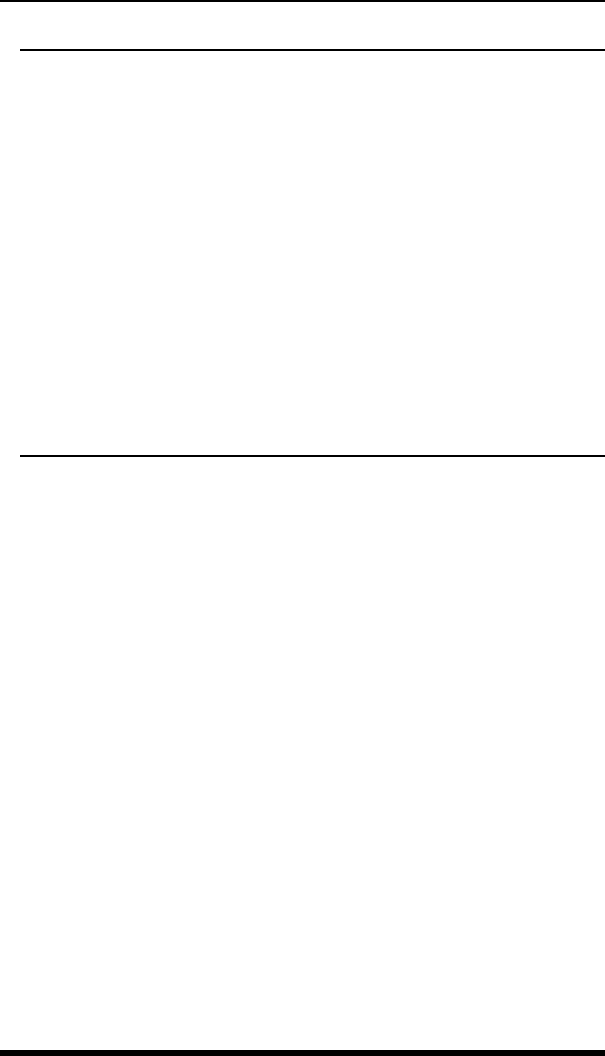
/D Set Circuits to Default
Switches all PLS-345 circuits to their default A/B state. Note
that the default A/B state is set using the Circuit Parameters
Menu, as described in Section 7.2.2.
Command Format: /D [Enter]
Command Arguments:
,y Suppress Confirmation (Sure) Prompt. For example,
"/D,y" switches all circuits to their default states
without displaying the confirmation prompt.
Response: Displays message indicating that circuits will be set
to defaults, waits for user confirmation (unless suppressed),
switches all circuits to user-defined default positions, and then
displays Status Screen.
Command Availability: System and User.
/T Reset Network Interface
Terminates the Telnet connection and then resets the network
interface.
Note: In order to prevent remote users from being
"locked out" of command mode, the /T command
cannot be invoked via the Network Port. The
Network Port is not allowed to reset itself.
Command Format: /T [Enter]
Command Arguments:
,y Suppress Confirmation (Sure) Prompt. For example,
"/T,y" resets the Network Port without displaying the
confirmation prompt.
Response: Displays message indicating that network port will
be reset, waits for user confirmation (unless suppressed) and
then resets network port.
Command Availability: System and User
10-5
Section 10: Command Summary


















