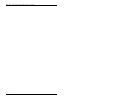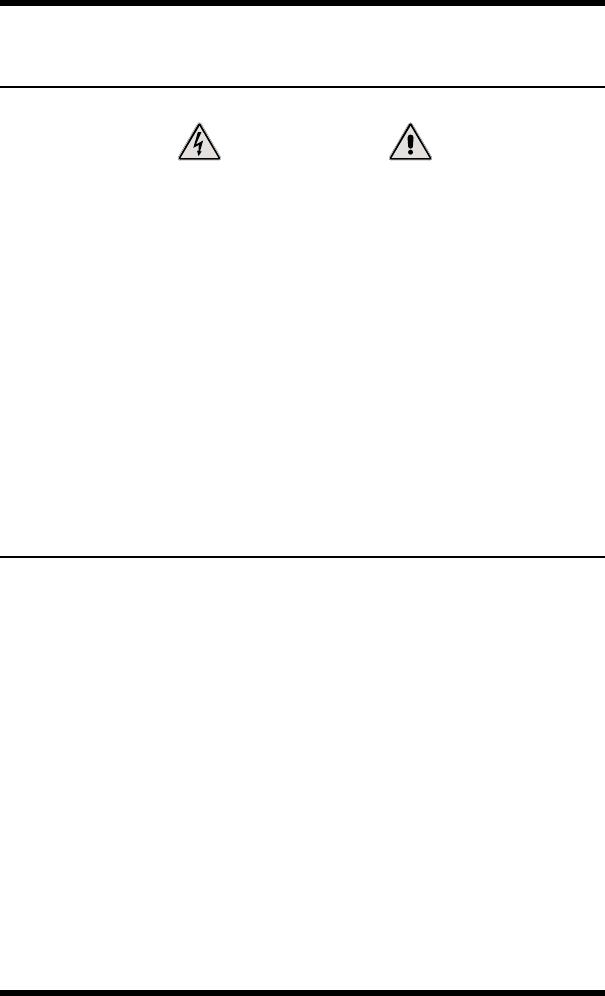
4. Installation
4.1. Power Supply Connection
Connect the PLS-345 to an appropriate power supply.
CAUTIONS:
•
This device should only be operated with the
type of power source indicated on the
instrument nameplate. If you are not sure of
the type of power service available, please
contact your local power company.
•
Reliable earthing (grounding) of this unit must
be maintained. Particular attention should be
given to supply connections when connecting to
power strips, rather than directly to the branch
circuit.
•
Check nameplate ratings to ensure that there is
no overloading of supply circuits that could
have an effect on overcurrent protection and
supply wiring.
4.2. Initialization
If you are reinstalling a PLS-345 unit that has been previously
installed, or if you wish to ensure that the PLS-345 is starting out
with all parameters set in the default status, the PLS can be
initialized to default values as described below.
Note: This initialization procedure will set all
parameters to defaults, and will clear all user defined
values such as network settings, and plug names.
1. Make certain that the PLS-345 Power Switch is set in the
"Off" position.
2. Locate the Master A/B Switches on the unit's front panel.
Press and hold the "A" button, and then press the Power
Switch to the "On" position.
3. The Circuit Status Indicator LEDs will flash briefly,
indicating that the unit has been reset to defaults. Release
the "A" button.
4-1