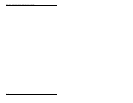7.2. Code Activated A/B Switching
The PLS offers three different commands for controlling A/B
switching:
·
The /A command, which is used to switch one or more
circuits to the "A" line.
·
The /B command, which is used to switch one or more
circuits to the "B" line.
·
The /D command, which is used to switch all three circuits
to their user-defined default A/B positions.
All three of these commands are available in both System Mode
and User Mode.
7.2.1. The /A Command and the /B Command
The /A command and the /B command can be used to control the
"A" or "B" position of one or more of the A/B circuits. The /A
command will switch one or more circuits to the "A" line, and
the /B command will switch one or more circuits to the "B" line.
Both the /A command and the /B command use the following
format:
/A <n> [Enter] or /B <n> [Enter]
Where, n is one of the following:
·
Switch One Circuit: To switch one A/B circuit, enter the
number or common name of the desired circuit. For
example, to switch circuit 2 to the "A" position, type
/A 2 [Enter].
·
Switch Two Circuits: To switch two circuits to the same
A/B position, enter the numbers or common names of the
desired circuits with a "plus" sign (+) between them (e.g.
n+N). For example to switch circuits 1 and 3 to the "B"
position, type /B 1+3 [Enter].
·
Switch All Circuits: To switch all three A/B circuits to the
same A/B position, enter an asterisk (*) in place of the
circuit number or name. For example, to switch all three
circuits to the "A" position, type /A * [Enter].
7-2
PLS-345 - Physical Layer Switch; User's Guide