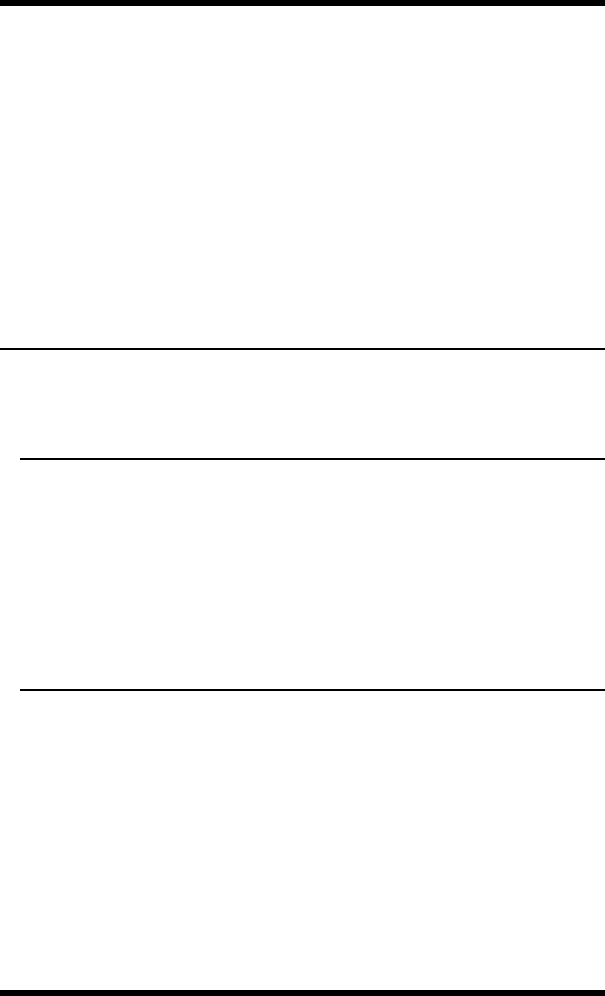
10. Command Summary
All PLS-345 commands conform to the following standards:
·
All commands normally begin with the "/" (foreword slash)
character. If you wish to temporarily suppress command
echo, use the "\" (backward slash) character instead of a
forward slash.
·
All command lines are invoked by pressing the [Enter] key.
·
Both the System Level Password and User Level Password
are case sensitive.
10.1.Display Commands
These commands are used to display the help screen, circuit
status and network status.
/H Display Help Screen
Displays a Help Screen (Figure 3.2), which lists all available
commands, along with a brief description of each command.
Command Format: /H [Enter]
Response: Displays Command Help Screen, followed by the
PLS> command prompt.
Command Availability: System and User.
/S Display Circuit Status
Displays a status screen (Figure 3.1), which lists the currently
selected A/B line for each of the three circuits, and the selected
values for features such as the Command Echo and Inactivity
Timeout.
Command Format: /S [Enter]
Response: Displays Circuit Status Screen, followed by the PLS>
command prompt.
Command Availability: System and User.
10-1


















