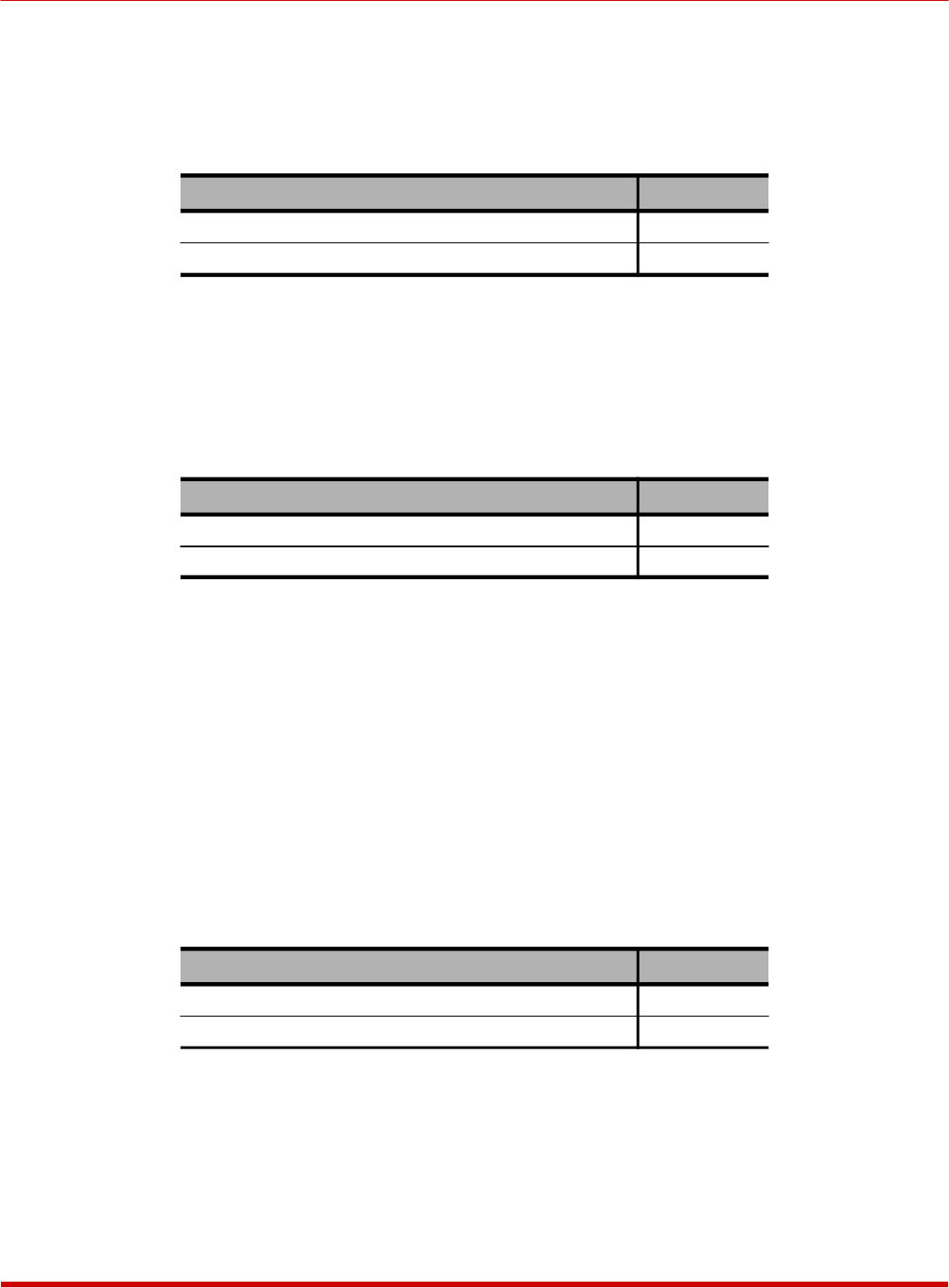
4.3.5. Default ARQ/Compression Status (Sw6)
SetUp Switch six selects the default enabled/disabled status for the ARQ/Compression feature.
The ARQ mode and compression feature can also be enabled or disabled via the Modem
Parameters menu (/M). If the SRM-100 is reset to default parameters, these features will return
to the default settings selected by SetUp Switch six.
Default ARQ / Compression Status Sw6
Enable * Down
Disable Up
* = Factory Setting
4.3.6. Default Modem Speaker Status (Sw7)
SetUp Switch seven selects the default enabled/disabled status for the modem speaker. The
Modem Parameters menu (/M) can also be used to enable/disable the speaker. If the SRM is
reinitialized, this feature will return to the setting selected by SetUp Switch seven.
Default Modem Speaker Status Sw7
On * Down
Off Up
* = Factory Setting
4.3.7. Default Security Mode Status (Sw8)
SetUp Switch eight selects the default enabled/disabled status for the Security Mode. The
Security Mode can also be disabled via the General Parameters Menu (/G). If the unit is
reinitialized, the Security Mode will return to the default status selected by SetUp Switch
eight.
Note: If Modem Security is disabled (off), all password and security features will
be suppressed, and you will not be able to access the SRM command mode via
modem (although Console Port access to command mode is still allowed). When
the Security Mode is disabled, the SRM will function like a normal non-secure,
modem
Security Mode Sw8
On * Down
Off Up
* = Factory Setting
4-4
SRM-100 - Secure Rack Modem, User's Guide Hardware Installation


















