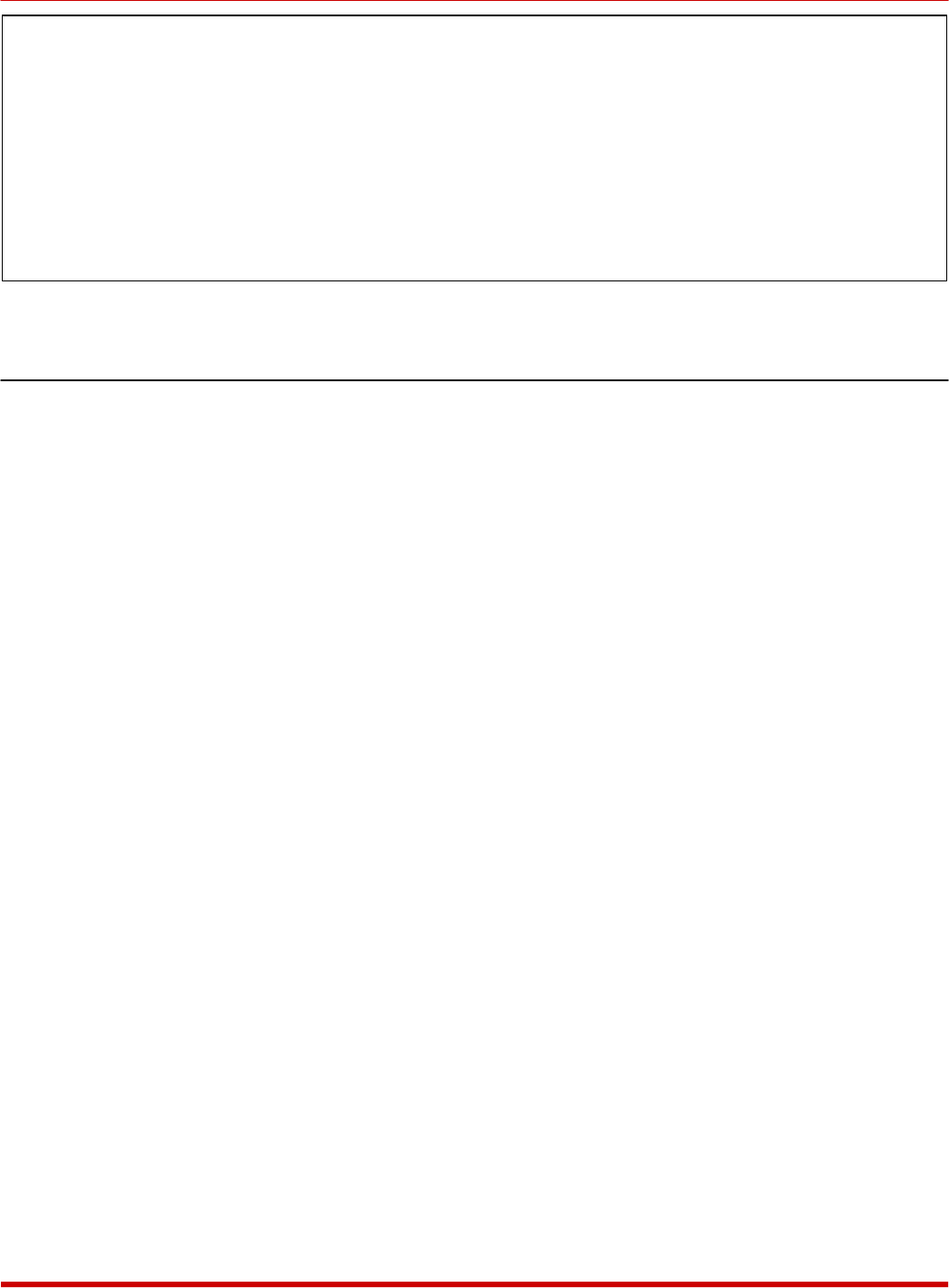
6.2. Edit / Delete from List
Options 2 and 3 in the Edit Password Directory Menu are used to edit and/or delete passwords
from the Password Directory. The difference between these two options is the manner in which
the desired password is selected. When Option 2 is used, the desired password is selected from
a list of all passwords. When Option 3 is used, the password is selected by searching for a
specific password or user name.
To use Option 2 to edit or delete User Passwords, proceed as follows:
1. Go to the Edit Password Directory Menu (/E). Type 2 (Edit / Delete from List) and press
[Enter].
2. The SRM will display the first line of the Password Directory.
a) To select a password, press > or < until the desired password appears at the bottom of
the list. The password at the bottom of the displayed list is the currently selected
password.
b) To display the next 15 lines of the directory, press [Enter].
3. When the desired password appears at the bottom of the list, press E. The Menu shown in
Figure 6.2 will be displayed. Note that the password that appears at the bottom of the
displayed list is the selected password.
4. Edit Password: To edit the selected password, type the number for the field that you
wish to change and follow the instructions in the submenu.
a) For example, to change the Dial Back Number for the selected password, type 3,
press [Enter], and then key in the new number as described in the submenu.
b) When you have finished editing the password, return to the Edit/Delete
Name/Password Menu; type 4 and press [Enter] to save the edited password to the
Password Directory.
c) To edit another password type > and press [Enter] for the next password, or type <
and press [Enter] for the previous password.
d) To exit from the Edit/Delete Name/Password Menu, press [Esc], the SRM will display
the new listing for the edited password. To return to the main help screen, press
[Esc], or type /H and press [Enter] .
6-3
SRM-100 - Secure Rack Modem, User's Guide The Password Directory
EDIT/DELETE NAME/PASSWORD:
1. Name: A. User
2. Password: secret
3. Dial Back #: 15555551212
4. Save Entry
5. Delete Entry
Type "<" <Enter> previous entry, ">" <Enter> next entry,
<number><Enter> to select item,
<ESC> to abort ...
Figure 6.2: The Edit/Delete Name/Password Menu


















