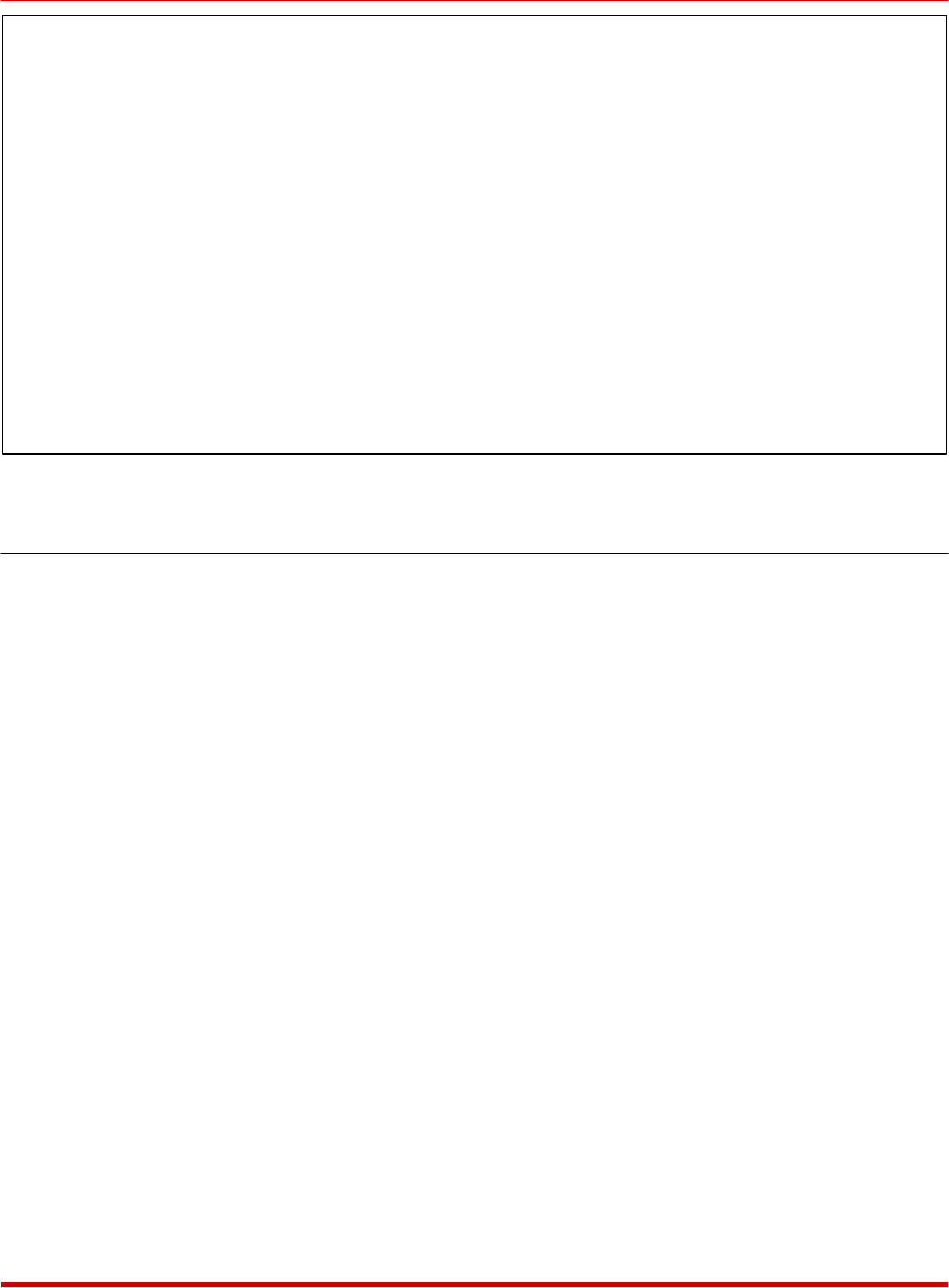
5.2. The General Parameters Menu
To access the General Parameters menu (Figure 5.2), activate the command mode, then type /G
[Enter]. To change parameters, key in the number for the desired item, press [Enter], then
follow the instructions in the submenu.
1. System Password: This password protects access to the Command Mode. When a
caller connects to the SRM, a password prompt is sent. If the System Password is
entered at this prompt, the caller will be granted access to the Command Mode.
Note that the System Password is case sensitive.
(Up to 16 characters, Default = SUPER).
Notes:
• If the System Password is deleted or cleared, remote access (via modem) to the
SRM Command Mode will be disabled.
• The same password can be defined for both the System Password and the Console
Password.
• The System Password cannot be the same as a defined User Password. If you
attempt to define a System Password that is the same as an existing User
Password, an error message will be sent.
5-3
SRM-100 - Secure Rack Modem, User's Guide Set-Up and Configuration
GENERAL PARAMETERS:
1. System Password: SUPER
2. Console Port Password: (undefined)
3. System Dial Back #: (undefined)
4. Site ID: (undefined)
5. Real-Time-Clock Thu 03/08/2001 14:14:04
6. Console Port Communication: 9600,N,8,1
7. Command Echo: On
8. No Activity Timeout: 5 Min.
9. Password Attempts: 3
10. Password on Dial Back: Off
11. Security Mode: On
12. Audit Log Options: All
13. Dial Back Attempts: 1
14. Dial Back Delay 30 Sec.
Enter Selection,
Press <ESC> to abort ...
Figure 5.2: The General Parameters Menu


















