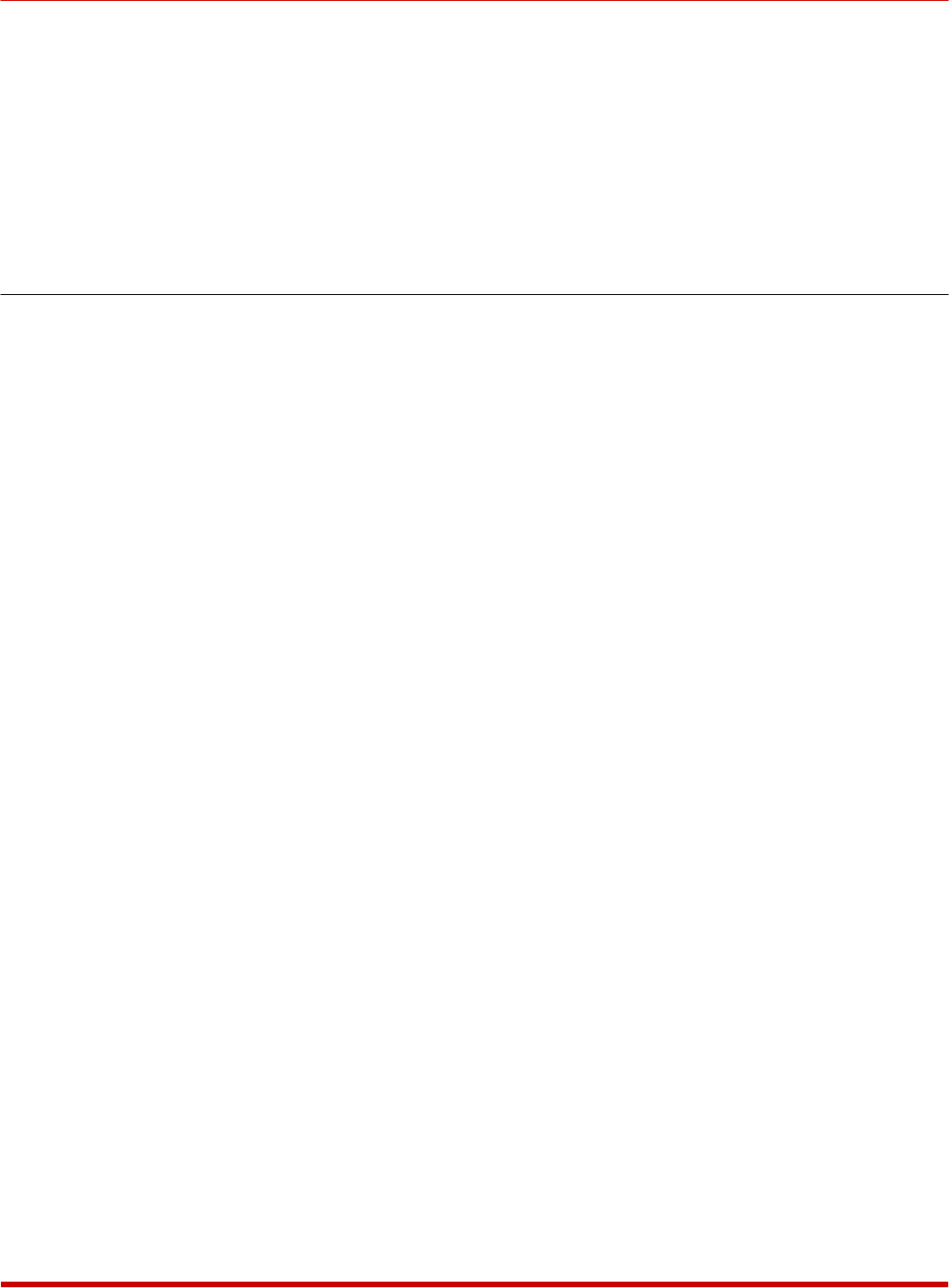
15. Ignore DTR: When this item is enabled, the SRM-100 will ignore the DTR hardware
input line at the serial Modem Port. This allows the serial modem port to be connected to
a device that does have a DTR line. (Default = On)
When you have finished selecting modem configuration parameters, press [Esc] to return to the
main Help Screen. User-selected parameters will be saved in the SRM’s non-volatile memory.
Note: In order for the SRM's security related features to function properly, you
must define at least one User Password as described in Section 6.
5.4. Save Parameters
After the unit has been completely configured, it is recommended to save configuration
parameters to an ASCII file as described in Section 8. This allows quick recovery in the event
that the unit is reset to default parameters, or configuration is accidentally deleted or altered.
5-8
SRM-100 - Secure Rack Modem, User's Guide Set-Up and Configuration


















