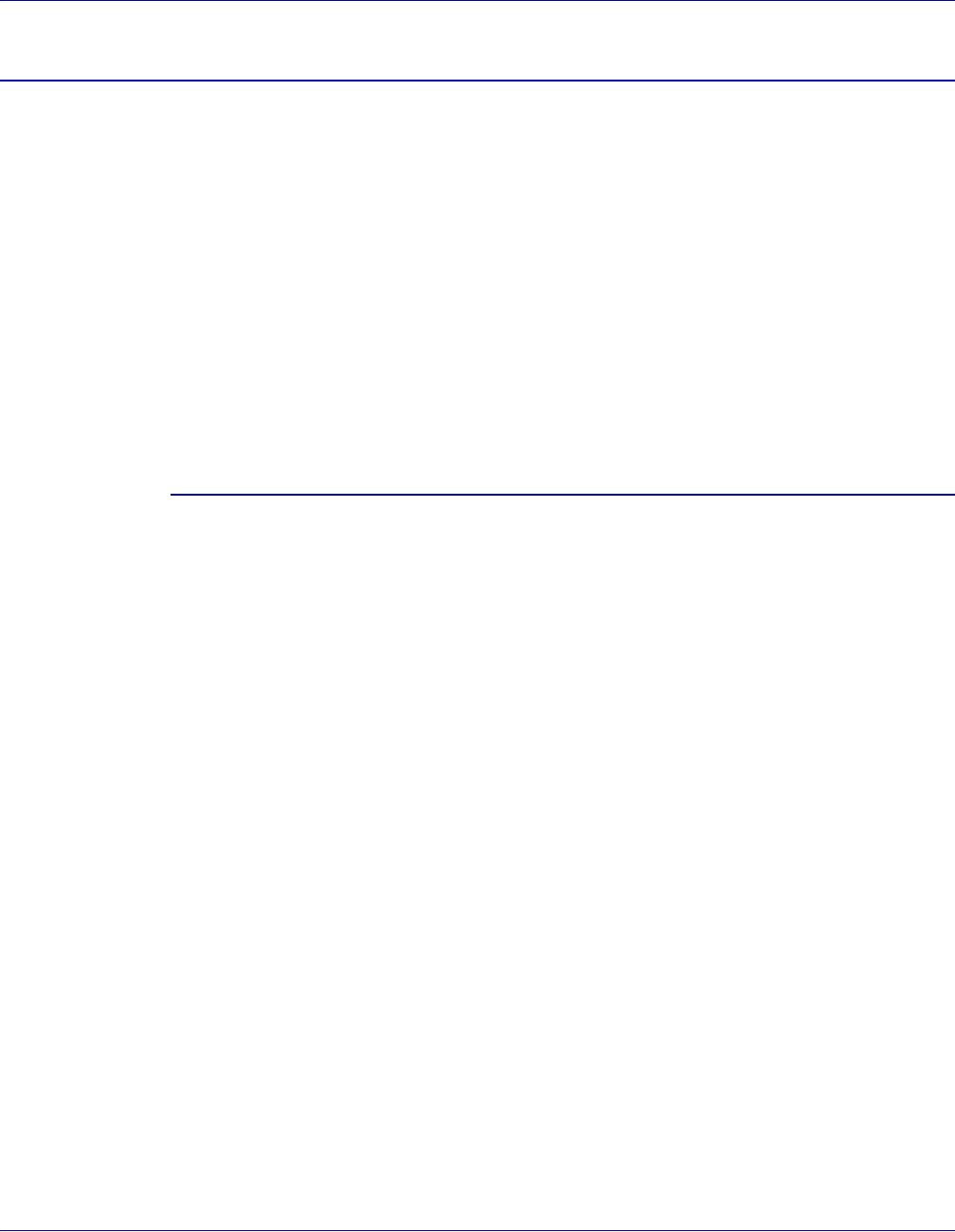
VI PDF Originator User’s Guide
FreeFlow Variable Information Suite 5.0 (7/2006) VIPO-11
File menu options
These options are available from the File drop-down menu:
• Hide Server — Returns the VIPO Local Server window to a task-bar icon.
• Pause Server — Pauses/unpauses the Server. You must pause the Server before
dumping an accounting file.
• Save Logfile — Used when reporting software problems.
• Clear Logfile — Used when diagnosing software problems.
• Dump Accounting File — Saves accounting information to a file, then clears. See
“Accounting file format” for a list of fields included in accounting files.
• Show Billing Meters — Tracks the number of pages distilled, pages split, and PDF
files generated on the Server.
• Exit — Exits the Server; jobs will not be processed.
Accounting file format
The accounting file is a field delimited format file. There is no header on the accounting
file. Each record in the accounting file is delimited with commas. These fields are included
in each record:
• VIPO Server Name
• User Name
• Input Job Name
• Distill Start Date
• Distill End Date
• Distill Start Time
• Distill End Time
• Distill CPU Time Used — in seconds (this field is not yet available)
• Distill Result — “Completed” or “Failed”
• Distill Message — empty if Result is “Completed,” otherwise within double quotes
• Number Distill Pages
• Distill PDF Name
• Split Start Date
• Split End Date
• Split Start Time
• Split End Time
• Split CPU Time used — in seconds (this field is not yet available)
• Split Result — “Completed” or “Failed”
• Split Message — empty if result is “Completed,” otherwise within double quotes
• Number Split Pages
• Number Split Files
The following is an example accounting file record:
MYSERVER,John_Doe,bigjob.ps,2001-09-18,2001-09-18,16:35:39,16:36:19,0,
Completed,,1060,bigjob.pdf,2001-09-18,2001-09-18,16:36:20,16:37:05,0,
Completed,,1060,1060


















