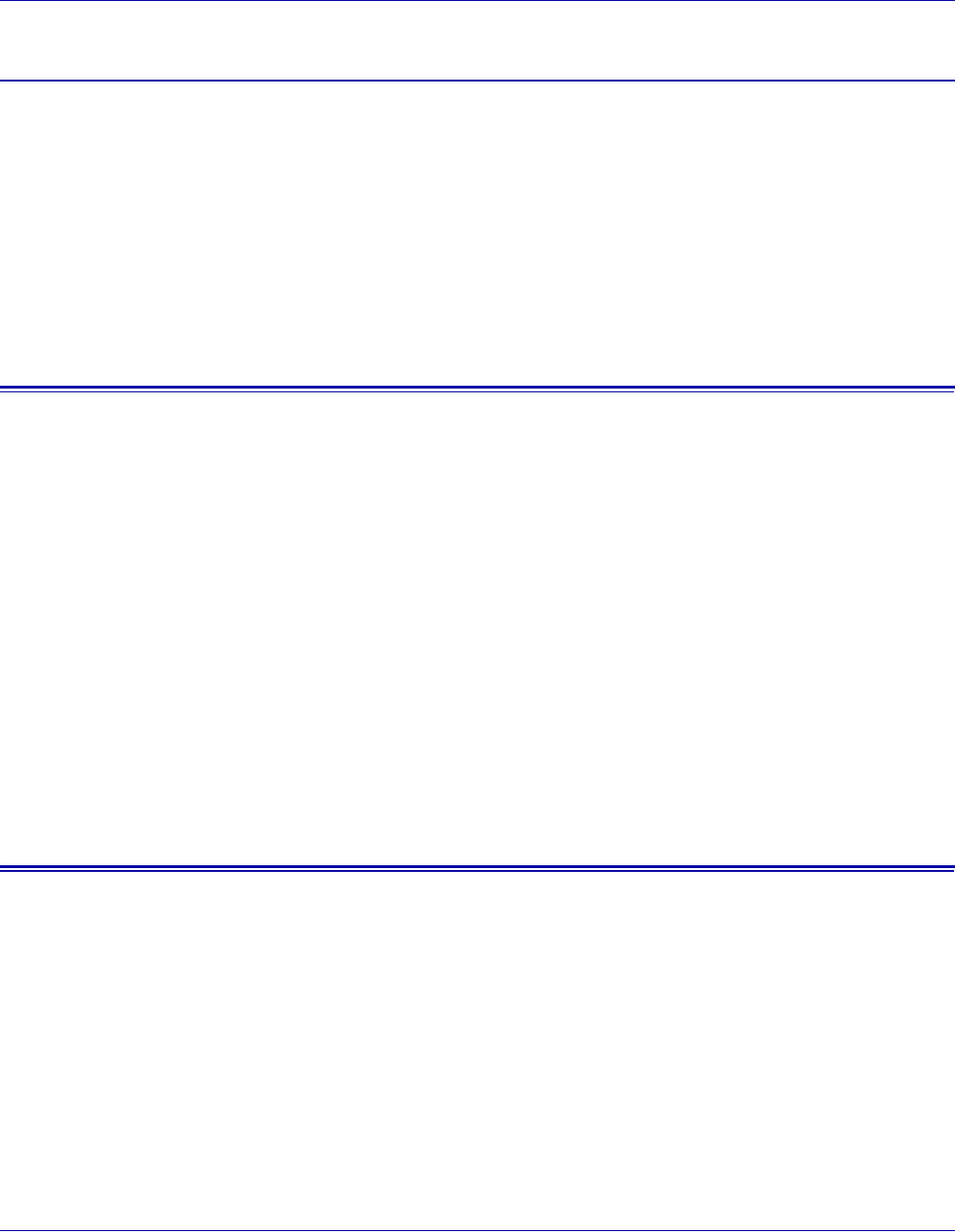
VI PDF Originator User’s Guide
VIPO-98 FreeFlow Variable Information Suite 5.0 (7/2006)
VI PDF Originator Service
A VI PDF Originator Service is one of the following service components:
• FreeFlow VI PDF Originator Service
• FreeFlow VI PDF Originator Watched Folders Service
• FreeFlow VI PDF Originator Dispatch Service
• FreeFlow VI PDF Originator Secure Web Service
• FreeFlow VI PDF Originator Web Service
These components are Windows Services, which in turn are responsible for starting and
stopping their associated VI Originator Servers.
Constraints
Windows Services must not rely on a user interface for their normal operation because
for a “hands-off” configuration there will not be anyone logged into the machine, thus no
desktop is available for displaying a user interface.Therefore, when initiated by their
associated VI PDF Originator services, the VI PDF Originator servers will suppress their
user interfaces entirely.
As a consequence of running in this manner, access for control or configuration of the
servers is reduced. For example, the user interface for job selection and activation or rule
editing and configuration for VI PDF Originator Dispatch is not available. Therefore, only
jobs that successfully meet the qualifications of the AutoRun specifications in effect at
startup will be processed.
Some remote configuration and control functionality for the VI PDF Originator server is
available if one of the VI PDF Originator Web Servers is running. In general, if direct
interaction with a server user interface is required, it will be necessary to first shut down
the associated Windows Service and then start the server application manually from the
desktop. After the required interactions are performed the server application should be
shut down (exited), and then the associated Window Service can be restarted.
FreeFlow VI PDF Originator Secure Web Service
The VI PDF Originator Secure Web Service requires a PEM Passphrase as part of its
startup procedure (this is a kind of password, and is required to validate use of the web
server's SSL certificate). Normally, this is entered via a dialog box when the web server
starts up, however, that option is not available when the web server has been initiated by
its associated Windows Service. When the web server is initiated by a Windows Service,
upon startup it will instead look for a file named vtpws_service.pphrase in the bin
directory, and use those contents as the passphrase. A default passphrase file is included
with the VI PDF Originator distribution, and it already contains the default passphrase
(pass). If you are using your own SSL certificate, alter the contents of that file to contain
the correct passphrase.


















