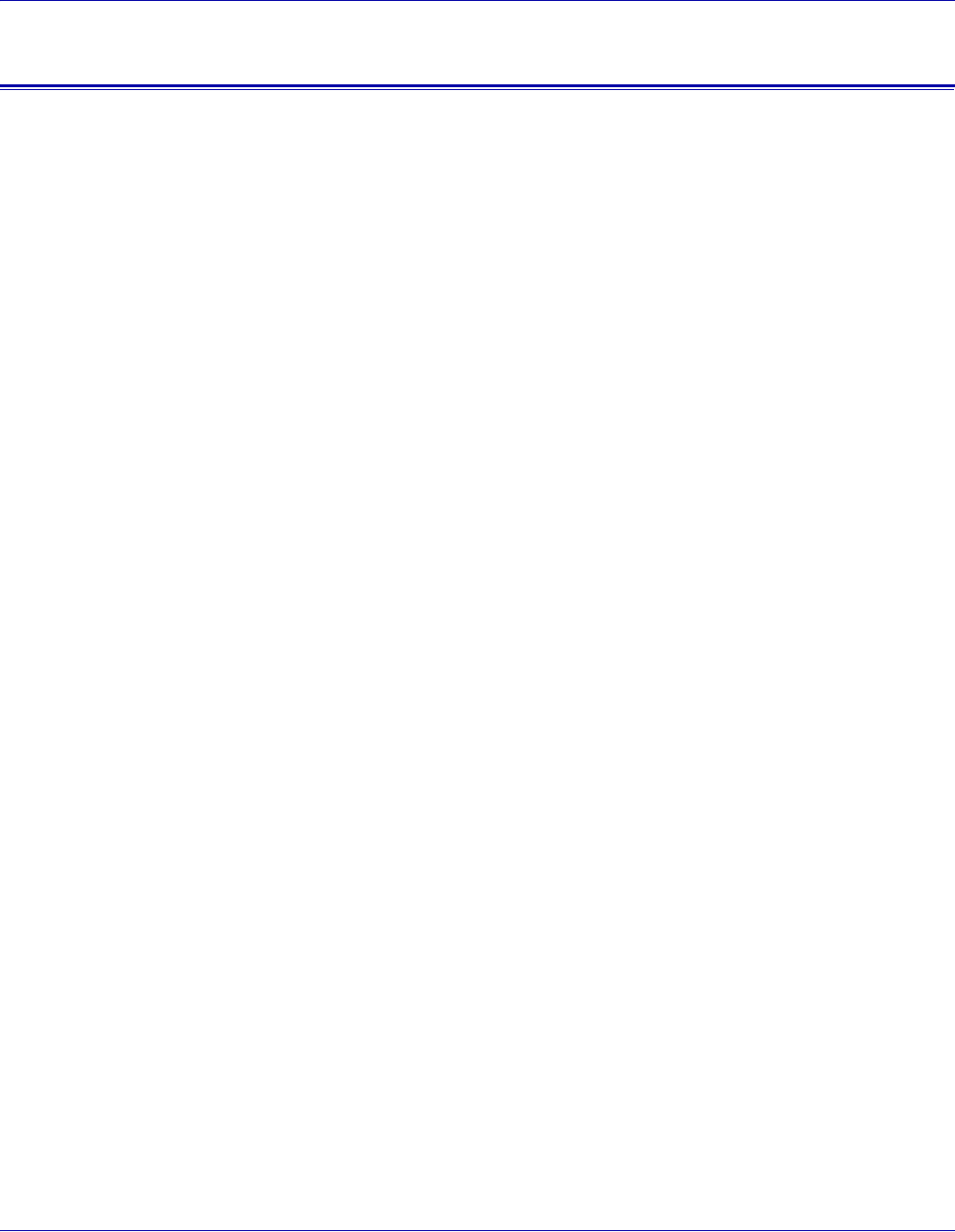
VI PDF Originator User’s Guide
VIPO-52 FreeFlow Variable Information Suite 5.0 (7/2006)
Web browser notes
When using Internet Explorer, be aware of these notes:
• PDF files — When Acrobat Reader is installed, clicking on a PDF file link causes the
PDF file to be displayed in Acrobat Reader. PDFs encountered as the result of
dynamic queries disable the Save As option in Acrobat. To save the PDF file from
within Acrobat Reader:
—Use the Shift-Ctrl-S command
— Click the small floppy icon on the upper left of the IE-embedded Acrobat display
• XML files — Unless some other tool is associated with XML files, they will be
opened in a new Internet Explorer window.
• CSV files — CSV files will be opened in Notepad, or other tool associated with plain
text.
When using Netscape, be aware that when a file type is opened for the first time,
Netscape will prompt you to select the application to use to open that file type.


















