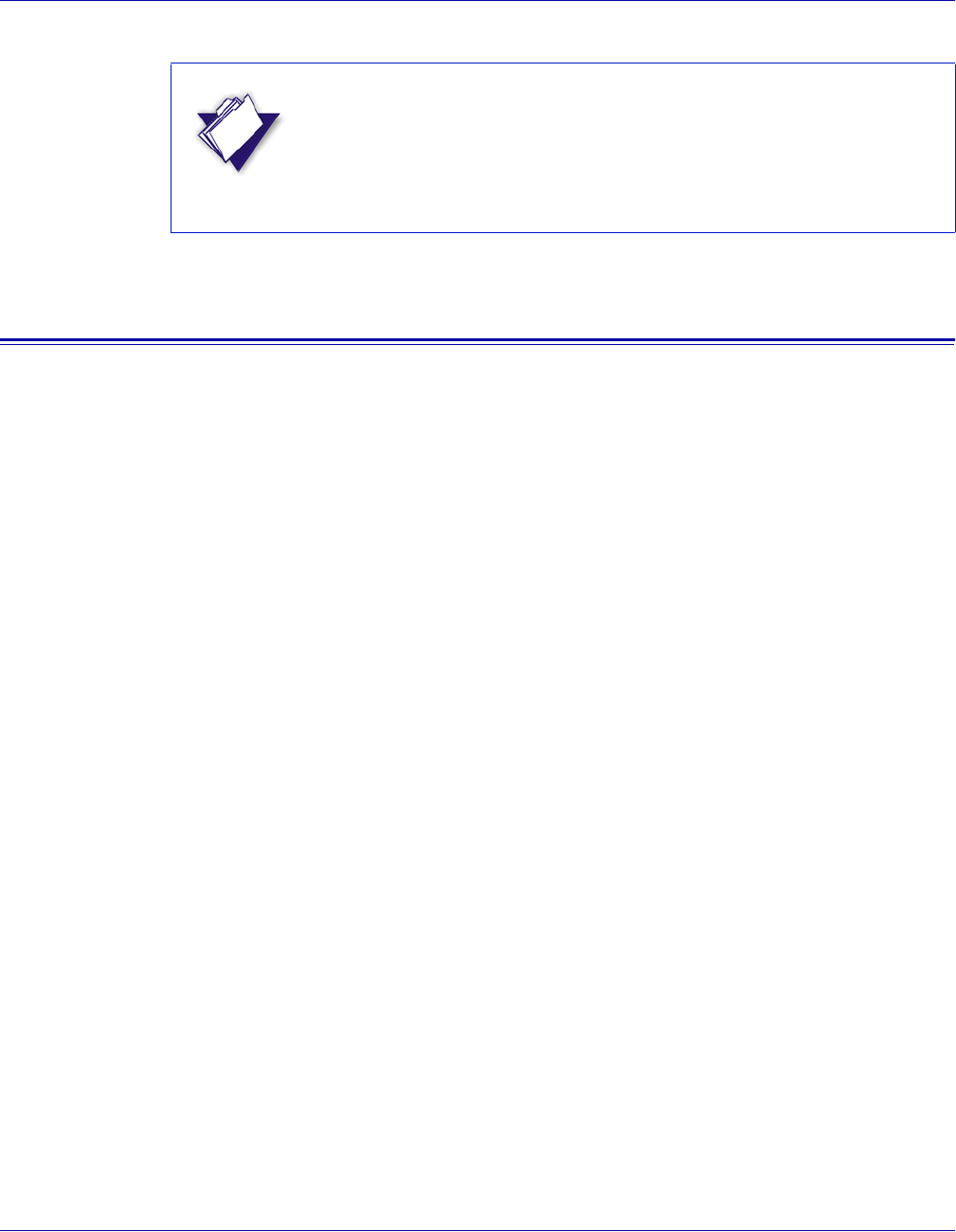
VI PDF Originator User’s Guide
VIPO-8 FreeFlow Variable Information Suite 5.0 (7/2006)
VI PDF Originator
VI PDF Originator is a client/server application that allows you to generate Adobe PDF
documents from VIPP-based variable data applications and forward them to other
processes within your environment. VIPO extends the VIPP workflow into electronic
distribution and archive by providing the ability to generate Adobe PDF files from the
same data files sent to a VIPP-enabled print device. The PDF files, along with information
from the data record that produced them, can then be passed to a user defined process
using the VIPO Dispatch module. The files can be integrated into processes within your
environment, which can include E-mail servers or archive systems. In addition, the VIPO
Server can forward the data submission file to an identified VIPP-enabled print device for
hard copy output.
A standard VIPP application that is submitted to a VIPP-enabled print device can be
submitted directly to the VI PDF Originator server. No changes in the data or VIPP
resources are required. VIPP resources are installed on the VIPO Server just as they are
installed on a printer disk. VIPO uses the same resource management structures.
VIPO operates like any other VIPP-enabled printer. A job submitted to the print device
using lpr can use the VIPO lpr client to submit to VIPO. In addition, VIPO provides three
other job submission clients:
• Watched Folder client
• Web submission client
• Job Submission client
A VIPP job processed by the VIPO Server results in the generation of an Adobe PDF file.
This PDF file will be output to a named directory on the server. A print path can also be
specified. The data file processed by VIPO will be forwarded to the print device after
being processed by VIPO. This allows both electronic and hard copy printing from a single
job submission.
Any job that uses the VIPP BOOKMARK command can be further enhanced to create
individual sets of PDF files. For example, a statement run containing 10,000 customer
records can be split into 10,000 individual variable length customer PDF statements.
These PDF files, along with additional information contained in the bookmark, can be
dispatched to a “user defined” process that may include, but is not limited to, web
presentment, archive or viewing systems, all without making any changes to the data or
your workflow.
PDF Interactive features such as PDF Bookmarks, PDF notes, or URL's, can be added to
the PDF output file using the VIPP SETPIF command. In the statement example above
several additional PDF bookmarks can be set to guide the user to different sections within
the statement. PDF notes can be placed in the PDF file and a URL can be inserted into
the PDF that can link the user to additional web sites.
NOTE
This book, which is part of the FreeFlow VI Suite Documentation,
describes the VI PDF Originator and provides information on using VI
PDF Originator and its features. For instructions on installing VI PDF
Originator or any other VI Suite information, refer to the appropriate
book, which can be located from the FreeFlow VI Suite Documentation
“Master Table of Contents.”


















