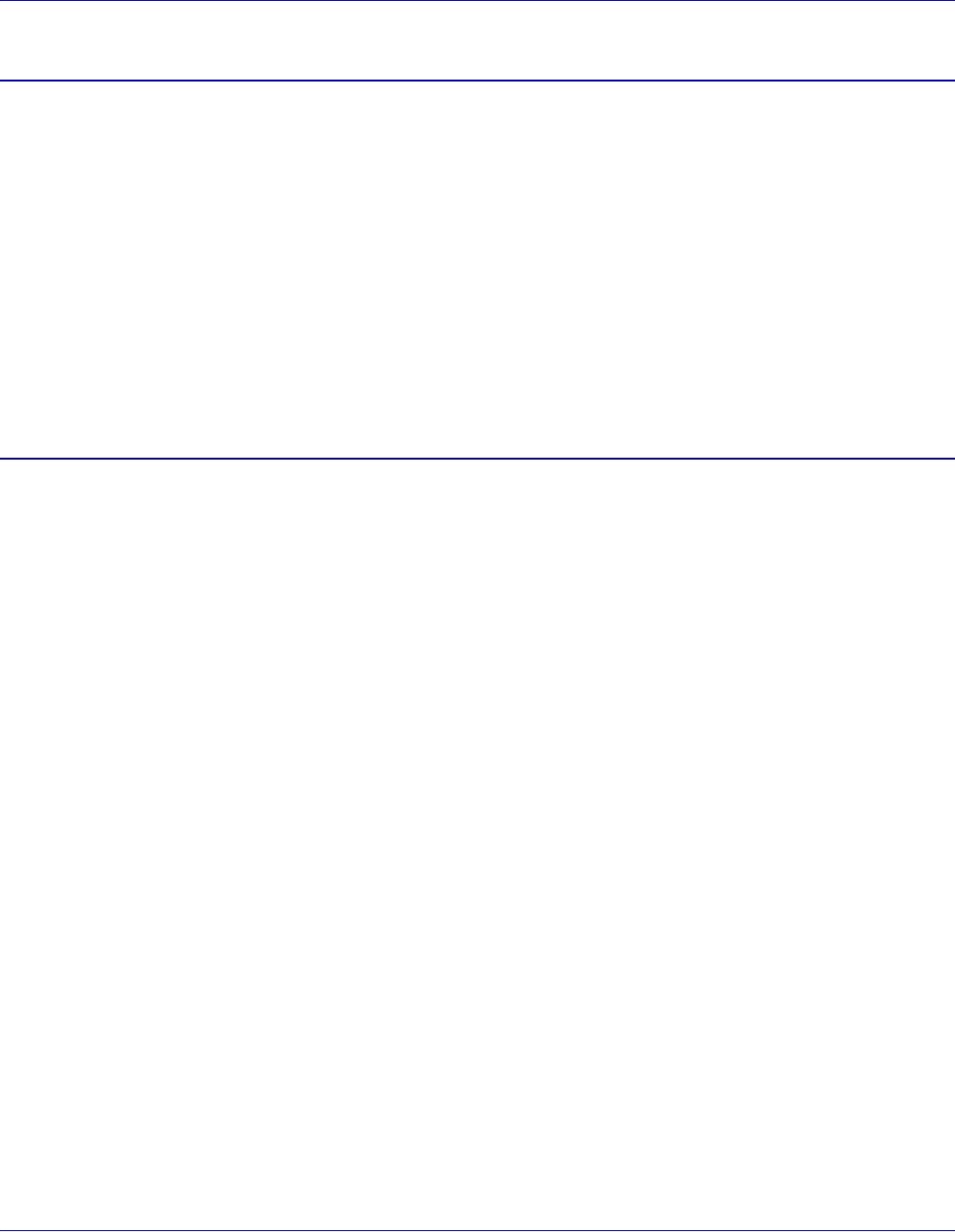
VI PDF Originator User’s Guide
VIPO-74 FreeFlow Variable Information Suite 5.0 (7/2006)
System built-in macros
Use these built-in macros as variables in a rule file for DataFileTemplate and
CommandTemplate definitions:
• PDF_DIR_PATH — Full path of the directory location where the distilled PDF file
associated with the job can be found.
• PDF_FILE_PATH — Full path of the individual split PDF file associated with the
index file record currently being processed.
• PDF_FILE_NAME — File name only of the individual split PDF file associated with
the index file record currently being processed.
• USER_NAME_ID — User ID associated with the job being processed.
• JOB_NAME_ID — Job Name ID associated with the job being processed.
Rule file variable references
The DataFileTemplate, CommandTemplate, and PostProcessingCommandTemplate
definitions allow the use of variable references. The variable names used can be field
names from the header of the job index file, variable names defined within the rule file
itself (RuleVars) or system built-in macros. The reserved character “$” is used to indicate
a variable reference. Only these two syntax forms are supported:
$varname
$(varname)
Examples:
The following are examples only and are not intended to work in all conditions.
These DataFileTemplate definitions have variable references:
body | C:\xvtp\bin\$(TempFolder)\bodytemp.txt | 0
body | C:\xvtp\bin\temp\$(BodyFileName) | 0
These CommandTemplate definitions have variable references:
blat C:\xvtp\bin\$(TempFolder)\bodytemp.txt -t $mailto
blat C:\xvtp\bin\$(TempFolder)\$(BodyFileName) -t $mailto
xcopy $(OutputDir)\$(FileName) C:\xvtp\dispatch\MyArchiveFolder /y
xcopy $(PDF_FILE_PATH) C:\xvtp\dispatch\MyArchiveFolder /y


















