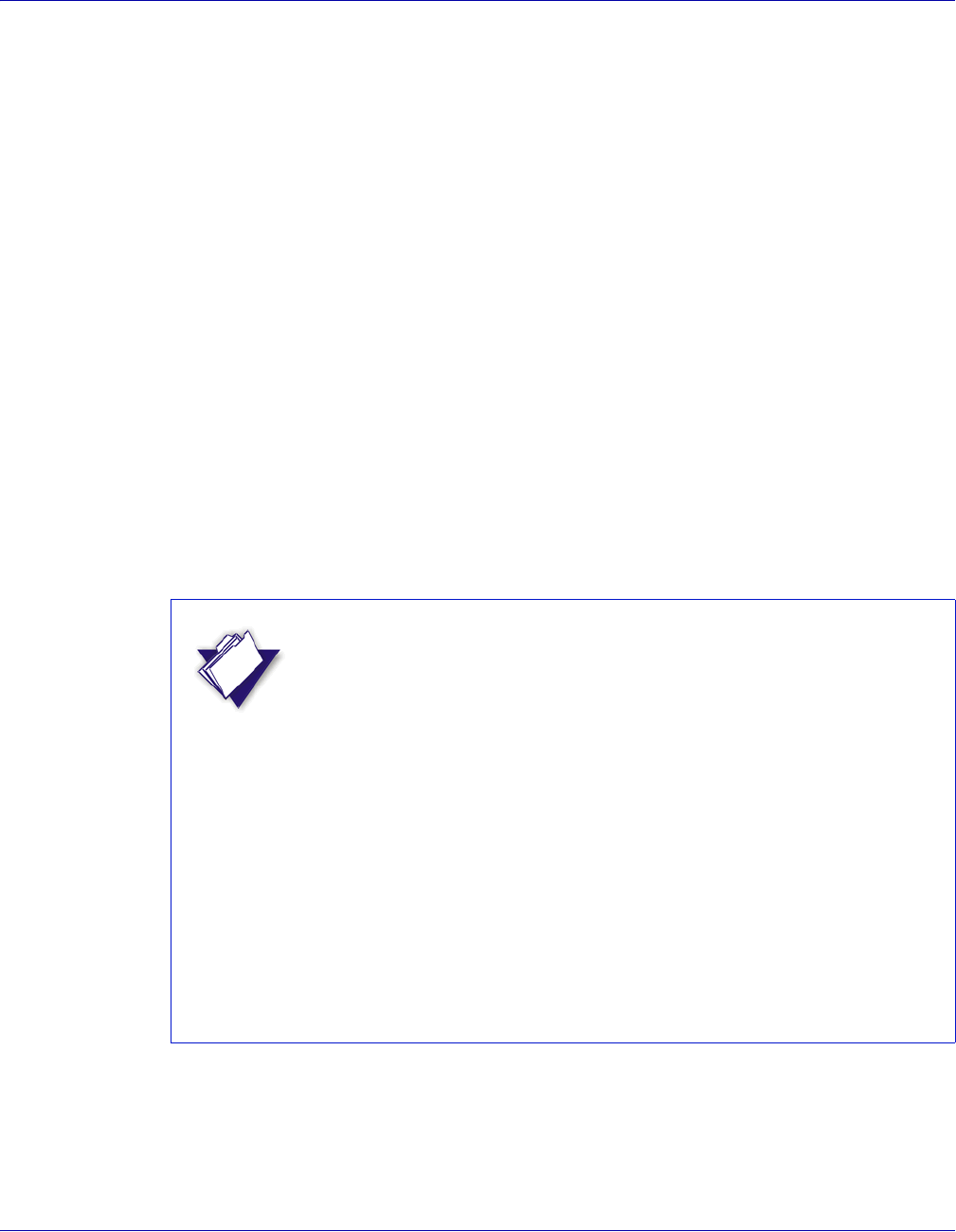
VI PDF Originator User’s Guide
FreeFlow Variable Information Suite 5.0 (7/2006) VIPO-17
Output Filename Template
Select a pre-defined Output Filename template from a drop down list or create an Output
Filename template using the Output Filename template wizard. The template you select
will be applied to the job being processed. The output file name of the PDF files being
produced will be controlled via this Output Filename template.
This option is only available when the VI PDF Originator Job Type option is set to “Distill
and Split into Pages” or “Split into Pages Only.”
For more information on this option, see “Specifying PDF output file names.”
Index File Template
Select the default index template or define an Index file template using the Index template
wizard. The Index template will be applied to the job being processed. Use the Index
Template wizard to add additional fields, from the VIPP BOOKMARK, to the index file
generated by VIPO when the job type option is set to “Distill and Split into Pages” or “Split
into Pages only.” VIPO generates a comma separated and an XML index file. The index
files are used by VIPO Dispatch, or other third party components, to identify individual
PDF records and additional data contained in the BOOKMARK for that record, for
example, an e-mail address, location ID or printer address.
This option is only available when the VIPO Job Type option is set to “Distill and Split into
Pages” or “Split into Pages Only.”
For more information, see “Specifying an index file.”
NOTE
The PDF filename is based on the name of the data submission file.
When using the “Distill Only” Job Type, the output PDF filename uses the
data submission filename as the output PDF filename. If a single “.”
character is included as part of the data file filename, VIPO considers this
a file extension and replaces this information with the .pdf file extension.
If the “.” character is a part of the filename, you must include an
additional “.” character followed by at least one other valid character. The
second period character will be treated as the file extension. VIPO
replaces this with the .pdf file extension, and maintains the first period in
the filename.
For example, if the submission filename is:
• P31199-SS.234, the resulting PDF filename is P31199-SS.pdf
• P31199-SS.234.xx, the resulting PDF filename is P31199-SS.234.pdf
Using the other Job Type options allows you to use the Output Filename
Template. When doing so, the value “DFNAME,” or the option “Add Data
Filename,” result in the same filename as the job submission data file
being used as part of the filename template.


















