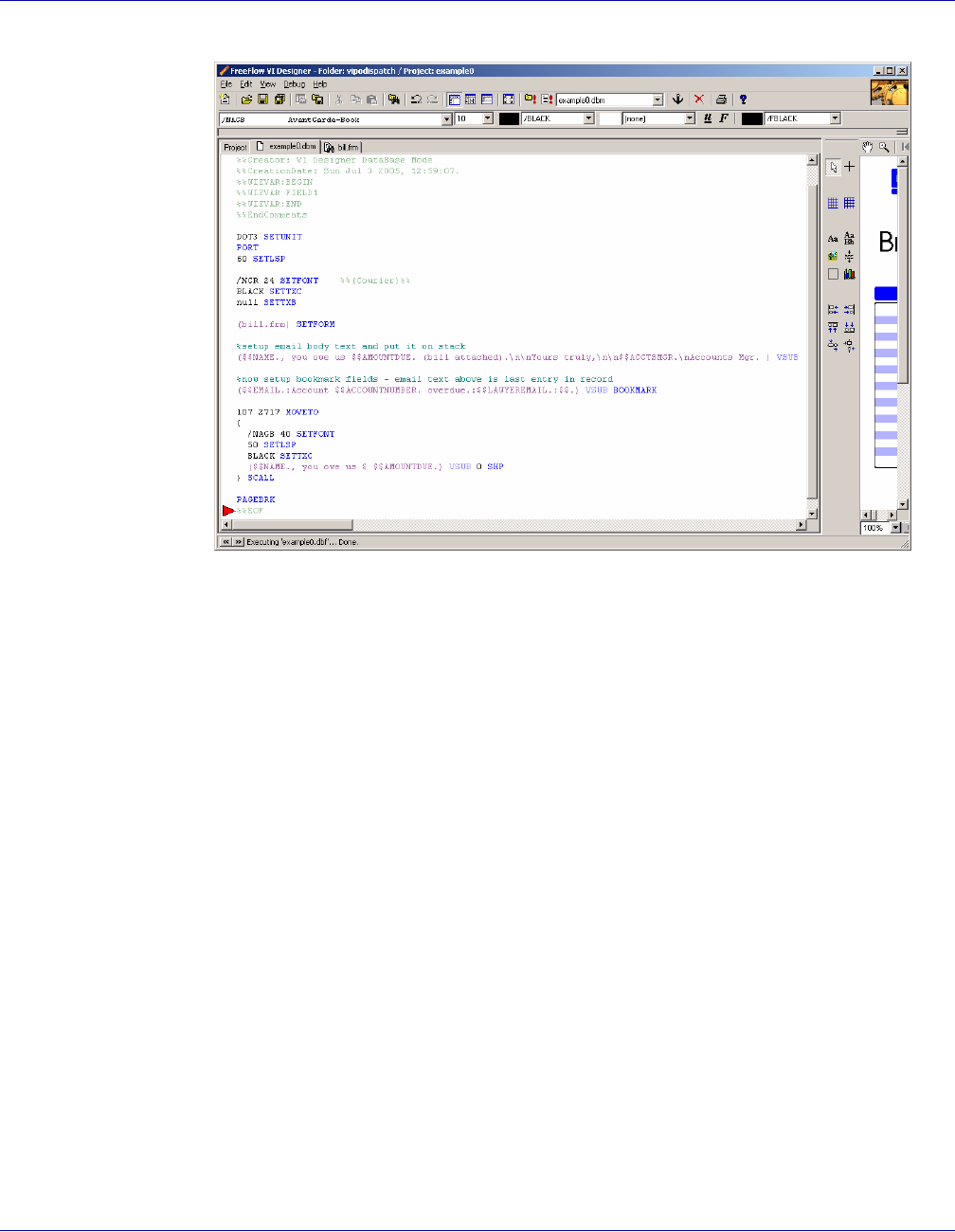
VI PDF Originator User’s Guide
VIPO-90 FreeFlow Variable Information Suite 5.0 (7/2006)
The first step in using VIPOD is to add some additional fields (like e-mail addresses, and
other things that may be useful as their application becomes more sophisticated) to
their .dbf file:
%!
XGF
[(vtpdispatch) (example0)] SETPROJECT
500 SETBUFSIZE
(:) SETDBSEP
(example0.dbm) STARTDBM
NAME:ACCOUNTNUMBER:AMOUNTDUE:EMAIL:LAWYERNAME:LAWFIRM:LAWYEREMAIL:WEBADDRESS :ACC
TSMGR
Brian:0001:12.95:brian@hotmail.com:Phil:CollectionsRUs
:phil@collectionsrus.com:www.youoweus.com:Susie
Gretta:0002:3.27:gretta@yahoo.com:Lil:CollectionsRThem
:lil@collectionsrthem.com:www.youoweus.com:Susie
Rosie:0003:5.95:rosie@netzero.com:Angelica:WeDoCollections
:angelica@wedocollections.com:www.youoweus.com:Biff
%%EOF
Next, in the .dbm, compose the additional information required to process each record,
which is placed in the PDF's bookmark via the BOOKMARK command:
%setup email body text and put it on stack
($$NAME., you owe us $$AMOUNTDUE. (bill attached).\n\nYours truly,\n\n$$ACCTSMGR.\n
Accounts Mgr. ) VSUB
%now setup bookmark fields - email text above is last entry in record
($$EMAIL.:Account $$ACCOUNTNUMBER. overdue.:$$LAWYEREMAIL.:$$.)
VSUB BOOKMARK
Verify that the job looks as expected in VI Designer and generate a VI Project Container
containing the production data.


















