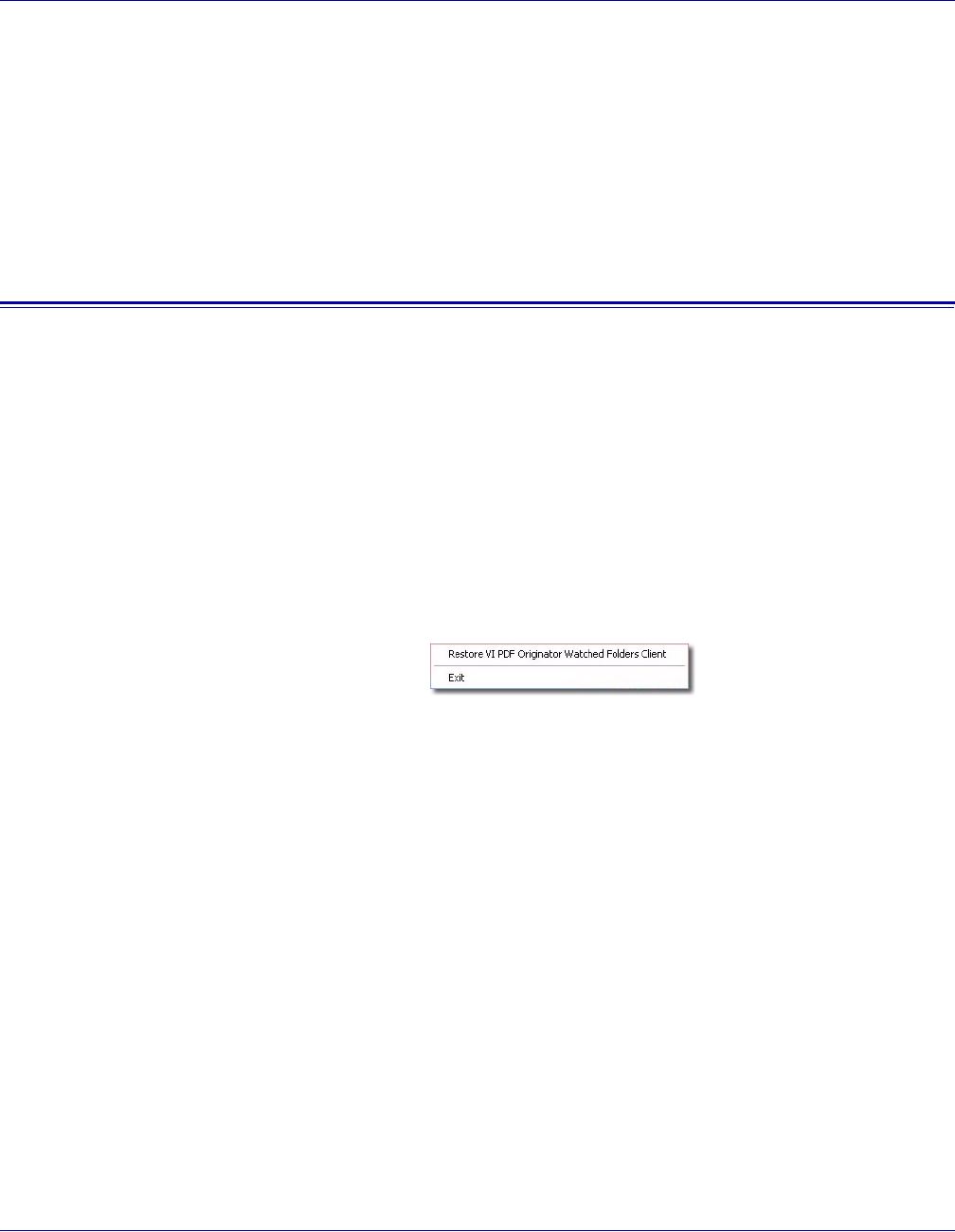
VI PDF Originator User’s Guide
VIPO-28 FreeFlow Variable Information Suite 5.0 (7/2006)
Help
Provides access to the online help facility.
Cancel
Closes the template window without saving any changes.
Using the VIPO Watched Folders Client
The VIPO Watched Folders Client (WFC) allows you to specify one or more directories
where VIPP jobs can be placed for automatic submission to VIPO. A VIPO user (remote
or local) and an optional profile are associated with each watched folder, which controls
the processing of all jobs submitted from that folder. Submitted jobs can be monitored
using the Job Submission Client in the same manner as for lpr-submitted jobs. All VIPP
jobs found in each watched folder are checked at each watch interval to determine file
readiness.
Start the Watched Folders Client either from the VIPO program folder or from the
right-click menu of the VIPO Local Server icon. The Client runs as a background process.
A VIPO Server must be running in order for watched folders to be processed.
You can tell the Watched Folders Client is running by the presence of its icon in the
Windows task bar. Right click the VIPO Watched Folders Client icon to display these
options:
• Restore VI PDF Originator Watched Folders Client — Maximizes the VIPO
Watched Folders Client window.
• Exit — Exits the Watched Folders Client. If you exit the Client, folders will not be
watched until the Client is restarted.


















