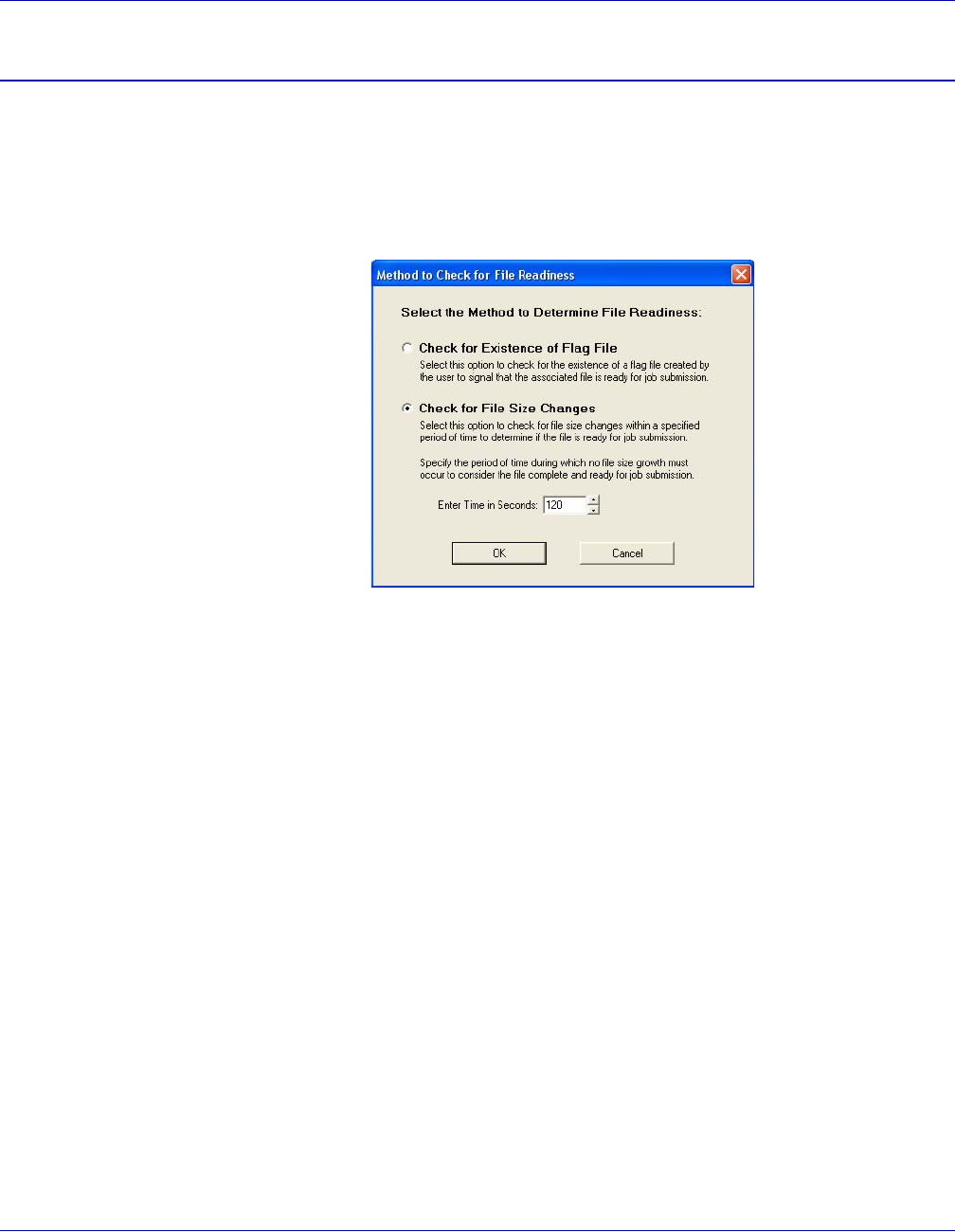
VI PDF Originator User’s Guide
VIPO-32 FreeFlow Variable Information Suite 5.0 (7/2006)
File ready check
The file ready check feature allows you to choose the method you want VIPO to use to
determine if a file is ready for use in a VIPO application. Using this feature prevents
problems that may occur when the WFC encounters a file that may not be ready for
submission. For example, a very large file that is still being transferred or copied from a
remote location or files being built “on the fly” by an automated process.
The File Ready Check button invokes this dialog:
The dialog offers two choices to check for file readiness before a file is actually picked up
for job submission:
• Check for Existence of Flag File — Used to directly signal the WFC when a file is
ready for job submission by creating a “flag” file. The flag file is an empty file you
create. In addition to having the same name as the job file, this file must have the
additional extension: ._File_Ready_For_Submission_.
Thus, the flag file for myVIProject.vpc, becomes:
myVIProject.vpc._File_Ready_For_Submission_
You must create the flag file associated with the job file in the watched folder after
the file is ready for submission. If no flag file is found while this option is active, the
job file will not be processed for job submission and is ignored by the file search at
every watch interval.
• Check for File Size Changes — This is the default setting in which the WFC checks
and monitors changes in the file size at every watch interval. If the size of the file to
be submitted does not change at all within the specified period of time, the file is
considered to be ready for job submission and is processed at that time, whether or
not a flag file exists. The range of time is from 5 to 1800 seconds, the default
threshold is 120 seconds.


















