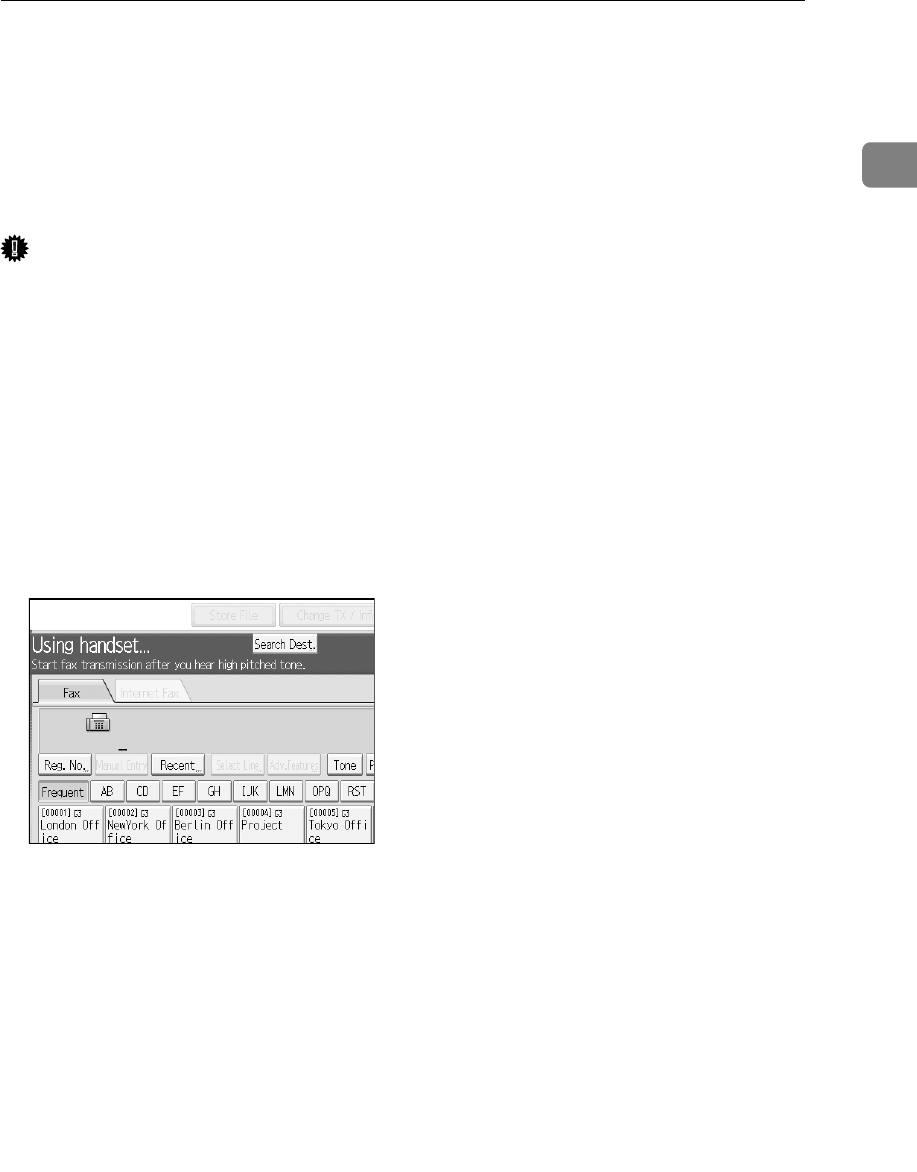
Manual Dial
99
1
Manual Dial
Pick up the optional handset or the handset of the external telephone and dial.
When the line is connected and you hear a high-pitched tone, press the {Start}
key to send your fax document. If, on the other hand, you hear a voice at the oth-
er end, continue conversation as normal.
Important
❒ The optional handset or an external telephone is required.
❒ This function is not available for the optional extra G3 interface unit, Internet
Fax and IP-Fax.
❒ If Immediate TX Result Report (Immediate Transmission) is printed, the re-
sult of a transmission with Manual Dial is not mentioned in the report.
A Place the original, and then select the scan settings you require.
B Pick up the handset.
You will hear a dial tone.
C Dial.
The machine immediately dials the destination.
If you make a mistake, replace the handset, and then try again from step
B
.
To select a destination from the Address Book, see “Using the Address Book
to Specify Destinations”.
D When the line is connected and you hear a high-pitched tone, press the
{Start} key to send your fax document.
If you hear a voice, tell the receiver that you want to send them a fax docu-
ment (ask them to switch to facsimile mode).
The transmission starts.
E Replace the handset.
If you want to cancel a transmission, press the {Clear/Stop} key, and then re-
move the originals.
After transmission, the standby display appears.


















