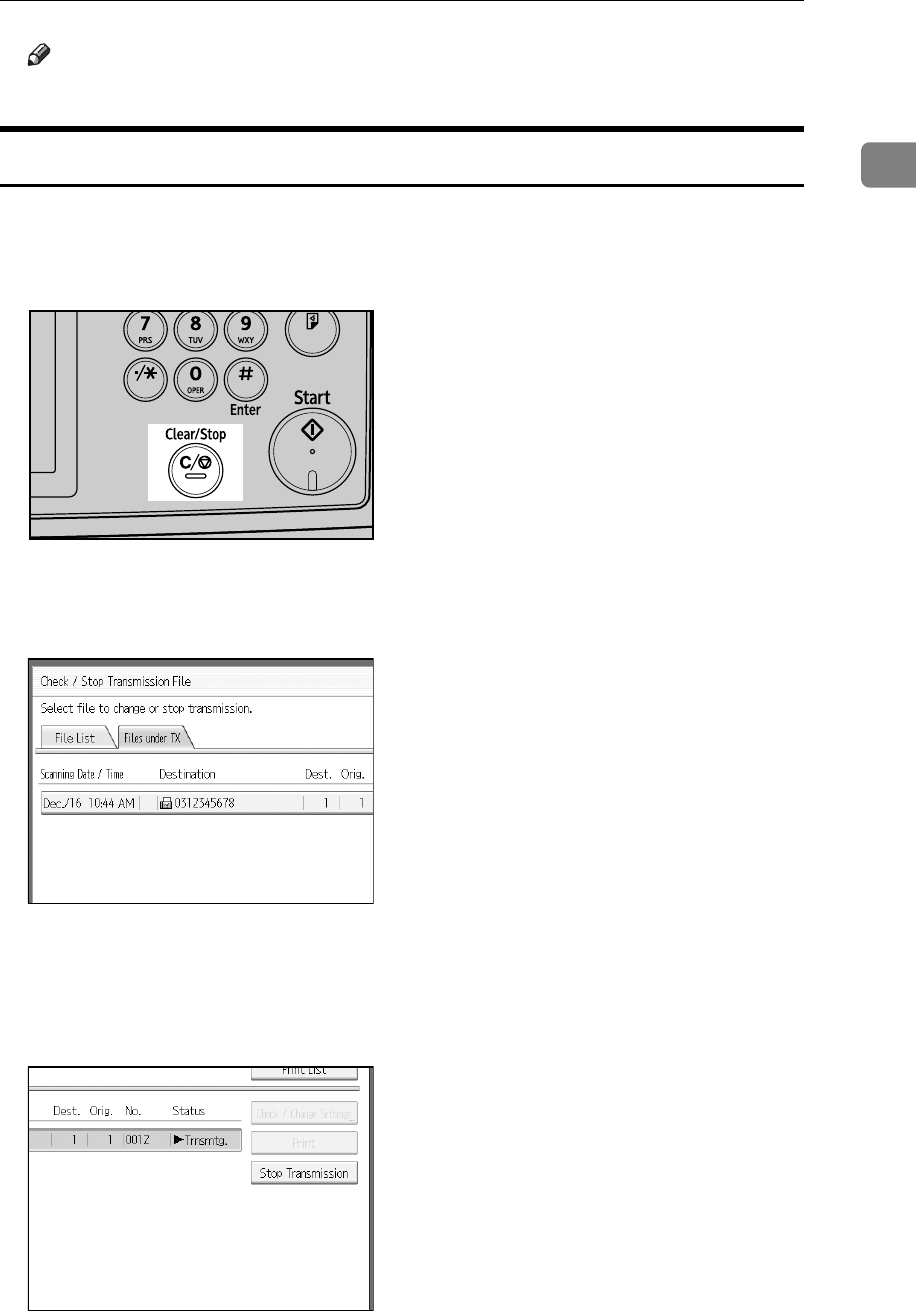
Canceling a Transmission
115
1
Note
❒
Scanning may be completed while you are performing the cancel operation.
While the Original Is Being Transmitted
Follow these steps to cancel a transmission while the Communicating indicator
is lit.
A Press the {Clear/Stop} key.
You can also cancel a Memory Transmission by pressing [Change TX / Info].
B Select the file you want to cancel.
If the desired file is not shown, press [U] or [T] to find it.
There are cases when a destination may not be selected as the destination ap-
pears as “p”, depending on the security settings.
C Press [Stop Transmission].
ALV016S


















