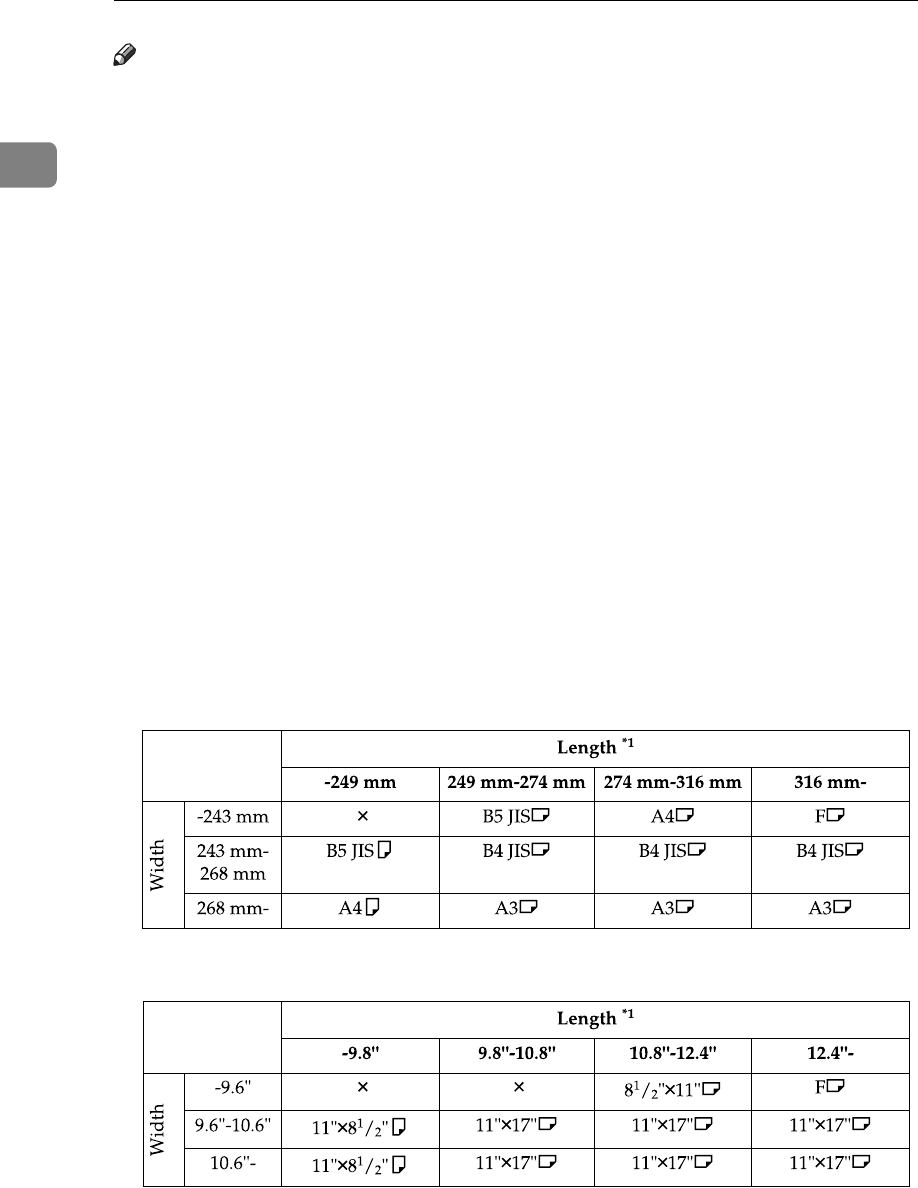
Transmission
42
1
Note
❒ There may be a difference in the size of the image when it is printed at the des-
tination.
❒ Even if an original is correctly placed on the exposure glass or in the ADF, a
margin of 3 mm (0.1") around each edge of the original may not be sent.
❒ If the receiver uses paper of a smaller width than the original, the image is re-
duced to fit that paper.
❒ During Immediate Transmission, the length of the scanning range can be-
come narrower than 1200 mm (47"), depending on the resolution as well as
the settings on the destination machine.
❒ The machine detects paper sizes in the following ways:
• When you place an original in the ADF, an original wider than about 263
mm (10.4") is scanned as A3, 11"×17" size.
An original narrower than about 230 mm (9.1") is sent as 8
1
/
2
"×11" or
8
1
/
2
"×14" size, and an original narrower than about 263 mm (10.4") is
scanned as B4 JIS (Japanese Industrial Standard).
Originals up to 1200 mm (47.2") in length can be scanned.
• See the following table for sizes the machine can detect when you place an
original on the exposure glass. Because the machine scans custom size doc-
uments in a standard size, part of the image may be truncated depending
on the length of the document. For details about how to set custom size
documents, see “Scan Size”.
❖ Metric Version
❖ Inch Version
× - Unable to auto detect
*1
Normally a length of about 420 mm (16.5") can be scanned; however, it is only
possible to specify a scanning size up to 432 mm (17").


















