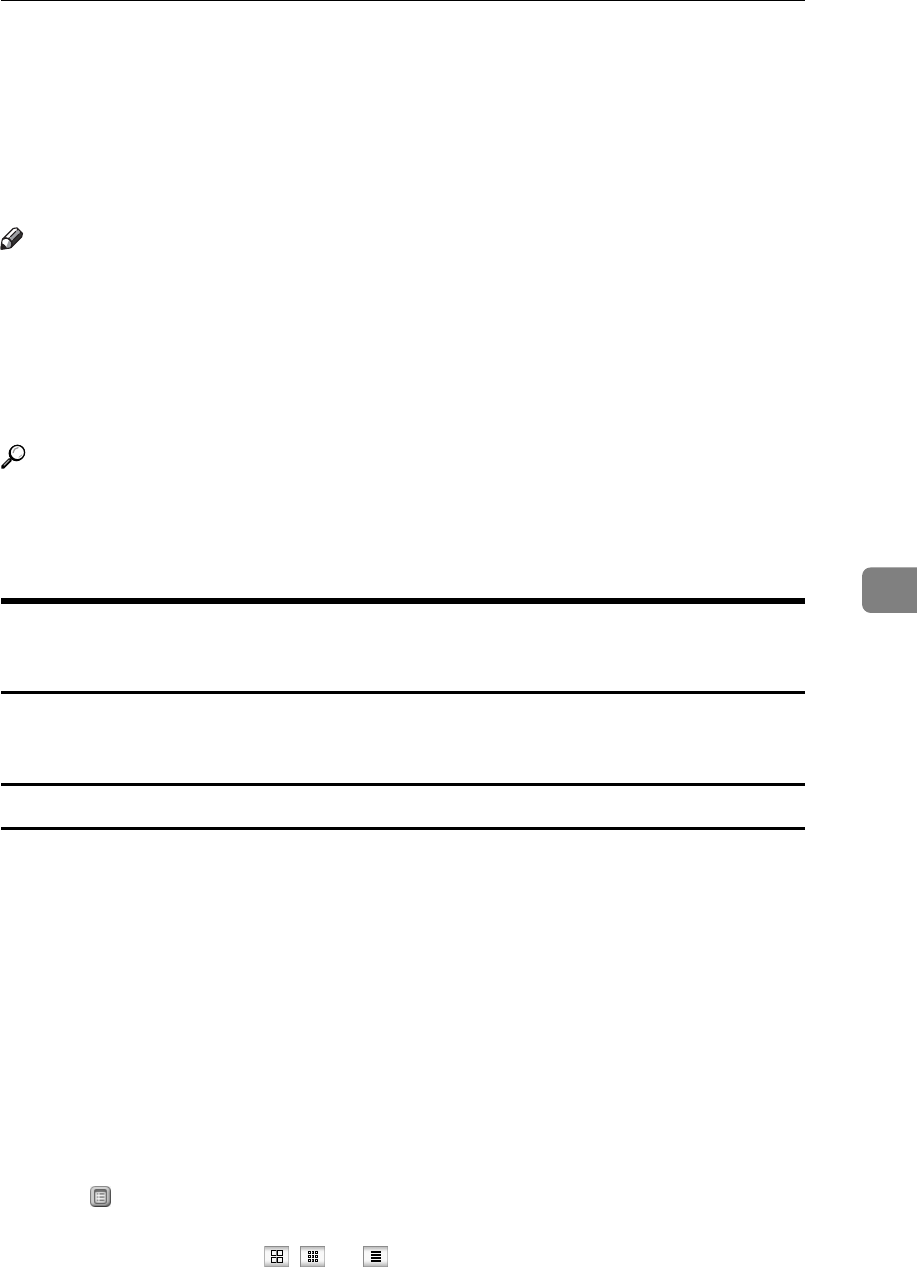
Viewing Fax Information Using a Web Browser
261
6
Viewing Fax Information Using a Web
Browser
You can view received fax documents and their lists or print these documents
using a Web Image Monitor on a network computer.
Note
❒ It is recommended that you use a Web Image Monitor running under the
same network environment as this machine. Otherwise, the Web browser
may not open and an error may occur.
❒ You need to select “Store” as the “Reception File Setting” in the Facsimile Fea-
tures menu.
❒ You can also check and manage the documents using DeskTopBinder.
Reference
“Monitoring and Configuring the Printer”, Network Guide
“Facsimile Features”, General Settings Guide
DeskTopBinder's manual and Help
Viewing, Printing, and Deleting Received Fax Documents Using a
Web Image Monitor
Use the following procedure to view and/or print received fax documents using
a Web Image Monitor.
Viewing received fax documents using a Web browser
A Start a Web browser.
B Enter the machine's IPv4 address in the [Address] field.
C Click [Fax Received File] in the left pane.
D If you have programmed a user code for the stored reception file, enter the
code, and then press [OK].
A list of the received fax documents appears.
If the programmed user code was deleted using the Address Book Manage-
ment function under System Settings, a message indicating incorrect user
code entry appears. If this is the case, reprogram a user code.
E Click of the desired fax document.
To view a list of the fax documents, select the thumbnail display, icon display,
or detail display. Click , , or .


















