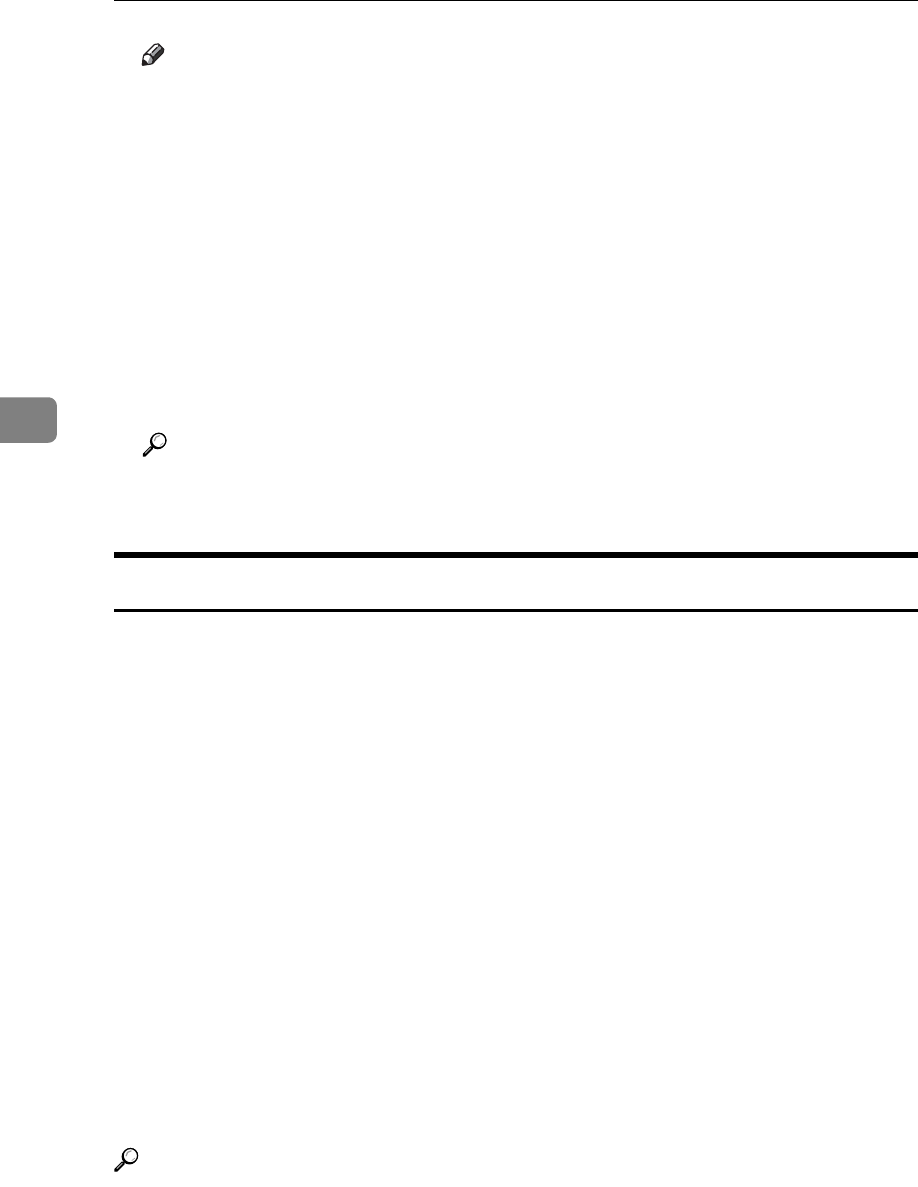
Changing/Confirming Communication Information
192
4
Note
❒ Only the transmission results of the latest communications are displayed.
For the maximum number of communication results you can check on this
machine, see “Maximum Values”.
❒
You can view sent fax documents and their lists, using a Web Image Moni-
tor on a network computer. For details, see the Web Image Monitor's Help.
❒
If a transmission is completed while you are using this function, the result will not
appear. To view the latest result, exit Transmission File Status, and then try again.
❒ You can program one of the Quick Operation keys with operations for this
function. Using the key allows you to omit step
A
.
❒ When documents are transmitted from the computer to the machine, --
LAN-Fax --> appears. To check if the documents are sent to the receiver,
confirm the same File No.
Reference
p.278 “Maximum Values”
“Facsimile Features”, General Settings Guide
Confirming by Report
Print reports for confirmation.
❖ Memory Transmission
If a document cannot be sent, a Communication Failure Report is automati-
cally printed. Or, you can use the Communication Result Report to check each
transmission result regardless of status.
This report is printed each time a Memory Transmission is completed if turned
on with User Parameters (switch 03, bit 0) in the Facsimile Features menu.
You can also print the report by programming the TX Status Report to a Quick
Operation key and pressing this when specifying a destination.
If you turn the Communication Result Report on, the Communication Failure
Report is not printed.
❖ Immediate Transmission
You can confirm the result with an Immediate TX Result Report.
Select to print this report in User Parameters (switch 03, bit 5) in the Facsimile
Features menu. A report is printed after every Immediate Transmission is
completed.
You can also print the report by programming the TX Status Report to a Quick
Operation key and pressing this when specifying a destination.
Reference
p.194 “Communication Result Report (Memory Transmission)”
p.194 “Immediate TX Result Report (Immediate Transmission)”
p.195 “Communication Failure Report”
“Facsimile Features”, General Settings Guide


















