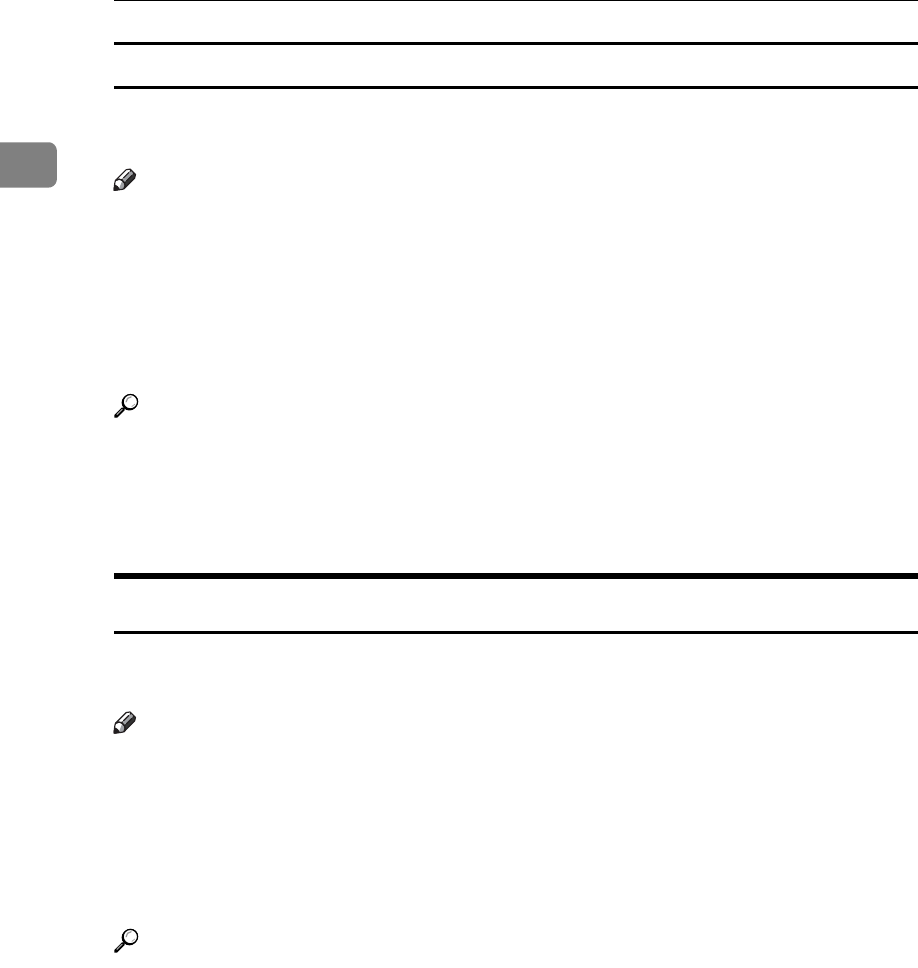
Transmission
112
1
Entering a password
There are times you may want to use a password when receiving faxes by SEP
Code Reception.
Note
❒ For the maximum number of digits for the PWD Code, see “Maximum Val-
ues”.
❒ You can enter numbers, p, q, and spaces.
❒ You can store PWD Codes as well as names and fax numbers in the destina-
tion list and Keystroke Programs.
❒ The PWD Code is printed on lists and reports.
Reference
p.268 “Registering and Changing Keystroke Programs”
p.278 “Maximum Values”
“Registering Addresses and Users for Facsimile/Scanner Functions”, Gener-
al Settings Guide
SEP Code RX Reserve Report
This report is printed after SEP Code Reception is set up. You can use this report
to check the reservations for SEP Code Reception.
Note
❒ You can turn this function on or off with the User Parameters (switch 03, bit
3) in the Facsimile Features menu.
❒ You can have a destination displayed with the User Parameters (switch 04, bit
4) in the Facsimile Features menu.
❒ You can display a sender name with the User Parameters (switch 04, bit 5) in
the Facsimile Features menu.
Reference
“Facsimile Features”, General Settings Guide


















