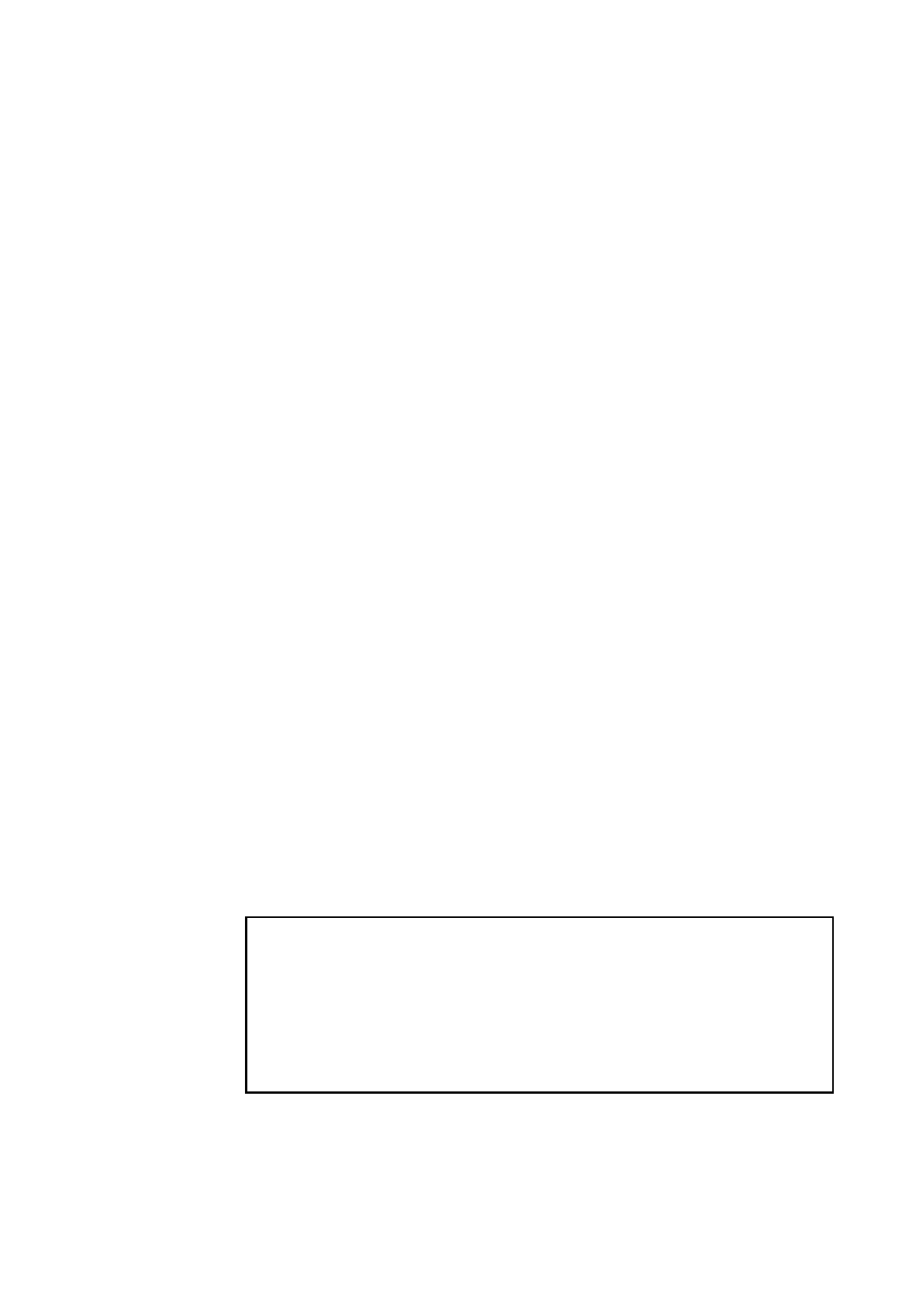
ida XFC Spool File Converter Installation Procedure
Install the supplied fonts and codepages
A minimal of sample AFP fonts in the CG Courier typeface are provided on the installation
tape in 300 pel.
These fonts have been provided as samples only, to allow for installation validation, and
can be used in conjunction with AFP generator programs, and for printing with
idaXFC
and
IBM AFP printers.
If required, these fonts (and associated code pages) can be installed in an existing 300 pel
font libraries.
Create an APF authorized Library (or use an existing authlib)
Creation of an authorized APF library can be performed by modifying the SYS1.PARMLIB
member IEAAPF00. Supply the name and volume of the new APF authorized library, e.g.
xxxx.IDAXFC.APF.LINKLIB VOLxxx
Alternately, a dynamic update of the APF library can be facilitated using a PROGxx mem-
ber containing an entry similar to the following:
APF ADD
DSNAME(xxxxx.IDAXFC.APF.LINKLIB)
VOLUME(volser)
The MVS SETPROG can be subsequently used to activate the revised PROGXX member,
e.g. (T PROG=xx, where xx is the PROGxx SYS1.PARMLIB member).
Generate the idaXFC program load module
The following JCL indicates the JCL used to generate the program load module. Modify the
supplied BLDXFC linkage editor JCL to match your installation standards.
Note:
The IDAXFC module must be linked using authorization code 1 (as shown).
//* INSERT YOUR OWN JOB HEADER HERE
//*
//LNKPSS EXEC PGM=IEWL,
// PARM='AC=1,LIST,LET,XREF,MAP,RENT'
//SYSLMOD DD DISP=SHR,DSN=YYYYY.IDAXFC.APF.LINKLIB
//OBJLIB DD DISP=SHR,DSN=YYYYY.IDAXFC.OBJ
//SYSUT1 DD SPACE=(1024,(120,120),,,ROUND),UNIT=VIO
//SYSPRINT DD SYSOUT=*
//SYSLIN DD *
INCLUDE OBJLIB(IDAXFC)
NAME IDAXFC(R)
/*
Figure 2. JCL Sample for IDAXFC Linkage
18 ida XFC Installation Guide


















