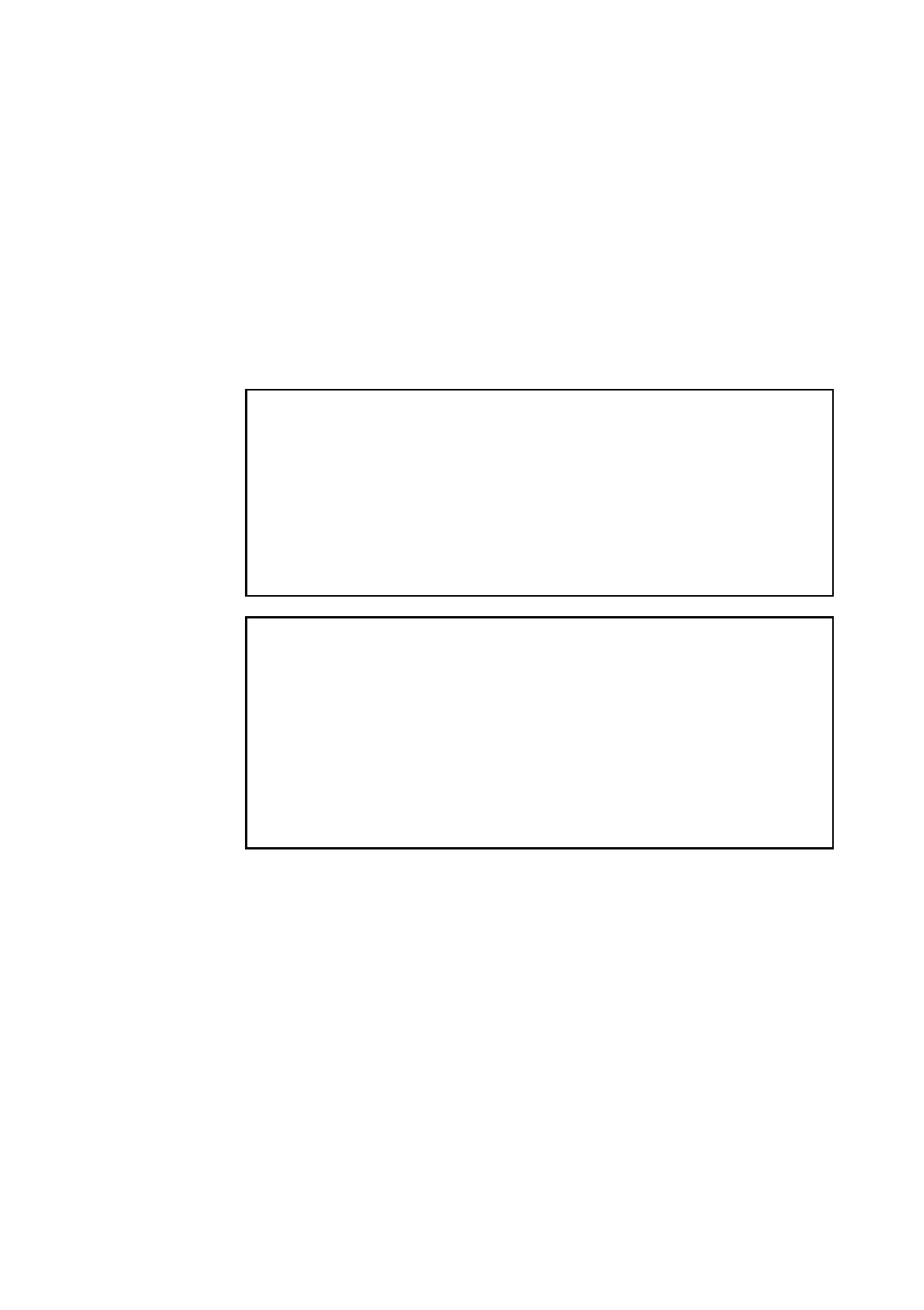
idaXFC Spool File Converter Operator Commands
The idaXFC utilizes an operator interface. This interface permits the modification of config-
uration values without requiring that idaXFC is shutdown and restarted. Operator com-
mands can be entered at the Master console or using a program that supports this
interface (e.g. SDSF). The commands supported by the operator interface are indicated in
the following figures:
P procname | jobname
F procname | jobname,ADD,prt,
F procname | jobname,ADD,prt
F procname | jobname,Disp, [ option...]
Options:
Default
PRinter
Level
STOP
START
FORCE
DUMP
Figure 9. Syntax of the Operator Interface - Operator Commands
F procname | jobname,default, | prt,
[ option...]
Options:
TRACE=
OFF | ALL | IO | HEX | OUTPUT | WTO | ALL
CLASS=
output class
DEST=
destination
FCB=
fcb name
FORMS=
forms name
LOGDD=
ddname
NODE=
JES output node
OUTPUT=
JES output ddname
PAPER=
A4 | A3 | LETTER | LEGAL | MONARCH | C5 | COM10 | EXECUTIVE
PRMODE=
Printer selection mode
START=
YES | NO
Figure 10. Syntax of the Operator Interface - Printer configuration
The operator interface provides four basic types of operation:
• Start/Stop/Force
Performs normal printer startup, and normal system termination.
• Display
Provides a display of printer and default configuration display information.
•Add
Dynamic addition of new printer devices
• Modify printer/default
Modify printer and default settings
34 ida XFC Installation Guide


















