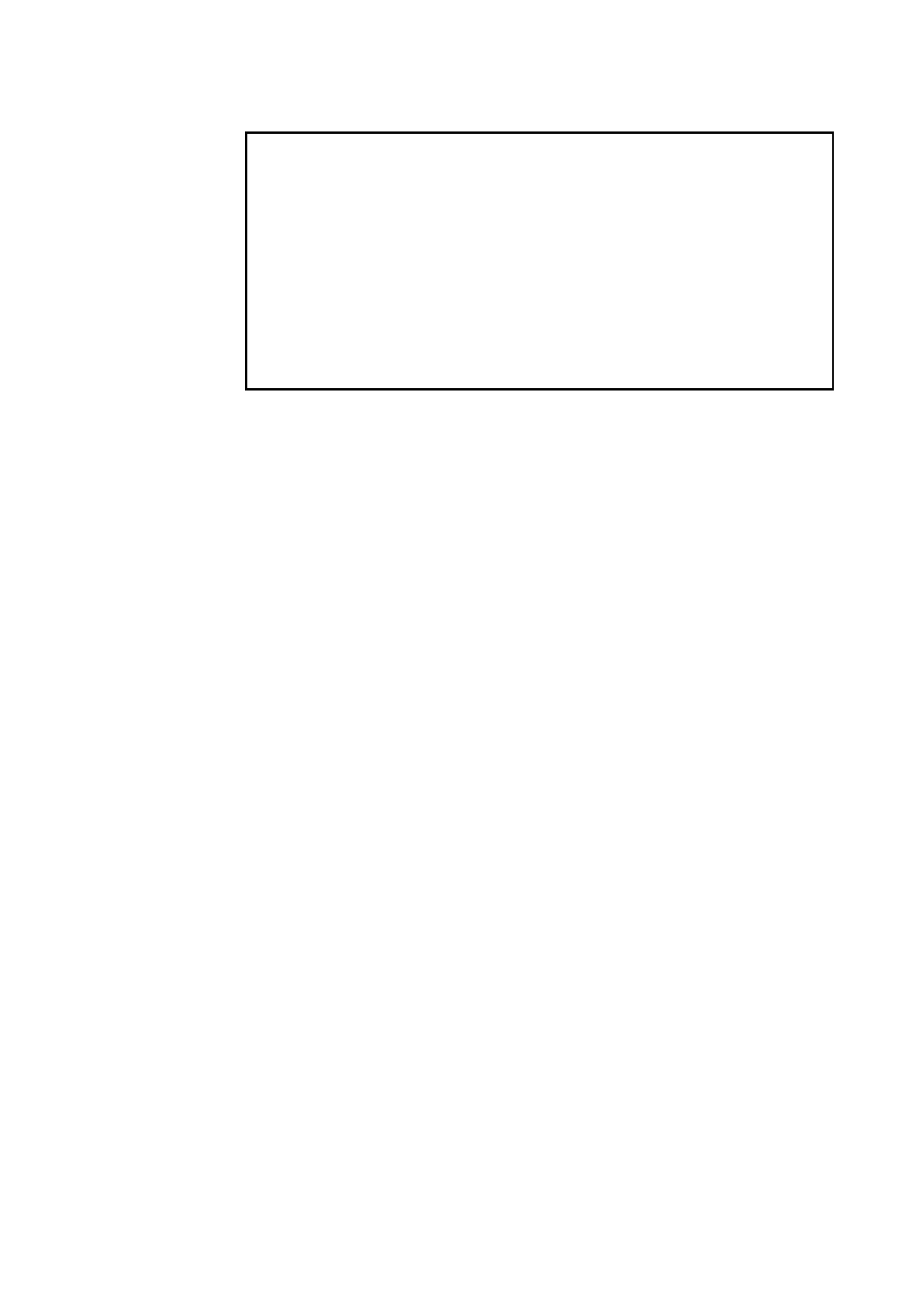
SMF TYPE=234 SMF RECORD TYPES TO BE CREATED
*
* THE DEFAULT KEYWORD DEFINES COMMON OPTIONS FOR SUBSEQUENT PRINTER
* STATEMENTS. DEFAULT CAN BE REDEFINED LATER IN THE PROFILE, OR
* OVERRIDDEN.
*
DEFAULT
*
*
* SAMPLE PRINTER DEFINITIONS
*
PRINTER PRTID=PRTN,
LOGDD=PRT1LOG, LOG ERROR MESSAGES TO DDNAME PRT1LOG
DEST=PSSPRT1,
NODE=IDATA,
CLASS=E,
OUTPUT=VLU0OUT,
FCB=DEF,
FORMS=STD
Figure 4. Sample ida XFC Profile
Refer to the following table for further explanation of the
idaXFC
control profile statements.
General idaXFC control profile statements
The following statements can be defined for each idaPSS subsystem, or multiple subsystems:
DEFAULT
Description Defines default Printer Configuration for all printers within a
XFC subsystem. Values can be overridden using the individual
PRINTER statements. The default statement must be placed
prior to individual PRINTER statements.
Subparameter(s)
All printer related keywords.
Notes Refer to the idaXFC PRINTER table for a description of the
additional keywords.
Multiple DEFAULT statements can be specified, to establish
printer defaults for individual printer types.
FSSNAME
Description Member name that includes the procedure containing the FSS
startup PROC. Each FSS system may contain optional DE-
FAULT and PRINTER statements.
Subparameter(s)
1-8 character FSS name.
Notes Use this keyword to define multiple FSS systems within a sin-
gle IDAXFC profile. The SYSPROF statement for all FSS sys-
tems contained within the profile should point to the same
member name.
PRINTER
Description Defines printer attributes/characteristics. Options can be sup-
plied to override the default configuration.
Subparameter(s)
Any PRINTER subparameter keywords.
Notes Refer to the PRINTER keyword options for more description of
the sub-parameters.
24 ida XFC Installation Guide


















