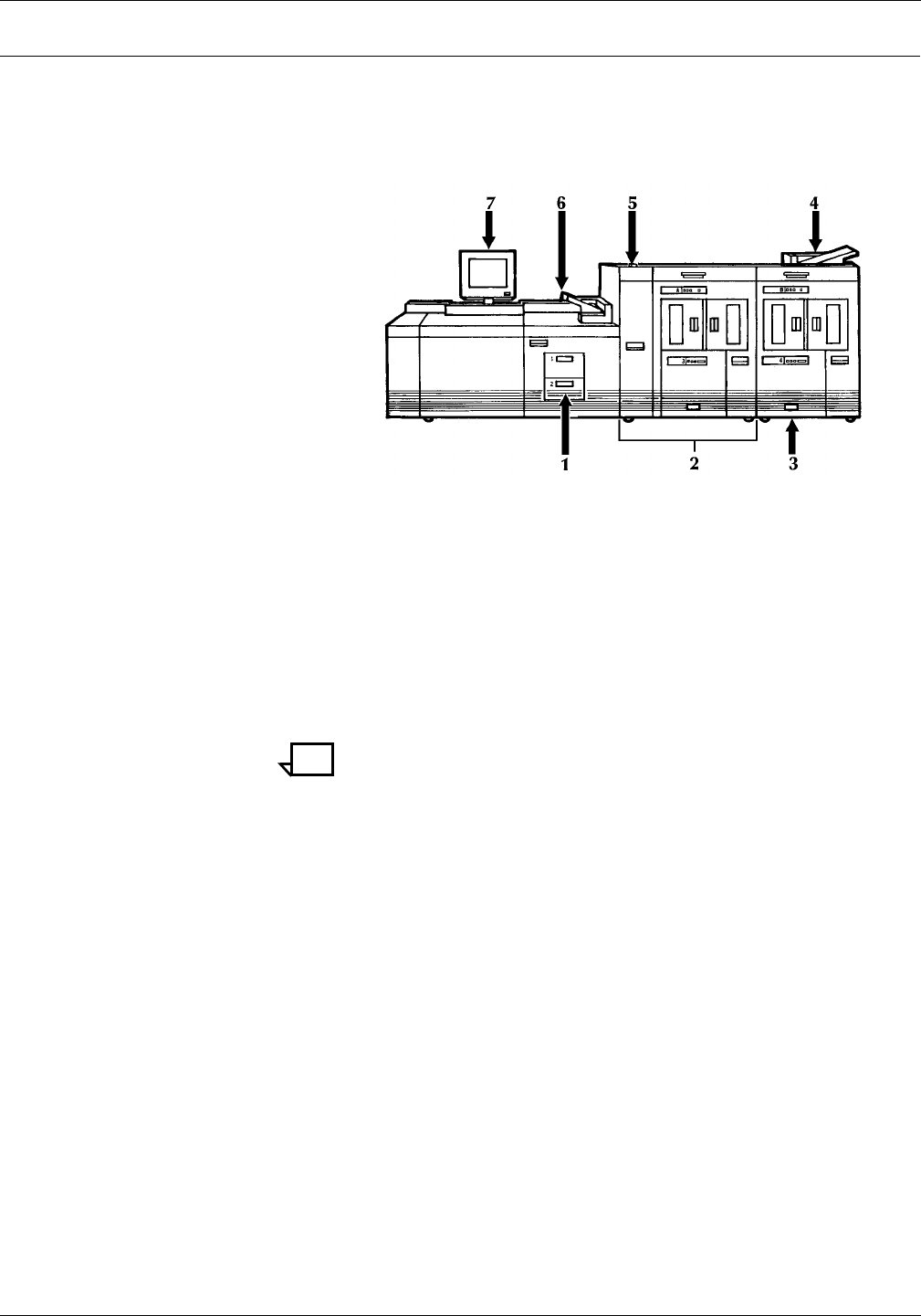
XEROX DOCUPRINT 180 LPS HARDWARE COMPONENTS
XEROX DOCUPRINT 180 LASER PRINTING SYSTEM PRODUCT GUIDE 3-5
Printer hardware components
Figure 3-6 shows the components of the Xerox DocuPrint 180 LPS
printer module.
Figure 3-6. Xerox DocuPrint 180 LPS Printer
1 Processor feeder trays
2 Inverter-feeder/stacker module (containing inverter, high-
capacity feeder, and high-capacity stacker)
3 Feeder/stacker module (containing high-capacity feeder
and high-capacity stacker)
4 Purge tray
5 Attention light
6 Sample tray
7 Printer control console
Note: Configuration shown in Figure 3-6 does not depict the
optional Bypass Transport or Input Enablement feature devices.
Processor feeder tray 1 Located in the main part of the printer, the capacity of feeder tray 1 is
1,100 sheets of 20-pound/75-gsm paper.
Processor feeder tray 2 The capacity of feeder tray 2 is 600 sheets of 20-pound/75-gsm
paper.
Trays 1 and 2 can handle paper sized from 8- by 10-inch to 9- by 14-
inch/203- by 254-mm to 229- by 356-mm
High-capacity feeders (HCF)— trays 3,
4, 5, and 6
(5 and 6 optional)
Each HCF can hold up to 2,600 sheets of 20-pound/75-gsm paper as
small as 7- by 10-inch and including large paper sizes, such as
11.69- by 16.54-inch (A3), 11- by 17-inch (297- by 432-mm), and
10.12- by 14-inch (B4).
High-capacity stackers (HCS) bins— A,
B, C, and D
(C and D optional)
Each HCS can hold up to 2,500 sheets of 20-pound/75-gsm paper, if
a stacking container is not used. Printed sets can be offset in the
HCS for easier separation of reports.
Sample tray The capacity of the sample tray is 100 sheets of 20-pound/75-gsm
paper.


















