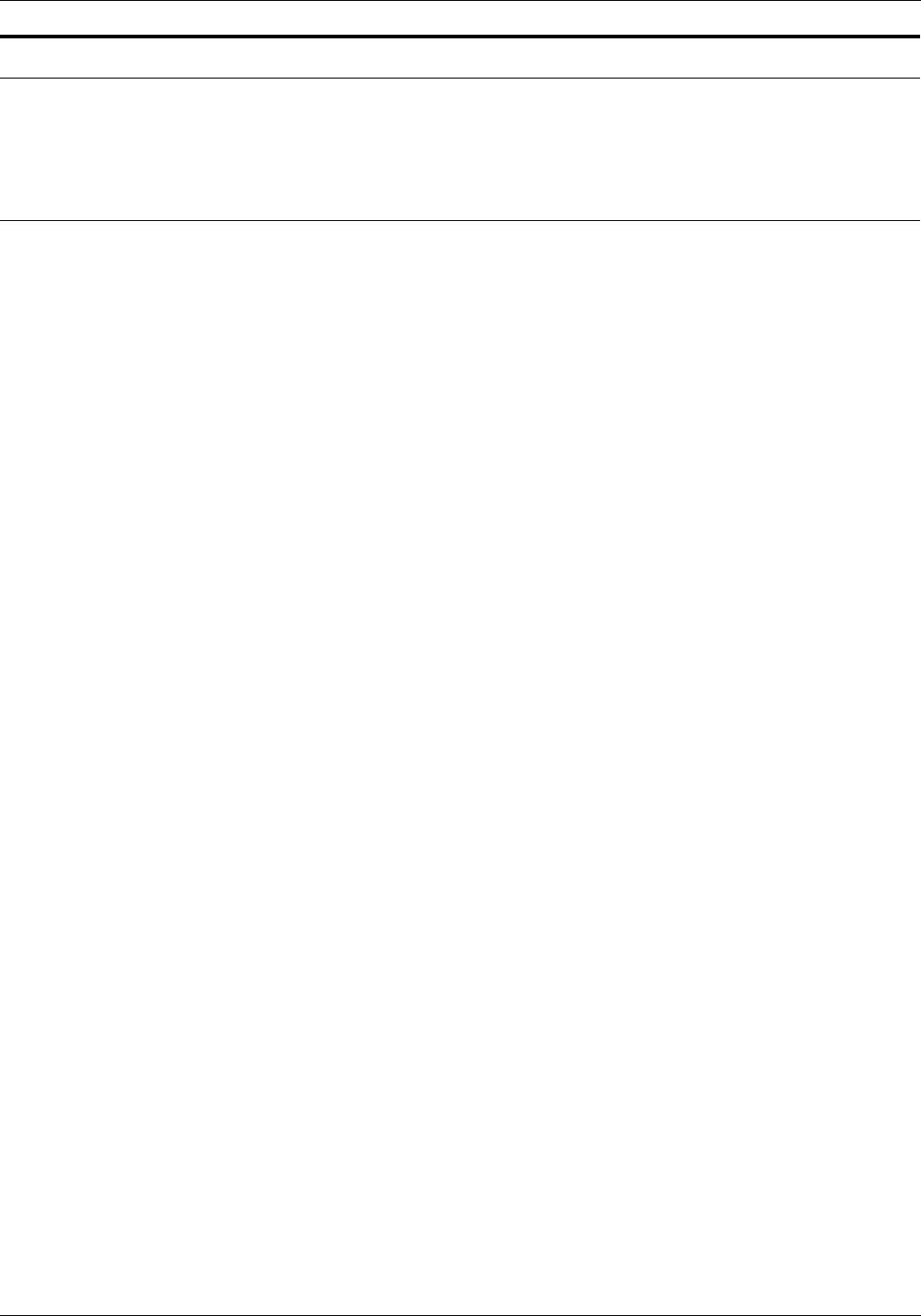
PRODUCT DIFFERENCES/USER CONSIDERATIONS
5-18 XEROX DOCUPRINT 180 LASER PRINTING SYSTEM PRODUCT GUIDE
Xerox DocuPrint 180 LPS user considerations
This section describes Xerox DocuPrint 180 LPS user
considerations.
Xerox DocuPrint 180 LPS edgemarking
To ensure consistency across all Xerox LPS printers, the coordinate
system used by all printers is identical. However, the area upon
which an actual image may appear is limited. Because of this, data
which starts near the edge of or off of the physical page may be lost.
Edgemarking is the placement of marks at or near the edge of the
physical page. To accommodate edgemarking, the system page
must be larger than the physical page.
The Xerox DocuPrint 180 LPS edgemarking capability could be
limited if the system page boundaries correspond to the sides of the
physical page of paper.
If any part of a form element or variable data line is positioned off the
leading edge of the system page (that is, the top edge of a
landscape-oriented page or the left edge of a portrait-oriented page),
the entire data element is not imaged. Refer to figure 5-1.
• If a line of variable text begins off the leading edge of the
system page, the entire line of text is not printed.
• If a ruled line begins off the leading edge of the system page,
the entire ruled line is not printed.
• A line running parallel to the leading edge needs to be
positioned at least half the line thickness inside the leading
edge of the system page in order to be printed. For example, a
bold line is 8 dots thick and it must, therefore, be positioned at
least 4 dots inside the leading edge of the system page.
• If any part of a signature or logo begins off the leading edge of
the system page, the entire signature or logo is not printed.
• One common cause of print elements accidentally beginning off
the system page is the improper use of the OUTPUT SHIFT
command. This command is used to shift the entire contents of
a page relative to the boundaries of the system page. When a
negative shift value is entered (as is often the case for the back
side of duplex pages), and that value exceeds the left margin,
no text elements will print. When using a negative value for the
OUTPUT SHIFT command, be sure that it is less than the value
of the left margin.


















