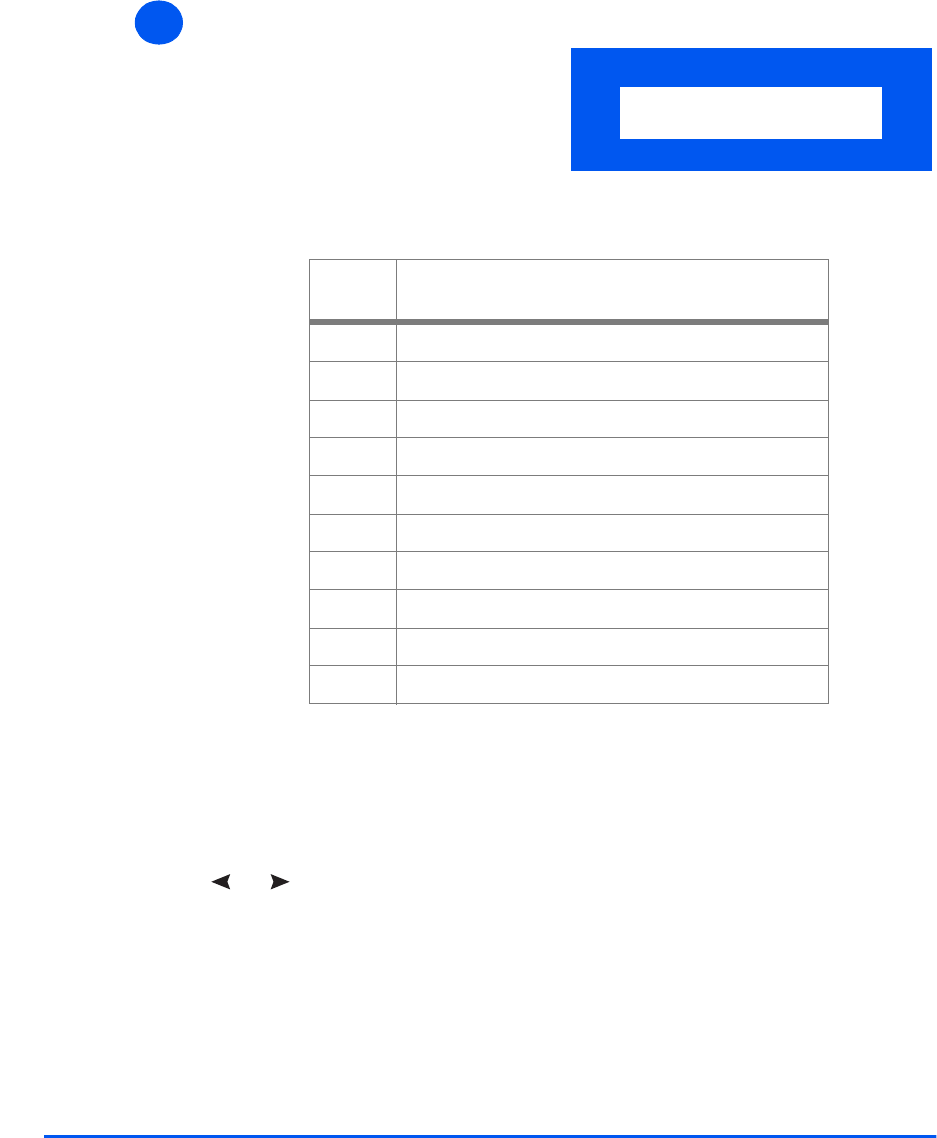
Page 9-10 Xerox WorkCentre M15/M15i User Guide
Machine Administration
l For details on
entering
characters refer
to “Using
Characters” on
page 3-11.
:
If a name has already been entered it is displayed. Press [Clear/Clear All] to
delete the current entry and enter the correct name.
Editing Numbers or Names
To correct a mistake, move the cursor under the wrong character by pressing
or . Press the correct number to overwrite the incorrect character. If
[Clear/Clear All] is pressed, all the characters are deleted.
Ø Press [Enter] when the name on the display is correct.
Ø Press [Menu/Exit] to save and exit.
4
The display requests the ID.
Ø Enter a name or company name
using the numeric keypad.
ID:
WorkCentre M15i
KEY ASSIGNED NUMBERS, LETTERS OR
CHARACTERS
1
1> Space
2 A > B> C > 2
3 D > E > F > 3
4 G > H > I > 4
5 J > K > L > 5
6 M > N > O > 6
7 P > Q > R > S > 7
8 T > U > V > 8
9 W > X > Y > Z > 9
0 + > - > , > . > ‘ > / > * > # > & > 0


















